Handleiding
Je bekijkt pagina 303 van 462
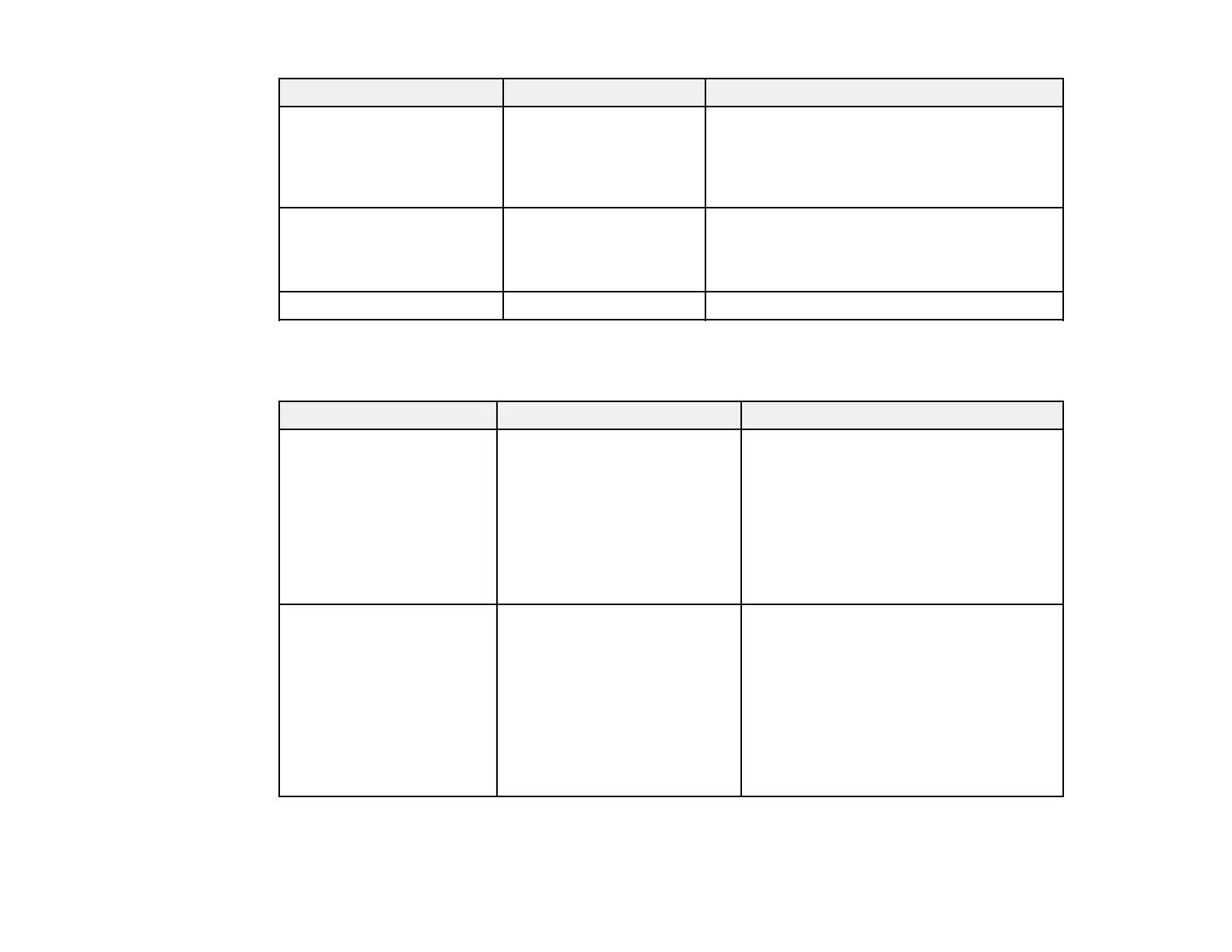
303
Setting Options Description
Paper Eject Roller Auto
Use
Do Not Use
Presses down on paper as it is ejected
Select Use if the print head strikes the paper.
If you are printing on glossy paper, select Do
Not Use to avoid damaging the paper surface.
Paper Feed Offset –1.0 to 1.50% Select the amount of offset necessary to
reduce banding on uneven color in printouts;
displayed only when using a custom paper
type
Delete — Deletes the registered custom paper setting
Universal Print Settings
Adjust these settings as necessary when printing in HP-GL/2 or HP RTL mode, or when using AirPrint.
Setting Options Description
Paper Source Roll(Auto)
Roll 1 (known as Roll on
SureColor P6570E/T3770E)
Roll 2 (not available on
SureColor P6570E/T3770E)
Cut Sheet
Poster Board
Select the paper source from which you
want to print
Print Quality Standard
Draft
Speed
Fine
High
Quality
Max Quality
Select the print quality
Bekijk gratis de handleiding van Epson SureColor T7770DM, stel vragen en lees de antwoorden op veelvoorkomende problemen, of gebruik onze assistent om sneller informatie in de handleiding te vinden of uitleg te krijgen over specifieke functies.
Productinformatie
| Merk | Epson |
| Model | SureColor T7770DM |
| Categorie | Printer |
| Taal | Nederlands |
| Grootte | 41073 MB |







