Handleiding
Je bekijkt pagina 301 van 462
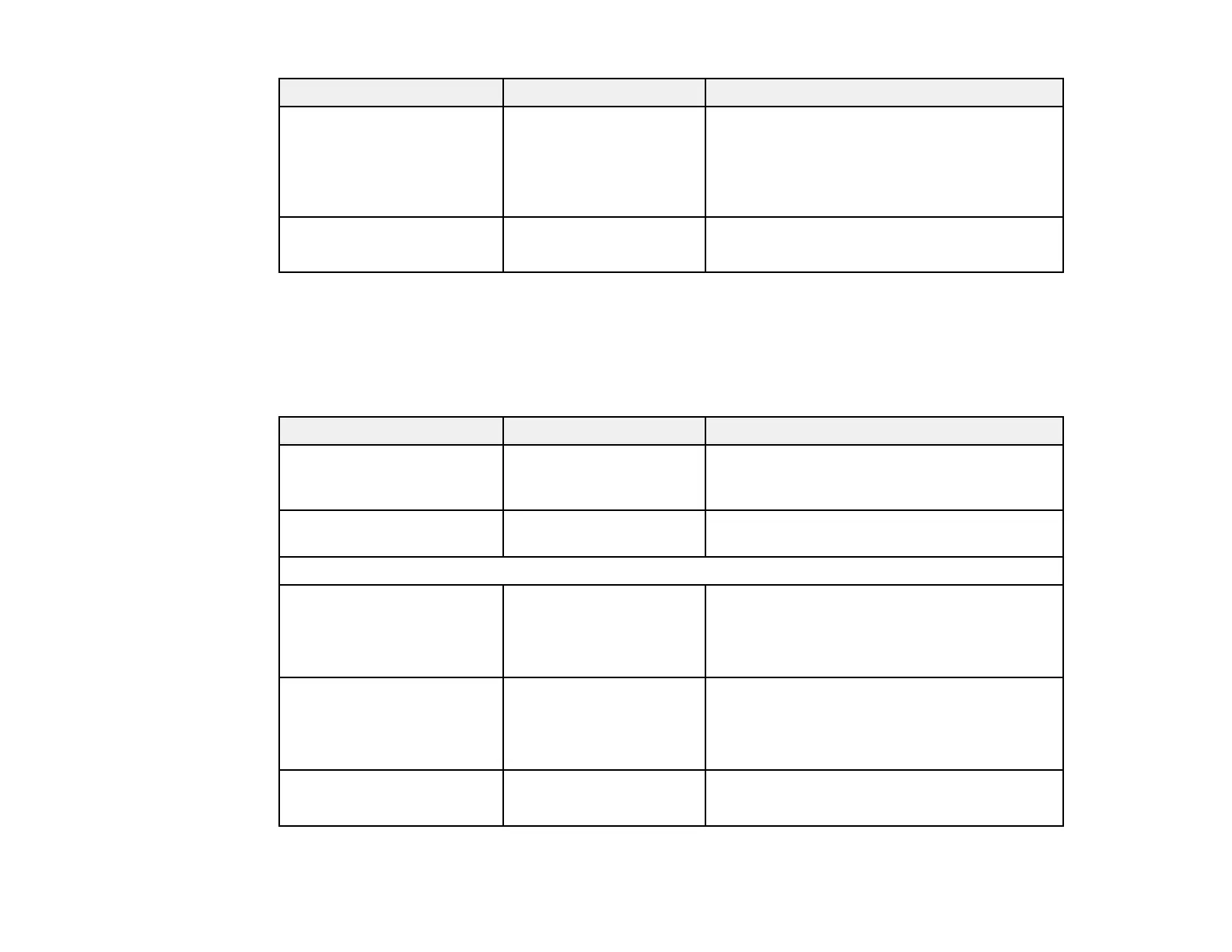
301
Setting Options Description
Platen Gap Offset Standard
Wide
Wider
Widest
Adjusts the distance between the print head
and the paper
Cut Sheet/ Poster Board
Slot
Front
Back
Select a location for loading cut sheets or
poster board
Custom Paper Setting
You can select individual paper settings for each registered custom paper setting (in the 01 to 30 list).
Note: You cannot change individual paper settings for custom paper settings registered through the
driver or other software.
Setting Options Description
Change Name — Use the on-screen keyboard to enter a name
for the custom paper setting (this name is
displayed in the Paper Type list)
Change Reference Paper Various options Select the media type for the paper closest to
the one you are using
Advanced Paper Settings options
Confirm ICC Profile
(available only on models
with Adobe Embedded Print
Engine)
— Displays the ICC profile name when using
paper with custom paper settings
Confirm Color Density
(available only on models
with Adobe Embedded Print
Engine)
— Displays the color density when using paper
with custom paper settings (the ink density
cannot be changed)
Paper Thickness 0.01 to 1.50 mm or
0.4 to 59.1 mil
Select the thickness of the roll paper;
displayed when using a custom paper type
Bekijk gratis de handleiding van Epson SureColor T7770DM, stel vragen en lees de antwoorden op veelvoorkomende problemen, of gebruik onze assistent om sneller informatie in de handleiding te vinden of uitleg te krijgen over specifieke functies.
Productinformatie
| Merk | Epson |
| Model | SureColor T7770DM |
| Categorie | Printer |
| Taal | Nederlands |
| Grootte | 41073 MB |







