Handleiding
Je bekijkt pagina 270 van 462
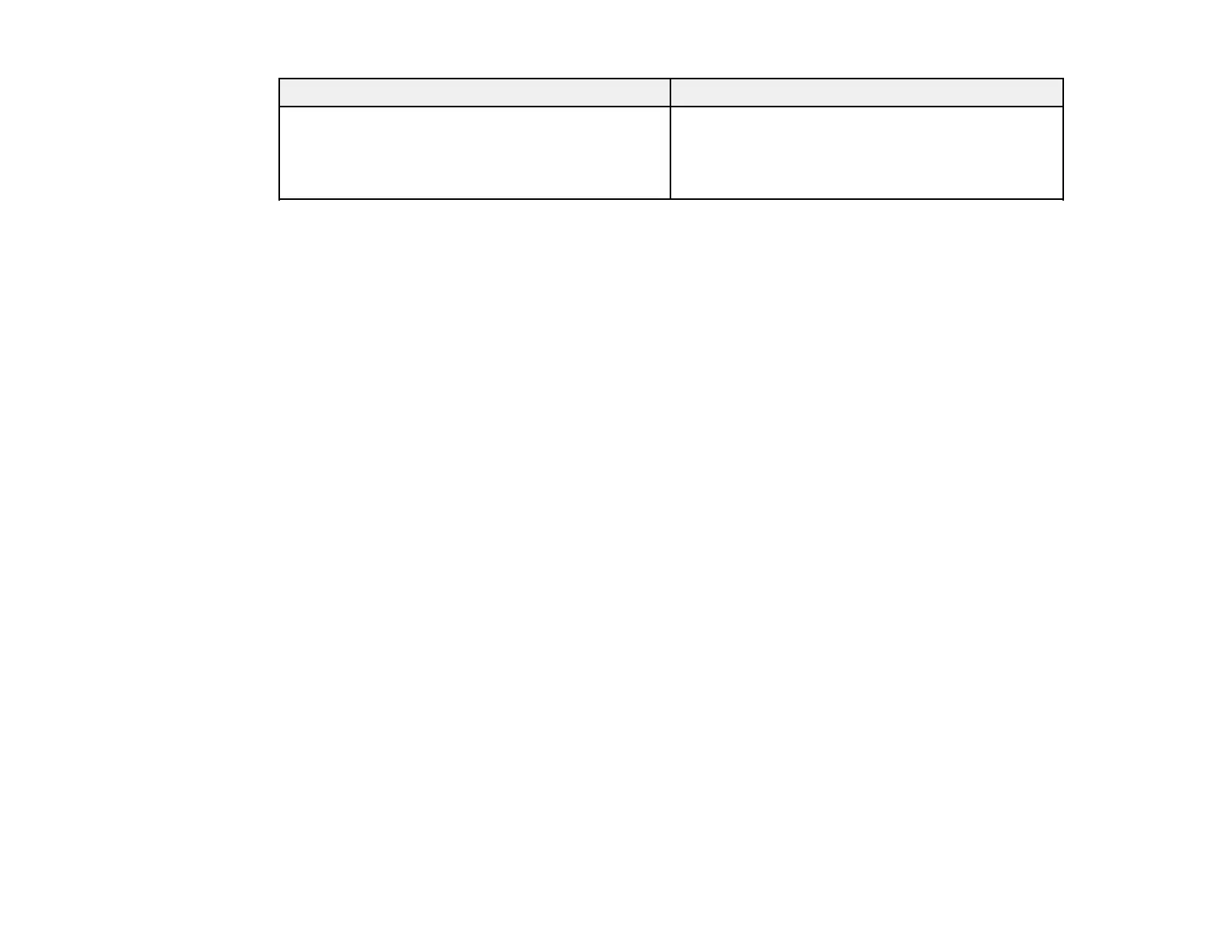
270
Type Description
Personal Folder When user authentication is enabled, only logged-
in users can store and retrieve documents.
Users can only have one Personal Folder, and it is
not displayed when other users log in.
Caution: The following situations may cause loss or corruption of data in Storage. Epson is not
responsible for any data loss, data corruption, or problems due to any cause, including those listed
below and within the warranty period. Epson is also not responsible for the recovery of lost or corrupted
data.
• The disk is used incorrectly
• The disk is affected by static electricity or electrical noise
• The disk is damaged by a natural disaster
• After a malfunction or repair
Note: To remove the optional SSD unit, select General Settings > System Administration > Disable
the Optional storage unit (applicable to all models except SureColor T5770DM/T7770DM).
Parent topic: Using the Solid State Drive (SSD) Unit
Related tasks
Creating a Storage Space
Restricting Operations for Shared Storage Spaces
Using the SSD Unit from Your Computer
In order to use the SSD unit from your computer, you need to select settings in the printer driver in
advance.
Do one of the following:
Windows:
1. In the Windows control panel, select Printers & Scanners, select your product, and open the Printer
Properties screen.
2. Click on the Optional Settings tab.
Bekijk gratis de handleiding van Epson SureColor T7770DM, stel vragen en lees de antwoorden op veelvoorkomende problemen, of gebruik onze assistent om sneller informatie in de handleiding te vinden of uitleg te krijgen over specifieke functies.
Productinformatie
| Merk | Epson |
| Model | SureColor T7770DM |
| Categorie | Printer |
| Taal | Nederlands |
| Grootte | 41073 MB |







