Handleiding
Je bekijkt pagina 258 van 462
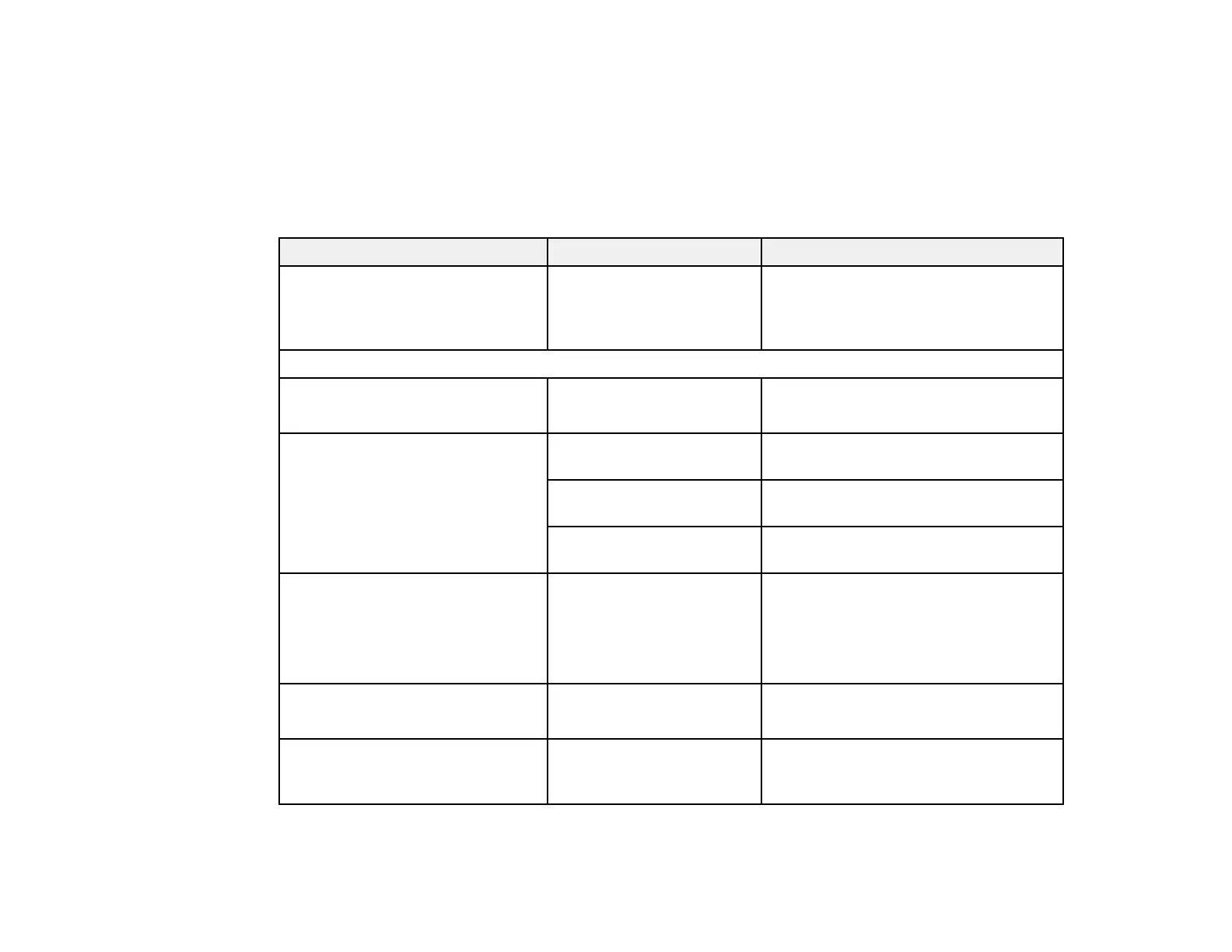
258
Your product scans your original and emails the scanned file.
12. While holding the original, select OK to remove the original from the product.
Scan to Email Settings
Parent topic: Using the Integrated Scanner (SureColor T5770DM/T7770DM)
Scan to Email Settings
Setting Options Description
Destination — Specifies the recipient of the scanned
image. You can select from your
existing contacts or enter the recipient
directly.
Scan Settings
Color Mode Black/White
Color
Select the color mode to use when
printing
File Format File Format Select the file format for the saved
image
Compression Ratio Selects the compression ratio for the
saved image
PDF Settings Sets the permissions and passwords
for the saved PDF
Resolution 200 dpi
300 dpi
400 dpi
600 dpi
Select the scanning resolution
Scan Size Various settings
User-Defined
Determines the size of the scanned
original
Top Offset 0.0 to 3.94 inches
0.0 to 100.0 mm
Selects the amount of area at the top
of the scanned original that will not be
scanned
Bekijk gratis de handleiding van Epson SureColor T7770DM, stel vragen en lees de antwoorden op veelvoorkomende problemen, of gebruik onze assistent om sneller informatie in de handleiding te vinden of uitleg te krijgen over specifieke functies.
Productinformatie
| Merk | Epson |
| Model | SureColor T7770DM |
| Categorie | Printer |
| Taal | Nederlands |
| Grootte | 41073 MB |







