Handleiding
Je bekijkt pagina 256 van 462
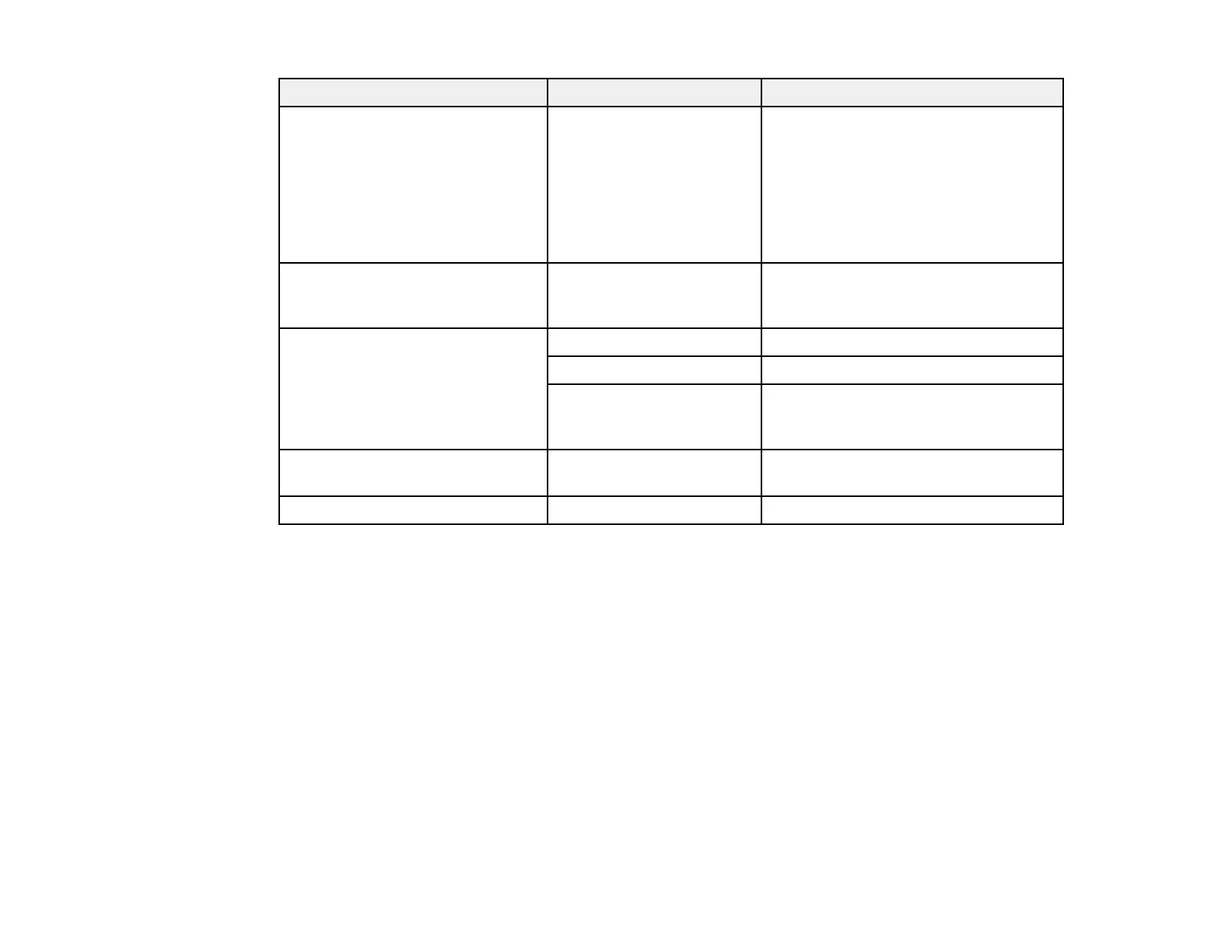
256
Setting Options Description
Original Type Text/Line Drawing &
Image
Tracing Paper
Blueprint
Blueprint Inverted
Watercolor Rendering
Selects the type that corresponds to
the loaded original
Density -4 to 4 Choose the print density for the printed
output. Positive values increase the
density.
Image Quality Contrast Adjusts the contrast of the image
Sharpness Adjusts the sharpness of the image
Remove Background Removes backgrounds from thin
originals or images with unwanted
backgrounds
File Storing — Saves scanned data to a storage
space
File Name — Sets a file name for the scanned data
Parent topic: Scanning to a Network Folder or FTP Server
Scanning to Email
You can scan an original and email the scanned file using your product's control panel. You need to
have a preconfigured email server before you can scan to email. You can either enter the email address
directly on the product's control panel or select an address from the Contacts list. Make sure the date
and time are set correctly so the time stamps on your emails are accurate.
Note: The email server and printer must be connected to the same network; scanning to email does not
work with web-based email services.
Note: You can also use the Scan to Document Capture Pro function to scan and email the scanned file.
1. Load your original into the product for scanning.
Bekijk gratis de handleiding van Epson SureColor T7770DM, stel vragen en lees de antwoorden op veelvoorkomende problemen, of gebruik onze assistent om sneller informatie in de handleiding te vinden of uitleg te krijgen over specifieke functies.
Productinformatie
| Merk | Epson |
| Model | SureColor T7770DM |
| Categorie | Printer |
| Taal | Nederlands |
| Grootte | 41073 MB |







