Handleiding
Je bekijkt pagina 224 van 462
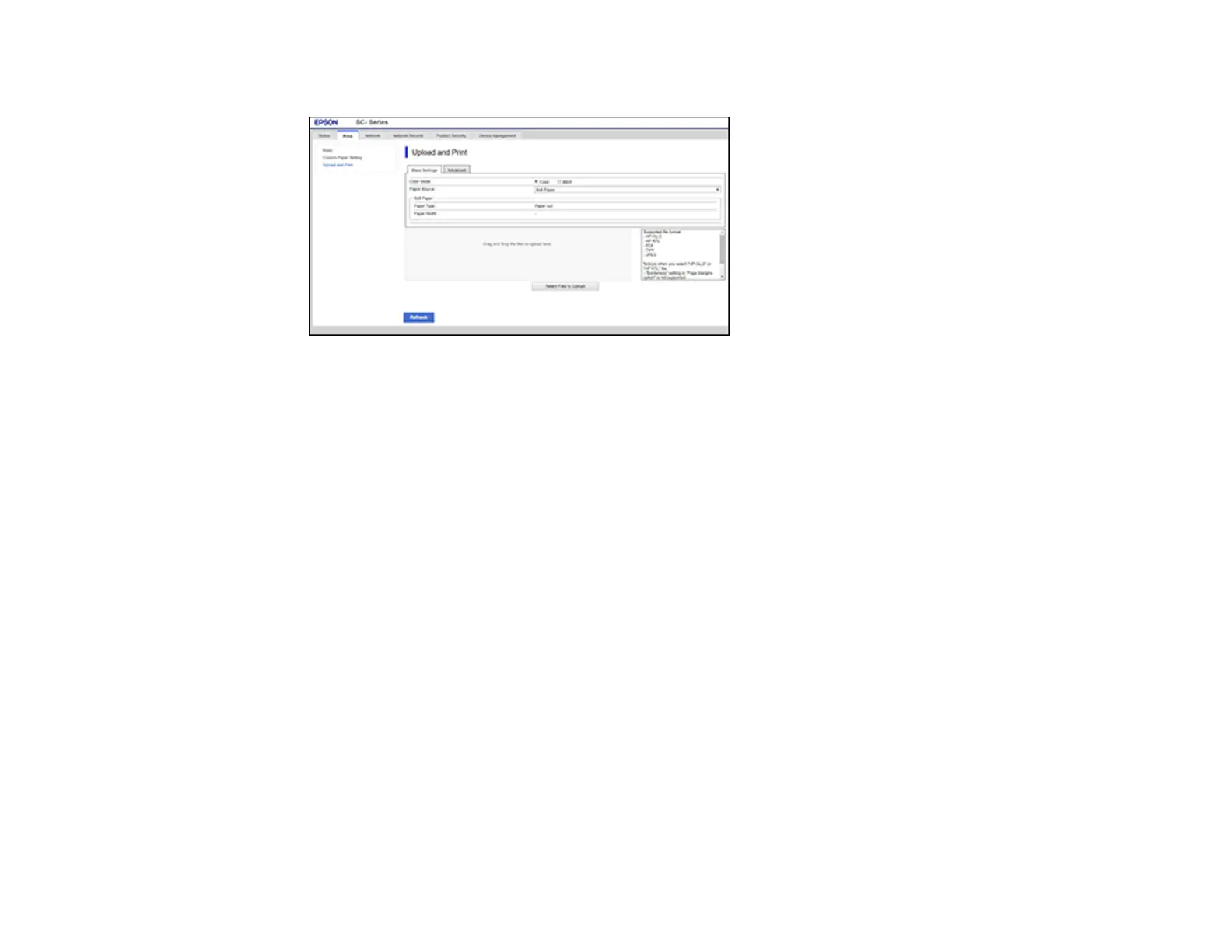
224
You see this screen:
4. Select your print settings from the Basic Settings and Advanced tabs.
Note: As soon as you select a file to print, printing will begin. Make sure you select all necessary
settings before selecting a file.
Note: You need the SSD unit to print multiple copies. Install the SSD unit if necessary, and create a
storage space. (The SSD unit is included with SureColor T5770DM/T7770DM and optional for all
other models.)
5. After you are done selecting print settings, drag and drop your file onto the appropriate area to start
printing, or click Select Files to Upload and browse to the files you want to print.
You can print the following file types from the Web Config interface:
• JPEG
• HP-GL/2
• TIFF
• PDF
Parent topic: Printing from a Computer
Switching the Roll Paper for Printing
You can automatically switch to the appropriate roll paper for a print job, as described in these sections
(not available on SureColor P6570E/T3770E).
Bekijk gratis de handleiding van Epson SureColor T7770DM, stel vragen en lees de antwoorden op veelvoorkomende problemen, of gebruik onze assistent om sneller informatie in de handleiding te vinden of uitleg te krijgen over specifieke functies.
Productinformatie
| Merk | Epson |
| Model | SureColor T7770DM |
| Categorie | Printer |
| Taal | Nederlands |
| Grootte | 41073 MB |







