Handleiding
Je bekijkt pagina 222 van 462
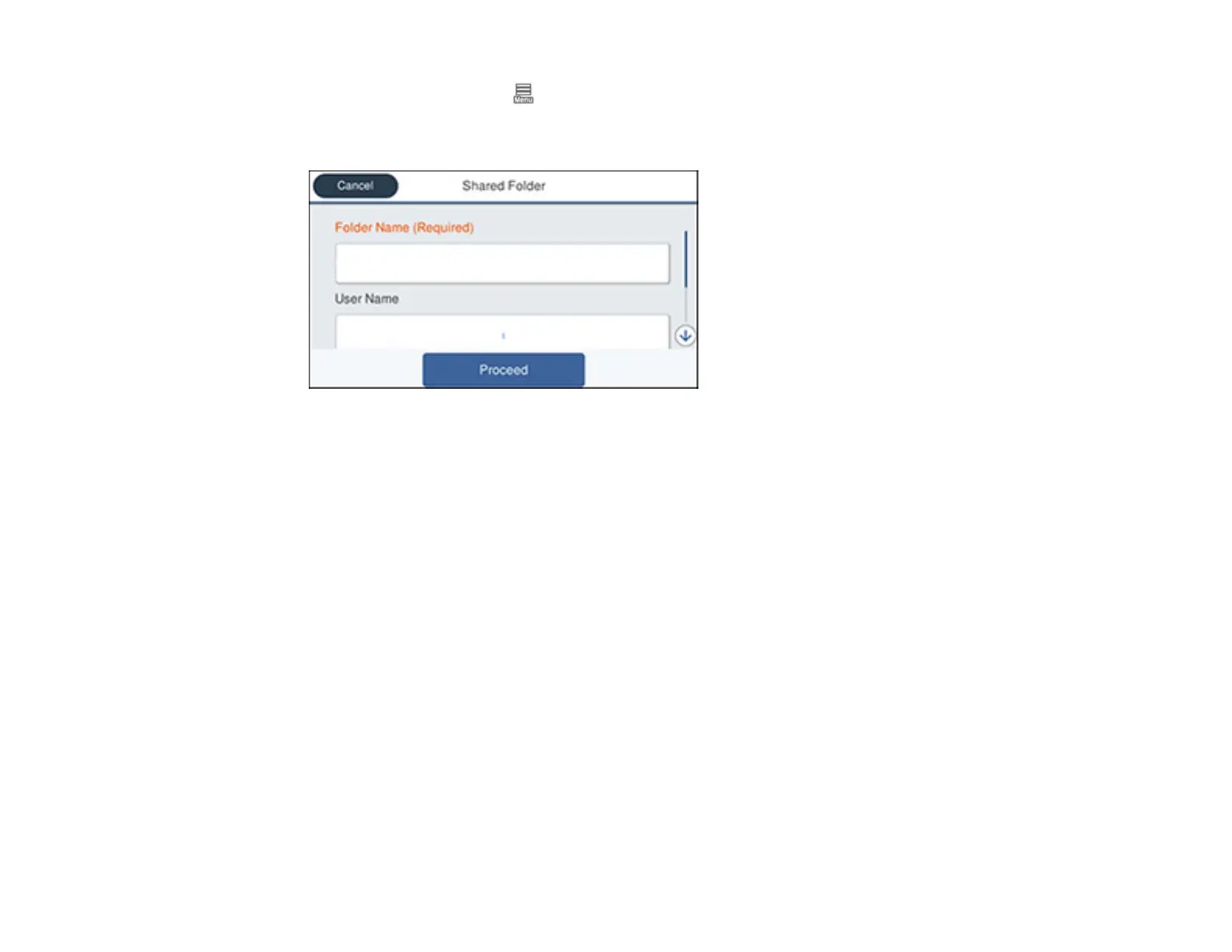
222
1. On the LCD screen, select > General Settings > Network Settings > Advanced > Shared
Folder.
You see this screen:
2. Enter the following information about the shared folder:
• Folder Name: Enter the network path to the shared folder. You are limited to 255 characters.
• User Name: Enter a user name for the computer.
• Password: Enter the password for the computer.
3. Select Proceed to set up the shared folder.
Parent topic: Printing from a Shared Folder
Setting Up a Shared Folder Using Web Config
You can set up a shared network folder using Web Config. The folder must already exist on a networked
computer accessible by the product.
1. Access the Web Config interface via a web browser.
2. Select Basic on the Print tab.
Note: If the Print tab is not present, check with your system administrator.
Bekijk gratis de handleiding van Epson SureColor T7770DM, stel vragen en lees de antwoorden op veelvoorkomende problemen, of gebruik onze assistent om sneller informatie in de handleiding te vinden of uitleg te krijgen over specifieke functies.
Productinformatie
| Merk | Epson |
| Model | SureColor T7770DM |
| Categorie | Printer |
| Taal | Nederlands |
| Grootte | 41073 MB |







