Handleiding
Je bekijkt pagina 214 van 462
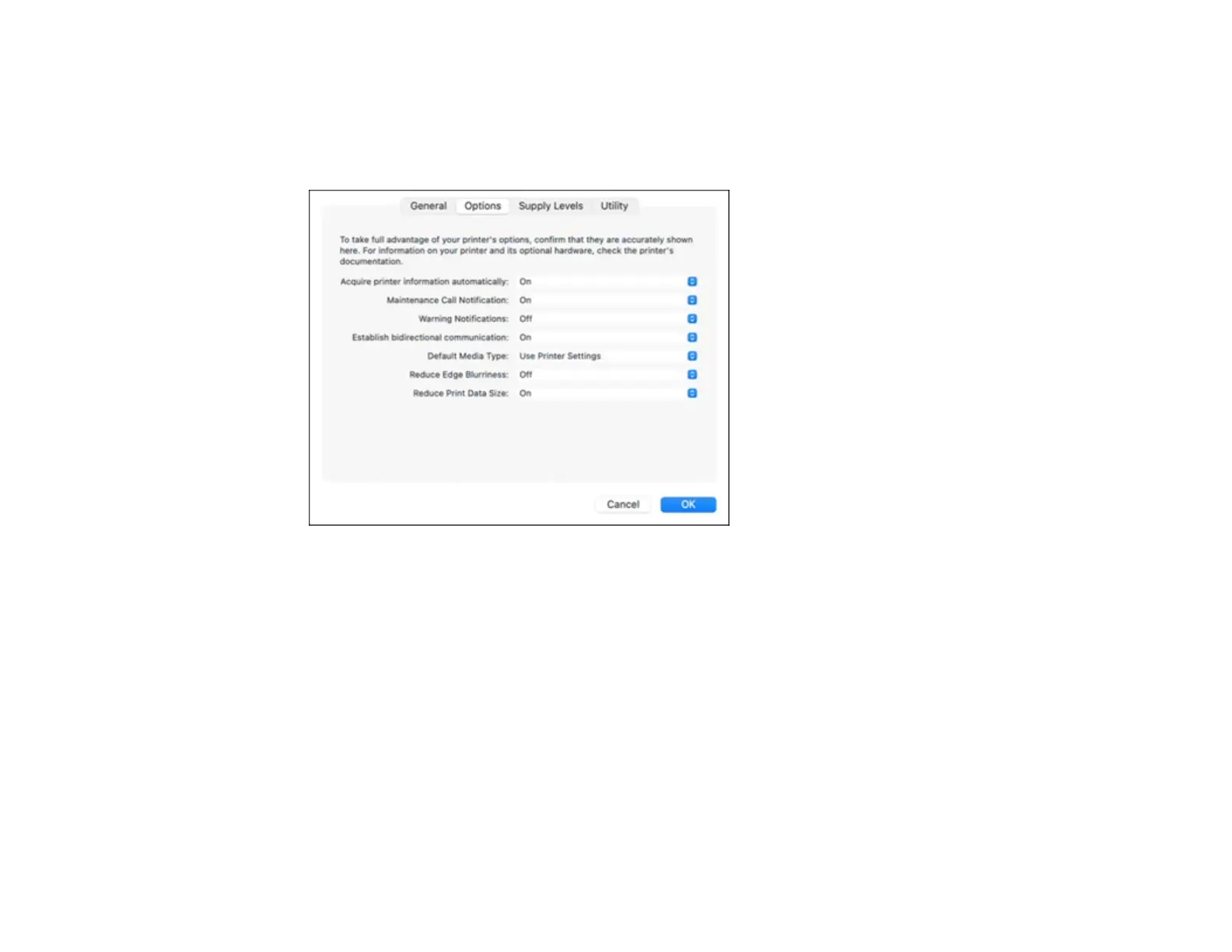
214
2. Select Print & Fax, Print & Scan, or Printers & Scanners, select your product, and select Options
& Supplies.
3. Select Options.
You see a screen like this:
4. Select any of the available printing options.
5. Click OK.
Printing Preferences - Mac
Parent topic: Printing on a Mac
Printing Preferences - Mac
You can select from these settings on the Options tab.
Acquire printer information automatically
Ensures that the paper size and paper type settings are automatically updated if paper is loaded or
changed after closing the print window.
Maintenance Call Notification
Alerts you if the maintenance box is nearing capacity or needs to be replaced.
Bekijk gratis de handleiding van Epson SureColor T7770DM, stel vragen en lees de antwoorden op veelvoorkomende problemen, of gebruik onze assistent om sneller informatie in de handleiding te vinden of uitleg te krijgen over specifieke functies.
Productinformatie
| Merk | Epson |
| Model | SureColor T7770DM |
| Categorie | Printer |
| Taal | Nederlands |
| Grootte | 41073 MB |







