Handleiding
Je bekijkt pagina 187 van 462
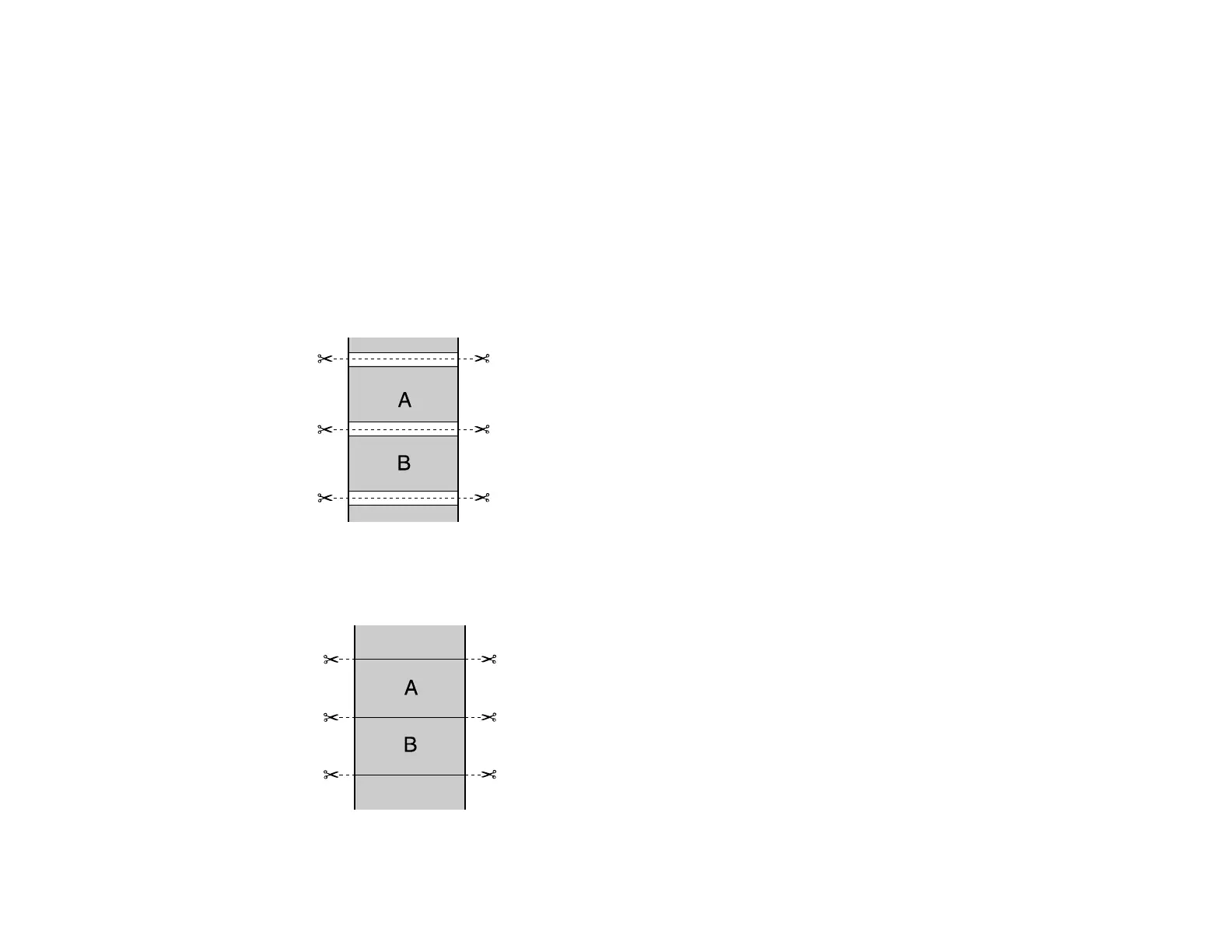
187
Roll Paper Options - Windows
Select any of the available roll paper options.
Note: Some settings may not be available, depending on the Roll Paper Option you selected for your
paper size.
Auto Cut
• Off: Select this option to cut your prints manually.
• Normal Cut: Creates a margin at the top and bottom of your image and automatically cuts the
paper. These margins vary by media type and may be changed from their defaults using custom
media settings.
• Single Cut: Prints images end-to-end with no gap between them. Borderless images may overlap
slightly.
Bekijk gratis de handleiding van Epson SureColor T7770DM, stel vragen en lees de antwoorden op veelvoorkomende problemen, of gebruik onze assistent om sneller informatie in de handleiding te vinden of uitleg te krijgen over specifieke functies.
Productinformatie
| Merk | Epson |
| Model | SureColor T7770DM |
| Categorie | Printer |
| Taal | Nederlands |
| Grootte | 41073 MB |







