Handleiding
Je bekijkt pagina 184 van 462
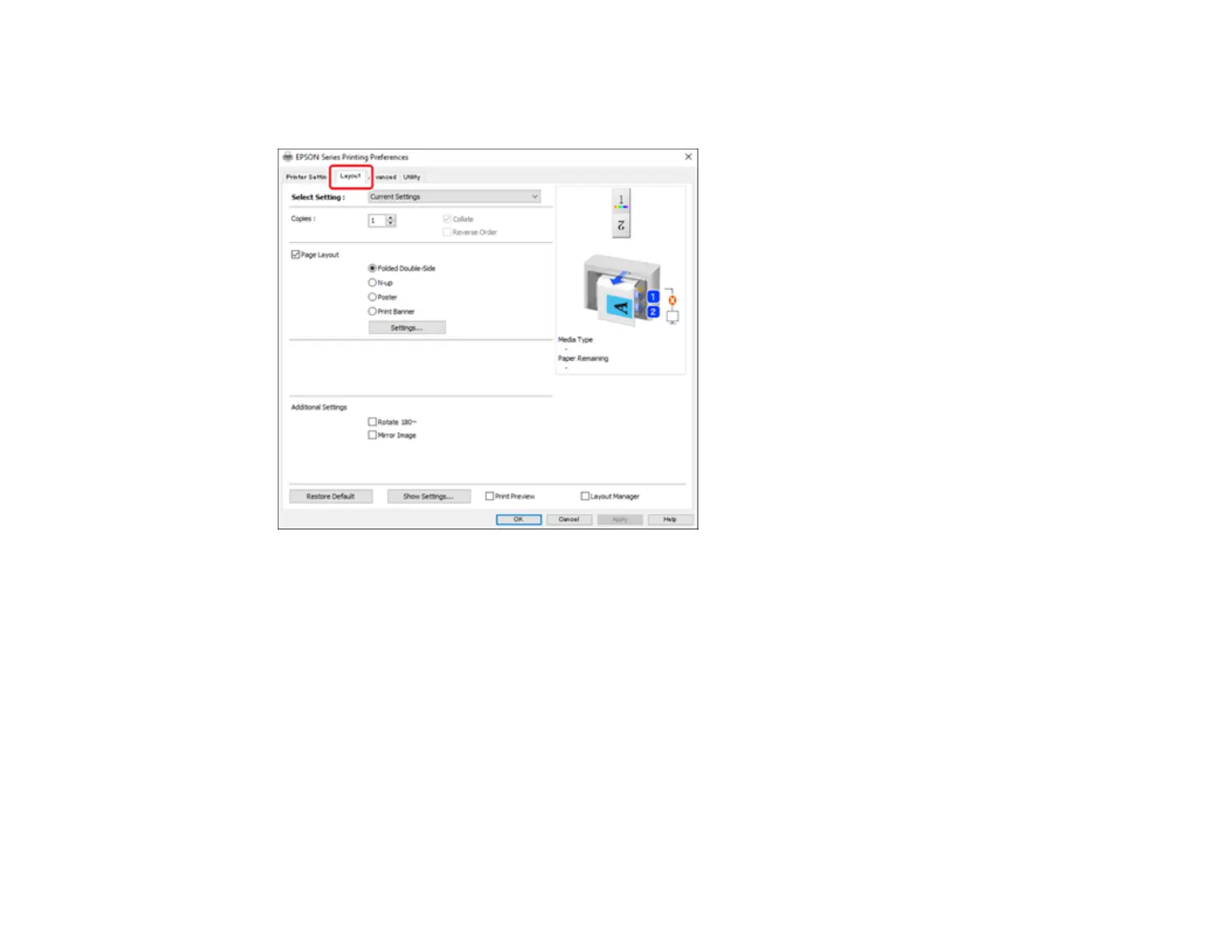
184
Selecting Print Layout Options - Windows
You can select a variety of layout options for your document on the Layout tab.
• To select multiple copies and their print order, select the Copies, Collate, and Reverse Order
options.
• To print multiple pages on one sheet of paper, or print one image on multiple sheets of paper, select
the Page Layout checkbox and select the option you want.
• To rotate or flip the printed image, select the Rotate 180° or Mirror Image checkbox.
Page Layout Options - Windows
Parent topic: Printing with Windows
Page Layout Options - Windows
You can select these Page Layout options to set up your multi-page print job.
Note: Available options depend on the Paper Source setting.
Bekijk gratis de handleiding van Epson SureColor T7770DM, stel vragen en lees de antwoorden op veelvoorkomende problemen, of gebruik onze assistent om sneller informatie in de handleiding te vinden of uitleg te krijgen over specifieke functies.
Productinformatie
| Merk | Epson |
| Model | SureColor T7770DM |
| Categorie | Printer |
| Taal | Nederlands |
| Grootte | 41073 MB |







