Handleiding
Je bekijkt pagina 141 van 462
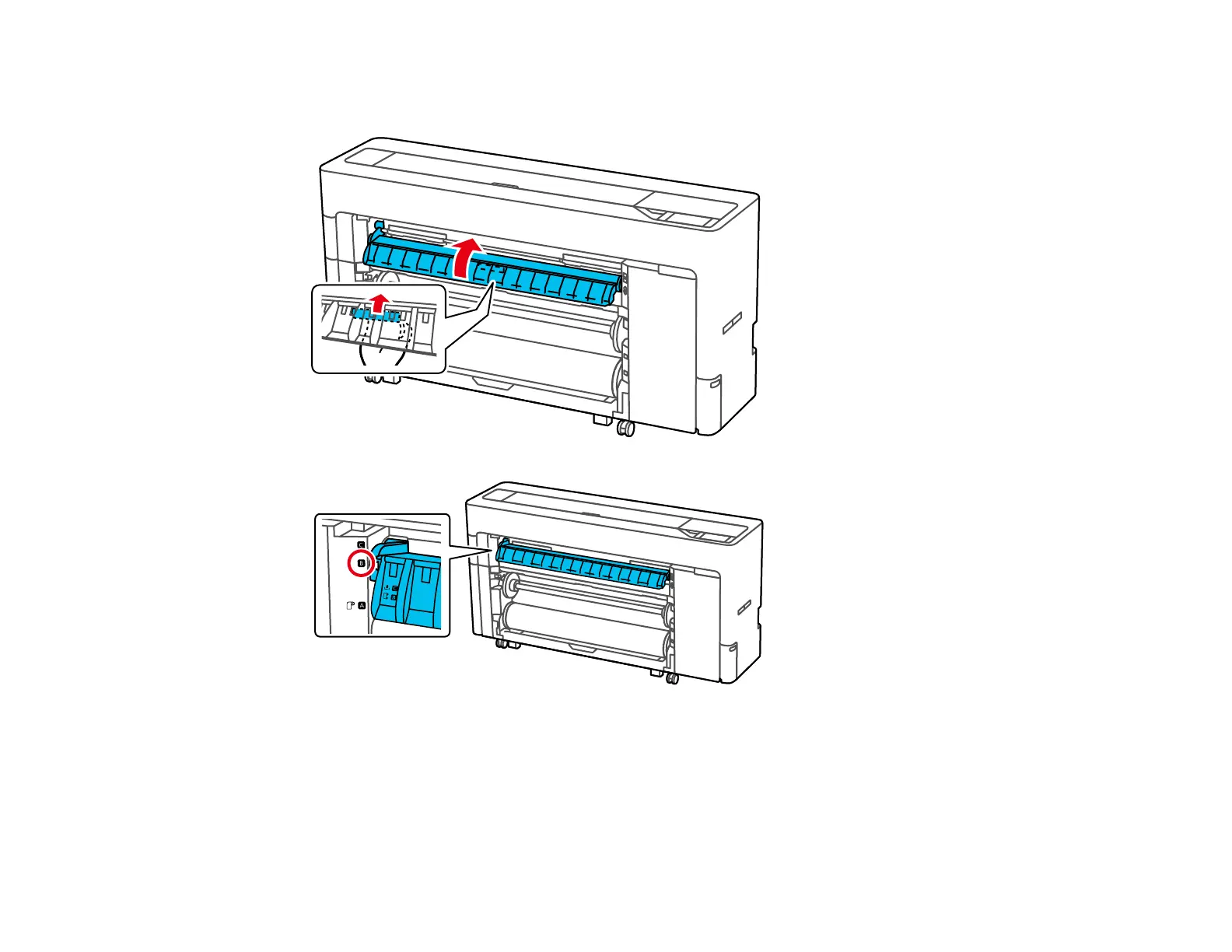
141
18. With the paper output flap extended, lift up the paper support lock lever to release the paper support,
then set the paper support to position B (the middle position) as shown.
19. Select the paper information area on the LCD screen and select Feed to Take-up Position to
position the paper so that it can be attached to the take-up roll.
20. Select Backward and Forward to adjust the paper length required for take-up loading.
Bekijk gratis de handleiding van Epson SureColor T7770DM, stel vragen en lees de antwoorden op veelvoorkomende problemen, of gebruik onze assistent om sneller informatie in de handleiding te vinden of uitleg te krijgen over specifieke functies.
Productinformatie
| Merk | Epson |
| Model | SureColor T7770DM |
| Categorie | Printer |
| Taal | Nederlands |
| Grootte | 41073 MB |







