Handleiding
Je bekijkt pagina 126 van 462
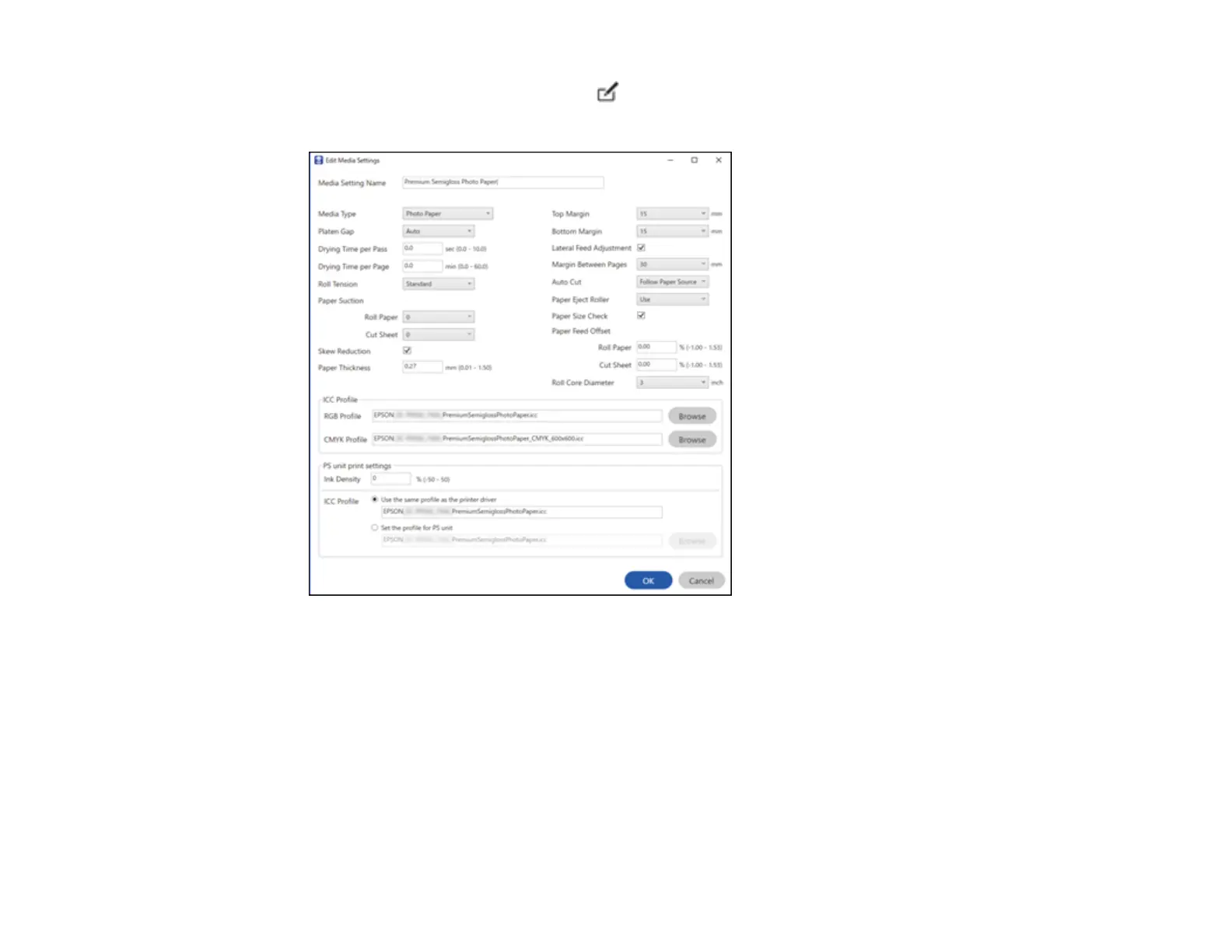
126
4. Select the new paper setting and click (edit).
The Edit Media Settings screen is displayed.
5. Enter a new name and click Browse to load an ICC profile file to use for the paper setting.
6. Click OK and confirm that you want to add the new paper setting to the driver and printer.
Note: The new paper type will be assigned as the next open custom paper setting on the printer.
The new Media Type setting is available in your printer driver and on the printer control panel.
Note: If the printer driver is uninstalled, paper types previously added using Epson Media Installer may
not appear when the driver is reinstalled. To re-register the paper information, open Epson Media
Installer, and click Media Management > Refresh.
Bekijk gratis de handleiding van Epson SureColor T7770DM, stel vragen en lees de antwoorden op veelvoorkomende problemen, of gebruik onze assistent om sneller informatie in de handleiding te vinden of uitleg te krijgen over specifieke functies.
Productinformatie
| Merk | Epson |
| Model | SureColor T7770DM |
| Categorie | Printer |
| Taal | Nederlands |
| Grootte | 41073 MB |







