Handleiding
Je bekijkt pagina 210 van 462
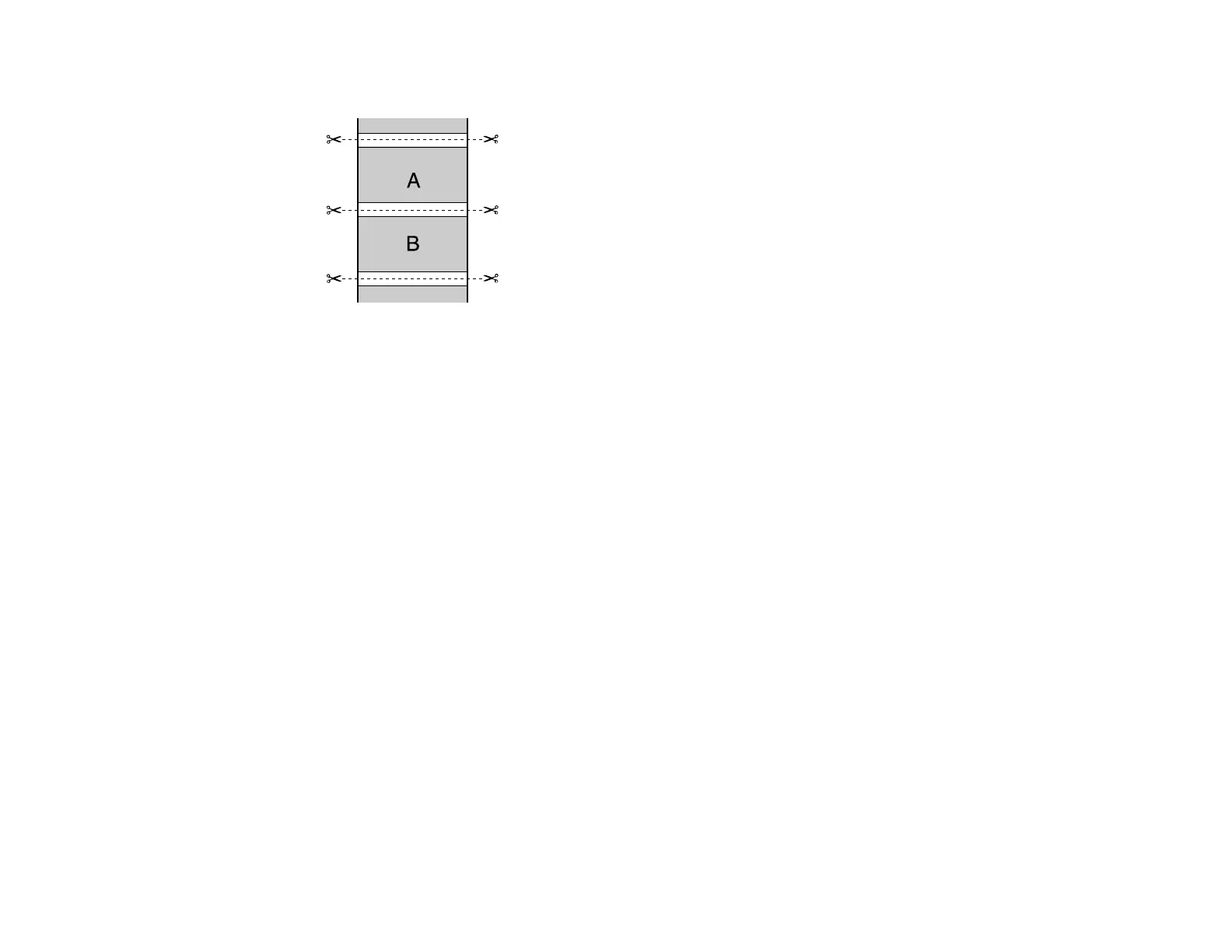
210
• Normal Cut: Creates a margin and the top and bottom of your image.
10. Select the following settings as necessary:
• Select the Auto Rotate checkbox and select the roll paper width to fit the images to the paper
size.
• Select the Print Page Line checkbox to print trim lines around images when you select a banner
paper size.
• Click Save Roll Paper to minimize the amount of blank paper wasted when you print on banner
paper.
• Adjust the Color Density as necessary.
• Adjust the amount of image expansion when printing borderless images.
Note: This option is available only when you choose a Paper Size setting with a Borderless
option.
11. Click OK, then click Print.
Parent topic: Printing on a Mac
Bekijk gratis de handleiding van Epson SureColor T7770D, stel vragen en lees de antwoorden op veelvoorkomende problemen, of gebruik onze assistent om sneller informatie in de handleiding te vinden of uitleg te krijgen over specifieke functies.
Productinformatie
| Merk | Epson |
| Model | SureColor T7770D |
| Categorie | Printer |
| Taal | Nederlands |
| Grootte | 41073 MB |







