Handleiding
Je bekijkt pagina 197 van 462
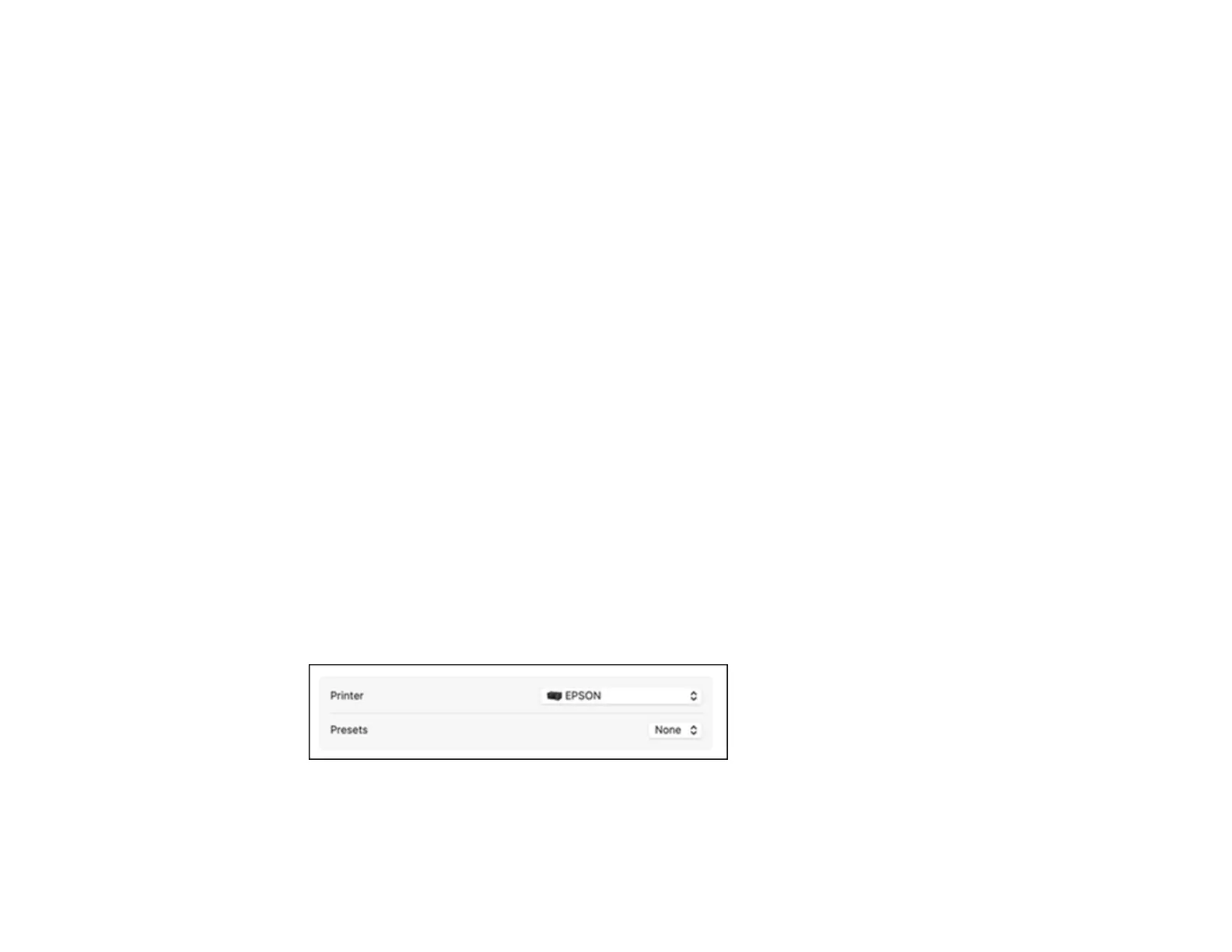
197
Note: If you have an Internet connection, it is a good idea to check for updates to your product software
on Epson's support website or using Epson Software Updater.
Selecting Basic Print Settings - Mac
Selecting Print Layout Options - Mac
Selecting Advanced Settings - Mac
Selecting Roll Paper Settings - Mac
Selecting Paper Configuration Settings - Mac
Managing Color - Mac
Sizing Printed Images - Mac
Selecting Printing Preferences - Mac
Printing Your Document or Photo - Mac
Parent topic: Printing from a Computer
Selecting Basic Print Settings - Mac
Select the basic settings for the document you want to print.
Note: Some screens may look different, depending on the Mac OS version you are using.
1. Open a document for printing.
2. Select the print command in your application.
Note: You may need to select a print icon on your screen, the Print option in the File menu, or
another command. See your application's help utility for details.
3. Select your product as the Printer setting.
4. If necessary, click the arrow next to the Printer setting or the Show Details button to expand the
print window.
Bekijk gratis de handleiding van Epson SureColor T7770D, stel vragen en lees de antwoorden op veelvoorkomende problemen, of gebruik onze assistent om sneller informatie in de handleiding te vinden of uitleg te krijgen over specifieke functies.
Productinformatie
| Merk | Epson |
| Model | SureColor T7770D |
| Categorie | Printer |
| Taal | Nederlands |
| Grootte | 41073 MB |







