Handleiding
Je bekijkt pagina 182 van 462
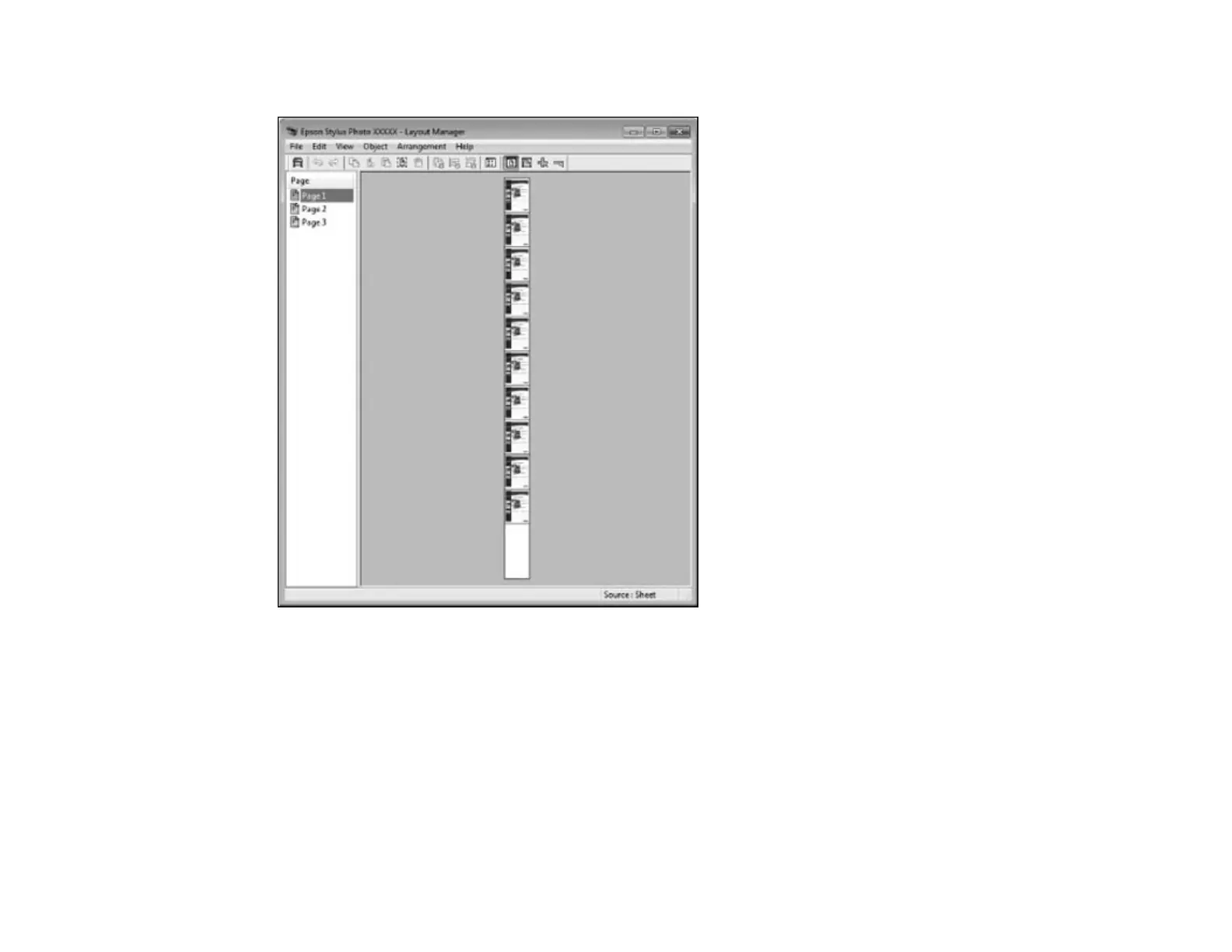
182
You can place print data on roll paper as shown here.
1. Open the file you want to print in your application.
2. Select the print command in your application.
3. Select the Layout Manager checkbox on the Printer Settings tab.
4. Choose an option for the Document Size setting that matches the size of the document in your
application.
5. Click OK and then click Print, if necessary.
The Layout Manager screen opens and displays one page in the layout.
Bekijk gratis de handleiding van Epson SureColor T7770D, stel vragen en lees de antwoorden op veelvoorkomende problemen, of gebruik onze assistent om sneller informatie in de handleiding te vinden of uitleg te krijgen over specifieke functies.
Productinformatie
| Merk | Epson |
| Model | SureColor T7770D |
| Categorie | Printer |
| Taal | Nederlands |
| Grootte | 41073 MB |







