Handleiding
Je bekijkt pagina 177 van 462
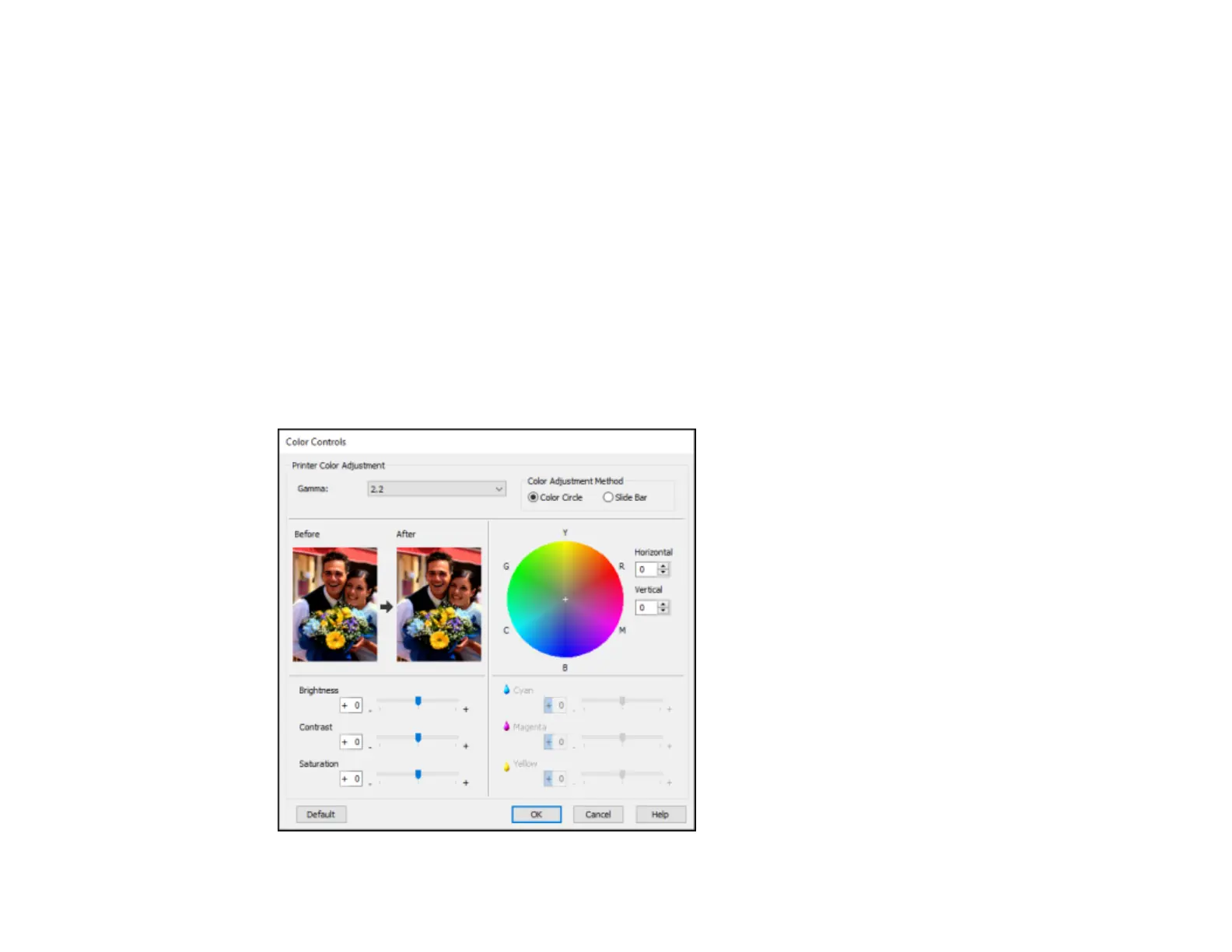
177
ICM
Automatically adjusts colors based on the printer’s ICC profile and the selected Media Type setting,
using the Image Color Matching system. Click the Advanced button to choose the input profile and
other settings.
Note: In most cases, you get better results by applying color management in your application, rather
than in the printer driver.
Off (No Color Adjustment)
Turns off color management in your printer software so you can manage color using only your
application software.
Note: An ICC profile is required if color management is turned off.
Click Settings to open the Color Controls menu, where you can specify values for adjusting brightness,
contrast, saturation, and individual Cyan, Magenta, and Yellow color tones. You can choose from two
Gamma settings, and use either a color circle or slide bar to adjust color.
Bekijk gratis de handleiding van Epson SureColor T7770D, stel vragen en lees de antwoorden op veelvoorkomende problemen, of gebruik onze assistent om sneller informatie in de handleiding te vinden of uitleg te krijgen over specifieke functies.
Productinformatie
| Merk | Epson |
| Model | SureColor T7770D |
| Categorie | Printer |
| Taal | Nederlands |
| Grootte | 41073 MB |







