Handleiding
Je bekijkt pagina 90 van 251
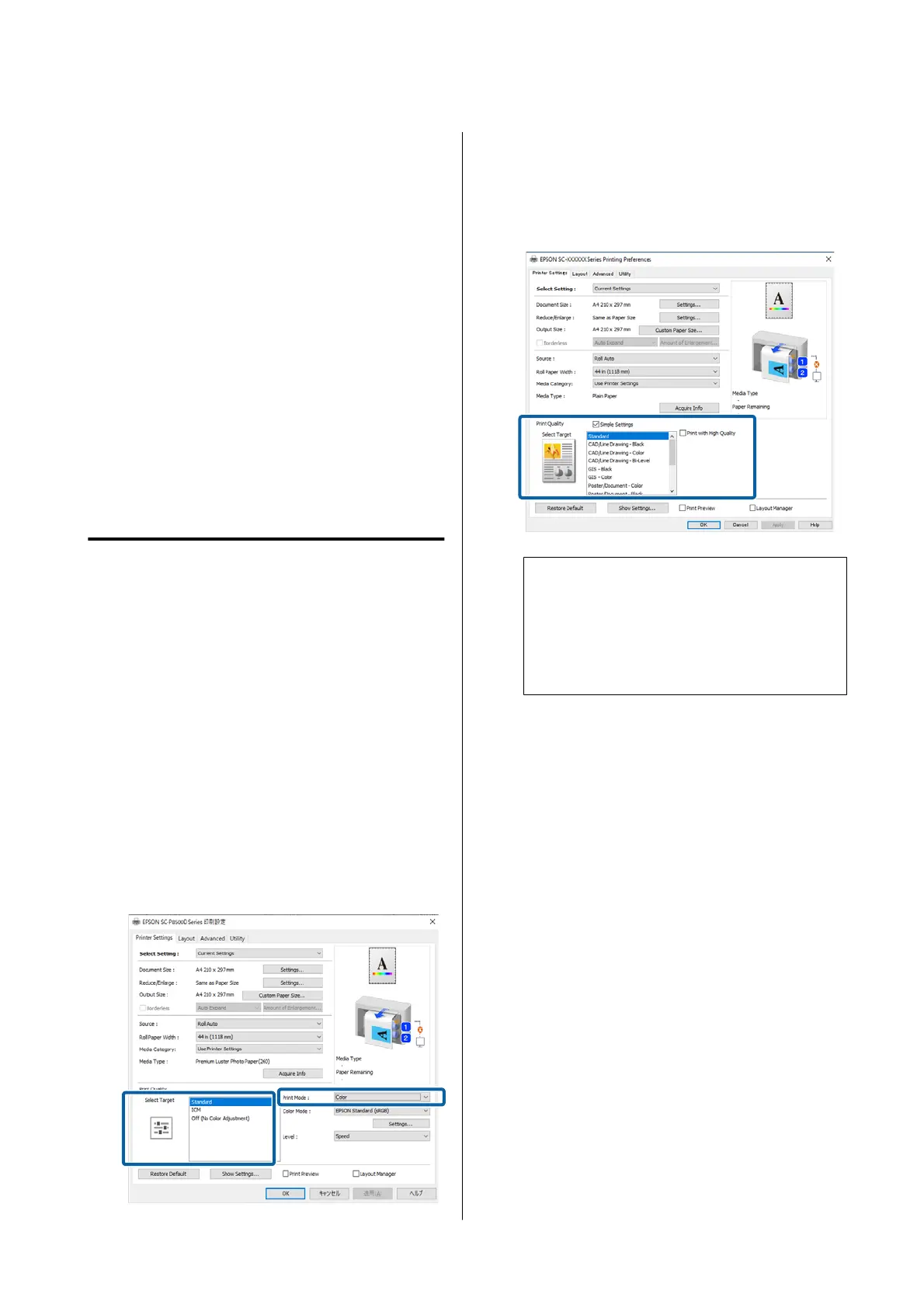
Printing CAD Drawings
This printer supports HP-GL/2 and HP RTL used for
plotter printing. You can use either of the following
methods to print CAD drawings on this printer.
❏ Print using the CAD/Line Drawing mode in the
supplied printer driver.
❏ Print using HP-GL/2 and HP RTL emulation used
for plotter printing.
The printer automatically switches between normal
printing and HP-GL/2 or HP RTL emulation printing
based on the print data it receives. However, if mode
switching is not performed correctly and printing is
not performed properly, set the General Settings -
Printer Settings - Language - Network to HP-GL/2.
Printing Using CAD/Line
Drawing Mode in the Printer
Driver
When printing CAD drawings from a Windows
application, we recommend printing using the CAD/
Line Drawing mode in the printer driver.
Windows
A
Display the printer driver's Printer Settings
screen, and then make the following settings.
SC-P Series
Select Select Target in Print Quality, and then
select Standard. In Print Mode select Color,
Black, or Black (Bi-Level).
SC-T Series
Select Select Target in Print Quality, and then
select CAD/Line Drawing - Black, CAD/Line
Drawing - Color, or CAD/Line Drawing -
Bi-Level.
Note:
CAD/Line Drawing - Black, CAD/Line Drawing
- Color, CAD/Line Drawing - Bi-Level are
displayed as selections in Select Target when a
suitable paper type for printing CAD drawings is
selected.
B
Check other settings, and then start printing.
Mac
A
Display the Print screen, and then select
Printer Settings from the list.
U “Basic Printing Methods(Mac)” on page 73
SC-P8500DM/SC-P8500D/SC-P6500D/SC-P6500DE/SC-P6500E/SC-T7700DM/SC-T5700DM/SC-T7700D/SC-T5700D/SC-3700D/SC-T3700DE/SC-T3700E/SC-P8500DL/SC-T7700DL Series User's Guide
Various Printing Methods
90
Bekijk gratis de handleiding van Epson SureColor T5700DM, stel vragen en lees de antwoorden op veelvoorkomende problemen, of gebruik onze assistent om sneller informatie in de handleiding te vinden of uitleg te krijgen over specifieke functies.
Productinformatie
| Merk | Epson |
| Model | SureColor T5700DM |
| Categorie | Printer |
| Taal | Nederlands |
| Grootte | 43833 MB |







