Handleiding
Je bekijkt pagina 85 van 251
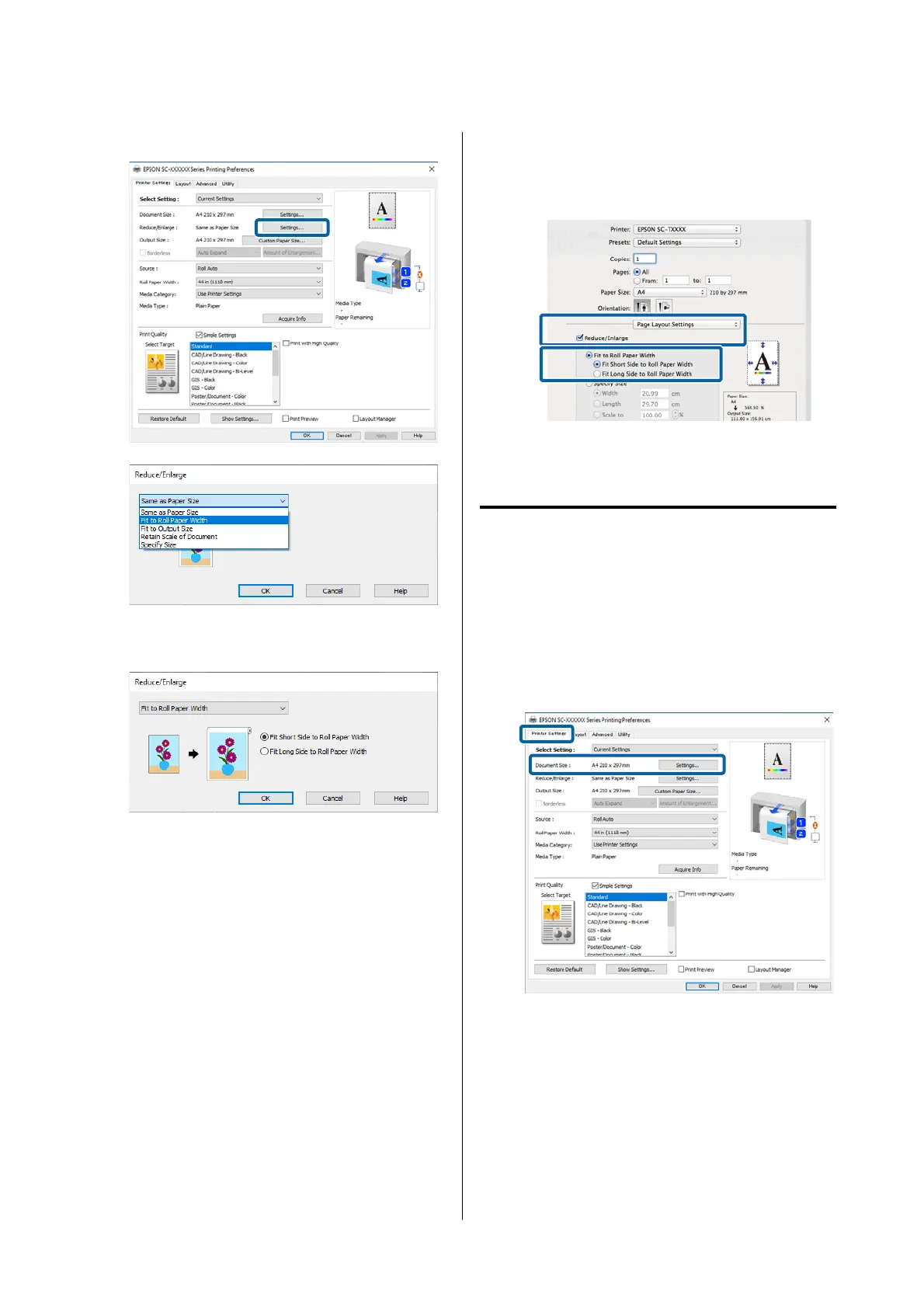
B
Select Settings - Fit to Roll Paper Width.
C
Select Fit Short Side to Roll Paper Width or
Fit Long Side to Roll Paper Width.
D
Check other settings, and then start printing.
Settings in Mac
A
Display the Print screen, select Page Layout
Settings from the list, and then select Reduce/
Enlarge.
U “Basic Printing Methods(Mac)” on page 73
B
Select Fit to Roll Paper Width, and then select
whether to fit the short side of the document to
the roll paper width or fit the long side to the
roll paper width.
C
Check other settings, and then start printing.
Choosing a Print Size
Settings in Windows
A
Display the printer driver's Printer Settings
screen, and then set the same paper size as the
data's paper size in Page Size.
U “Basic Printing Methods(Windows)” on
page 70
SC-P8500DM/SC-P8500D/SC-P6500D/SC-P6500DE/SC-P6500E/SC-T7700DM/SC-T5700DM/SC-T7700D/SC-T5700D/SC-3700D/SC-T3700DE/SC-T3700E/SC-P8500DL/SC-T7700DL Series User's Guide
Various Printing Methods
85
Bekijk gratis de handleiding van Epson SureColor T5700DM, stel vragen en lees de antwoorden op veelvoorkomende problemen, of gebruik onze assistent om sneller informatie in de handleiding te vinden of uitleg te krijgen over specifieke functies.
Productinformatie
| Merk | Epson |
| Model | SureColor T5700DM |
| Categorie | Printer |
| Taal | Nederlands |
| Grootte | 43833 MB |







