Handleiding
Je bekijkt pagina 82 van 251
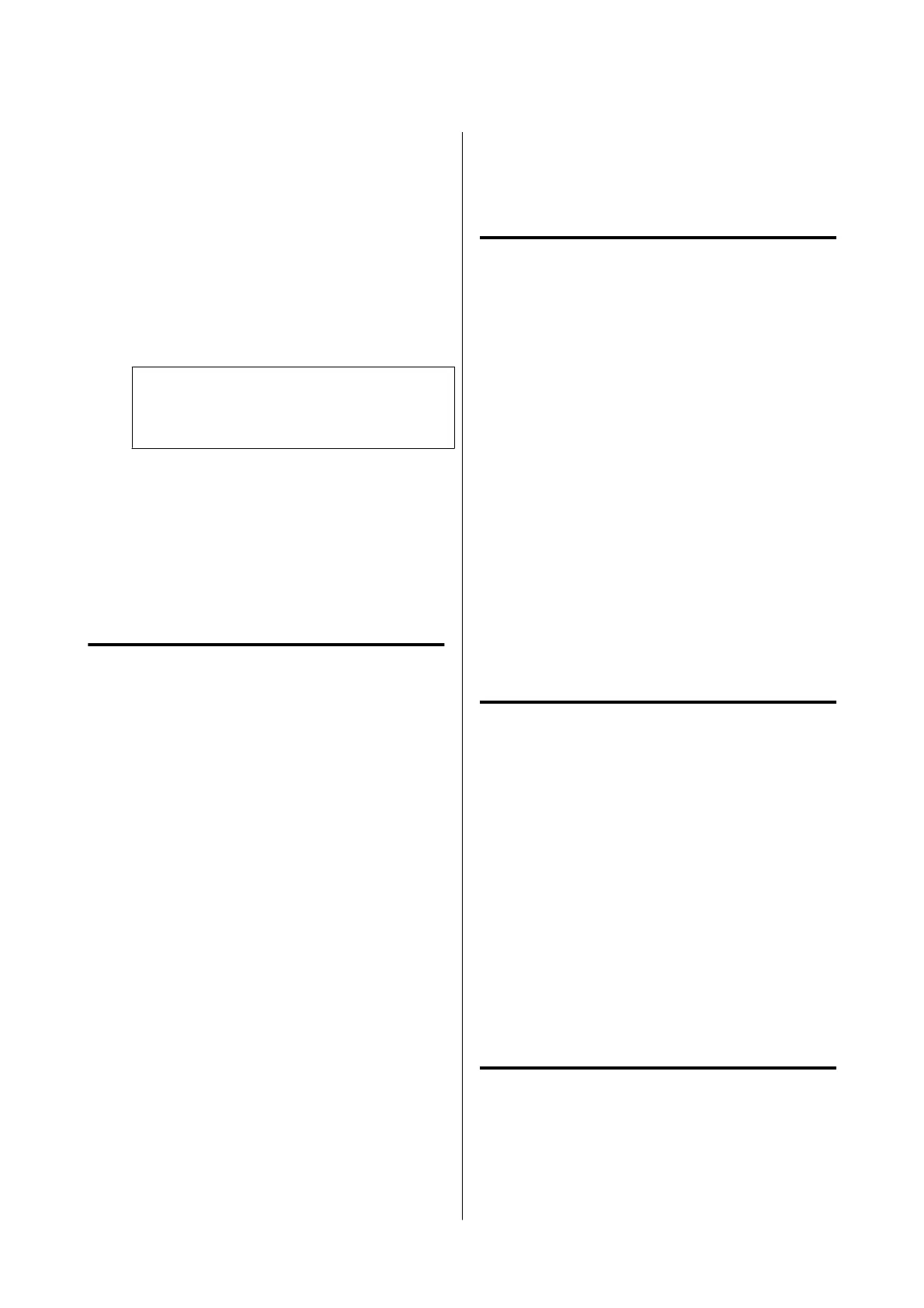
C
Select the type of data you want to save, and
then select a file.
D
Select the Advanced tab, and then select File
Storing.
E
Set File Storing to On.
F
Specify the Storage, and then change the other
settings as necessary.
Note:
In Setting, select whether you want to print the
file at the same time as saving it to Storage.
G
Tap x.
Using Data Saved to
Storage
Printing Data in Storage
A
Select Storage on the printer’s control panel.
B
Select the Storage space where the document
you want to print is stored, and then select
Open.
C
Select the file.
D
Set the number of copies you want to print.
E
Make print settings as necessary.
F
Tap x.
Managing Storage
Spaces and Documents
Searching for Storage Spaces
and Documents
You can use the following keywords to search for
Storage spaces and documents.
❏ When searching for a Storage space: Storage
Number or Folder Name
❏ When searching for a document: Document
Name or User Name
A
Select Storage on the printer’s control panel.
B
Enter a keyword in the search box on the
Storage list screen.
To search for a document, search in the same way on
the Document list screen.
Deleting a Document from
Storage
A
Select Storage on the printer’s control panel.
B
Select the Storage space containing the
document you want to delete, and then select
Open.
C
Select the document, and then select Delete.
You can also select multiple documents and delete
them all at once.
Changing the Storage Period or
Setting to Indefinite
Documents in Storage are not automatically deleted by
default.
SC-P8500DM/SC-P8500D/SC-P6500D/SC-P6500DE/SC-P6500E/SC-T7700DM/SC-T5700DM/SC-T7700D/SC-T5700D/SC-3700D/SC-T3700DE/SC-T3700E/SC-P8500DL/SC-T7700DL Series User's Guide
Using the SSD Unit (Optional)
82
Bekijk gratis de handleiding van Epson SureColor T5700DM, stel vragen en lees de antwoorden op veelvoorkomende problemen, of gebruik onze assistent om sneller informatie in de handleiding te vinden of uitleg te krijgen over specifieke functies.
Productinformatie
| Merk | Epson |
| Model | SureColor T5700DM |
| Categorie | Printer |
| Taal | Nederlands |
| Grootte | 43833 MB |







