Handleiding
Je bekijkt pagina 51 van 251
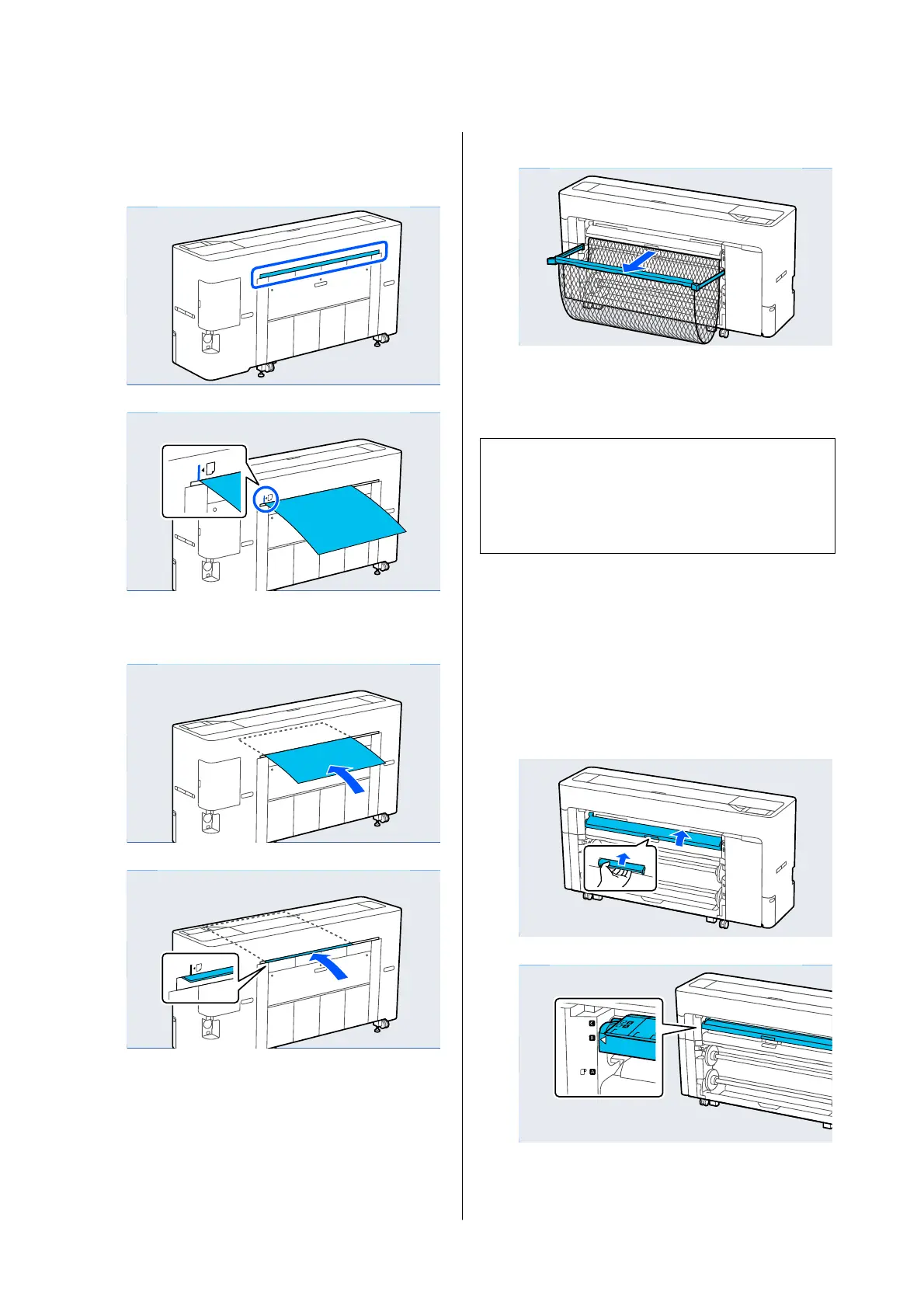
D
Go to the rear of the printer, align the paper
with the alignment position on the left side
with the side to be printed facing up.
E
Insert the paper straight into the printer to the
position shown in the illustration.
F
Pull out the paper basket.
Feeding paper from the front of the
printer
c
Important:
If paper with a firm curl is fed from the front, the
paper may get jammed and cannot be inserted. In
this case, feed the paper from the back.
A
Turn on the pr inter.
B
Make the paper settings.
U “Setting Loaded Paper” on page 56
C
Set the paper support to the position shown in
the illustration.
SC-P8500DM/SC-P8500D/SC-P6500D/SC-P6500DE/SC-P6500E/SC-T7700DM/SC-T5700DM/SC-T7700D/SC-T5700D/SC-3700D/SC-T3700DE/SC-T3700E/SC-P8500DL/SC-T7700DL Series User's Guide
Basic Operations
51
Bekijk gratis de handleiding van Epson SureColor T5700DM, stel vragen en lees de antwoorden op veelvoorkomende problemen, of gebruik onze assistent om sneller informatie in de handleiding te vinden of uitleg te krijgen over specifieke functies.
Productinformatie
| Merk | Epson |
| Model | SureColor T5700DM |
| Categorie | Printer |
| Taal | Nederlands |
| Grootte | 43833 MB |







