Handleiding
Je bekijkt pagina 31 van 251
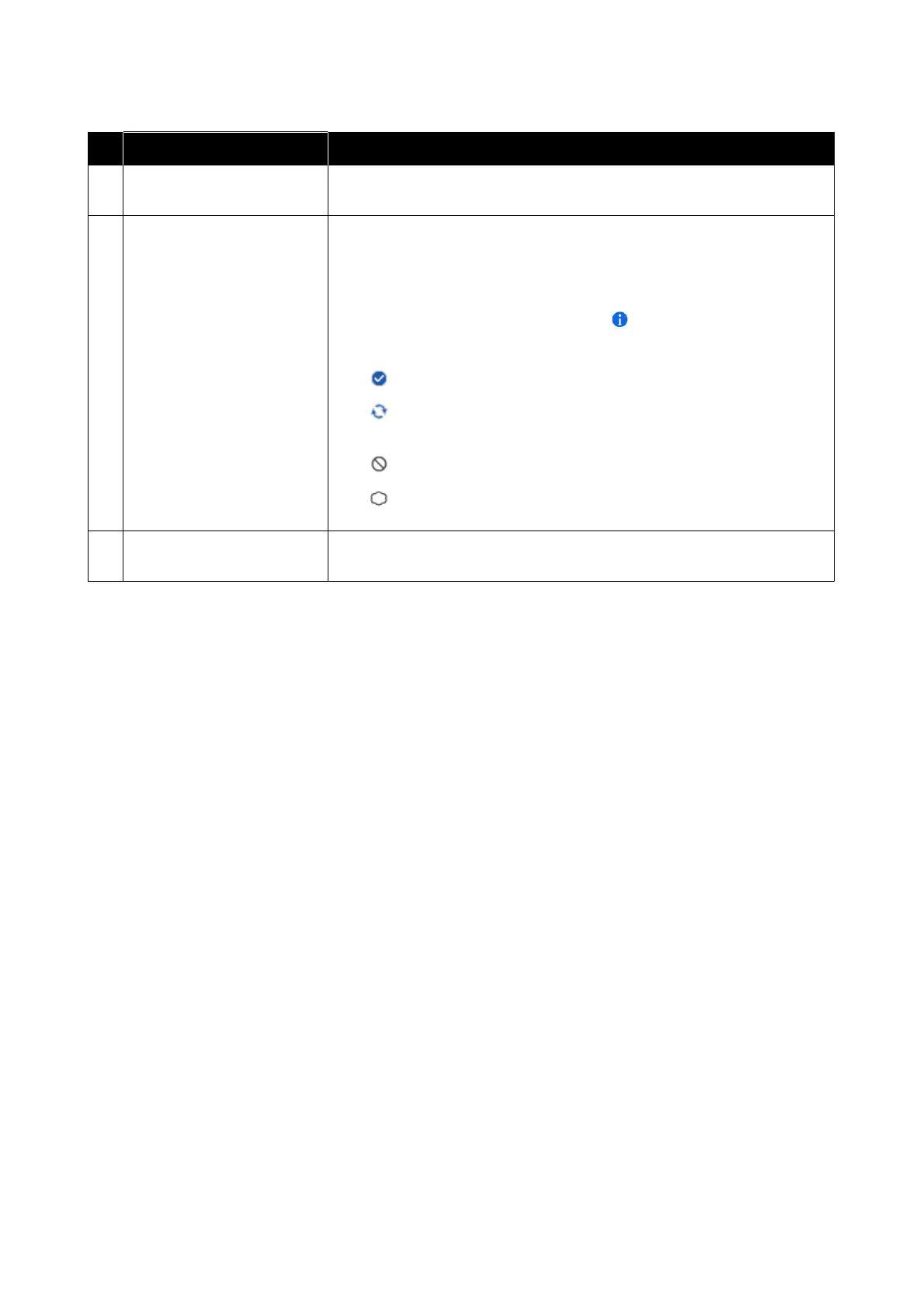
Names of parts Function
A
Search conditions area To narrow down the paper information displayed in the media list (B), specify the
conditions and click Search.
B
Media List Paper information that meets the search conditions specified in the search
conditions area (A) is displayed.
The following explains the display contents of Notifications and Status.
❏ Notifications
When additional information is available,
is displayed. Click it to view the
information.
❏ Status
Registered: Paper information that has been downloaded to Epson Media
Installer, and saved to the printer or the printer driver.
Update Available: Paper information on the server has been updated.
When you download the paper information again, the latest paper
information is saved to the printer or the printer driver.
Not Registered: Paper information has not been saved to the printer or the
printer driver.
Not Acquired: Paper information has not been downloaded to Epson
Media Installer.
C
Download and Register button Download the selected paper information from the server and save it to the printer
or the printer driver.
SC-P8500DM/SC-P8500D/SC-P6500D/SC-P6500DE/SC-P6500E/SC-T7700DM/SC-T5700DM/SC-T7700D/SC-T5700D/SC-3700D/SC-T3700DE/SC-T3700E/SC-P8500DL/SC-T7700DL Series User's Guide
Introducing the Software
31
Bekijk gratis de handleiding van Epson SureColor T5700DM, stel vragen en lees de antwoorden op veelvoorkomende problemen, of gebruik onze assistent om sneller informatie in de handleiding te vinden of uitleg te krijgen over specifieke functies.
Productinformatie
| Merk | Epson |
| Model | SureColor T5700DM |
| Categorie | Printer |
| Taal | Nederlands |
| Grootte | 43833 MB |







