Handleiding
Je bekijkt pagina 206 van 251
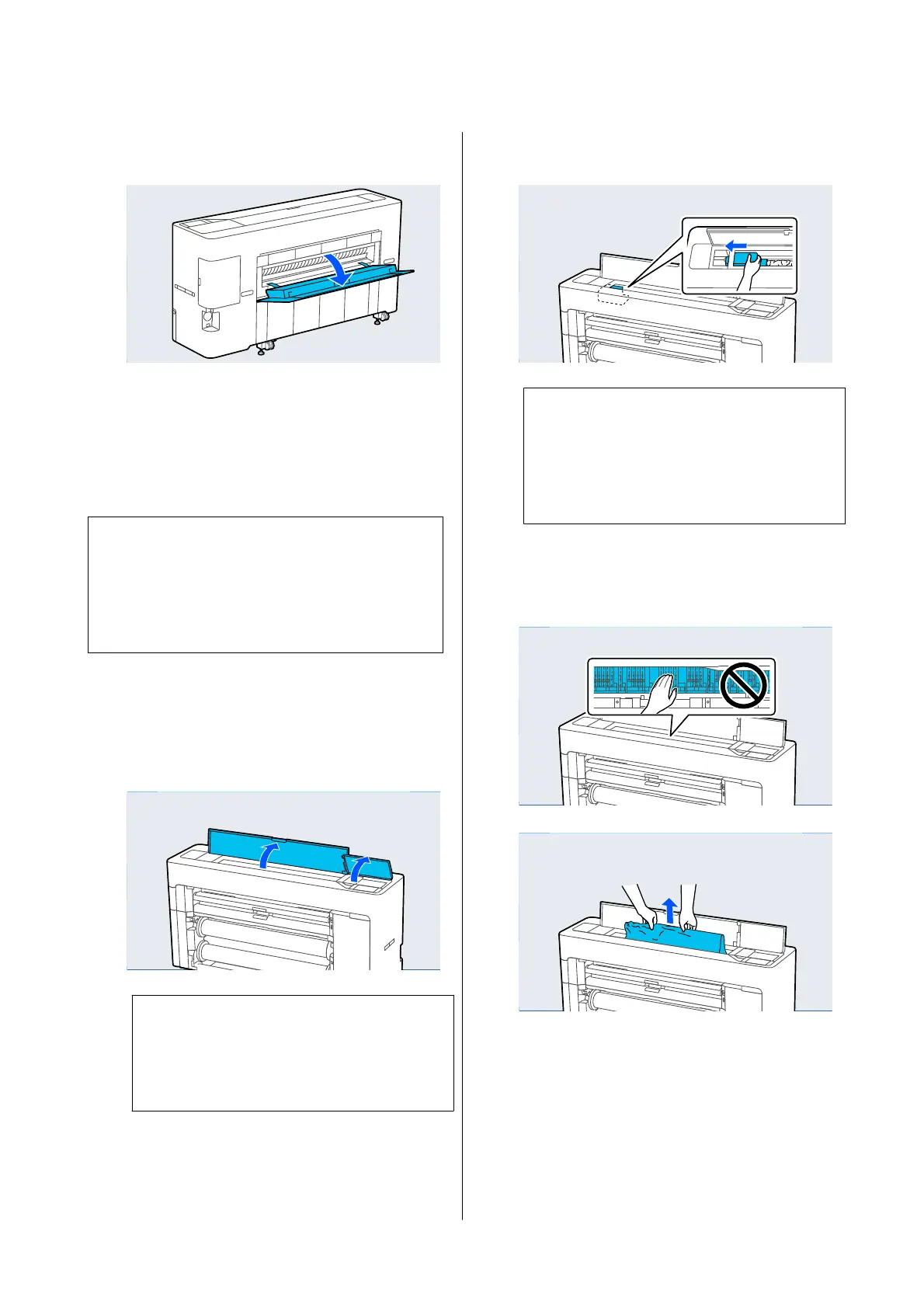
F
If there is any paper left inside the printer, open
the rear cover and remove the paper.
G
Turn the printer off and then back on.
H
Reload the paper and resume printing.
c
Important:
Before you reload the roll paper, cut the edge
straight horizontally. Cut any wavy or wrinkled
sections. If there is a problem at the edge,
decreased print quality and paper jams may occur.
Cut sheets jam
To remove jammed paper, follow the steps below:
A
Open the printer cover.
c
Important:
Do not touch the cables around the print
head. Doing so may cause a malfunction to
occur.
B
If the print head is over the media, move it
away from the jam.
c
Important:
Other than when you are clearing paper
jams, do not touch the print head. If you
touch the print head static electricity may
cause a malfunction.
C
Pull out the paper.
Do not touch the parts shown in the
illustration.
D
Close the printer cover.
E
Turn the printer off and then back on.
F
Reload the paper and resume printing.
SC-P8500DM/SC-P8500D/SC-P6500D/SC-P6500DE/SC-P6500E/SC-T7700DM/SC-T5700DM/SC-T7700D/SC-T5700D/SC-3700D/SC-T3700DE/SC-T3700E/SC-P8500DL/SC-T7700DL Series User's Guide
Problem Solver
206
Bekijk gratis de handleiding van Epson SureColor T5700DM, stel vragen en lees de antwoorden op veelvoorkomende problemen, of gebruik onze assistent om sneller informatie in de handleiding te vinden of uitleg te krijgen over specifieke functies.
Productinformatie
| Merk | Epson |
| Model | SureColor T5700DM |
| Categorie | Printer |
| Taal | Nederlands |
| Grootte | 43833 MB |







