Handleiding
Je bekijkt pagina 187 van 251
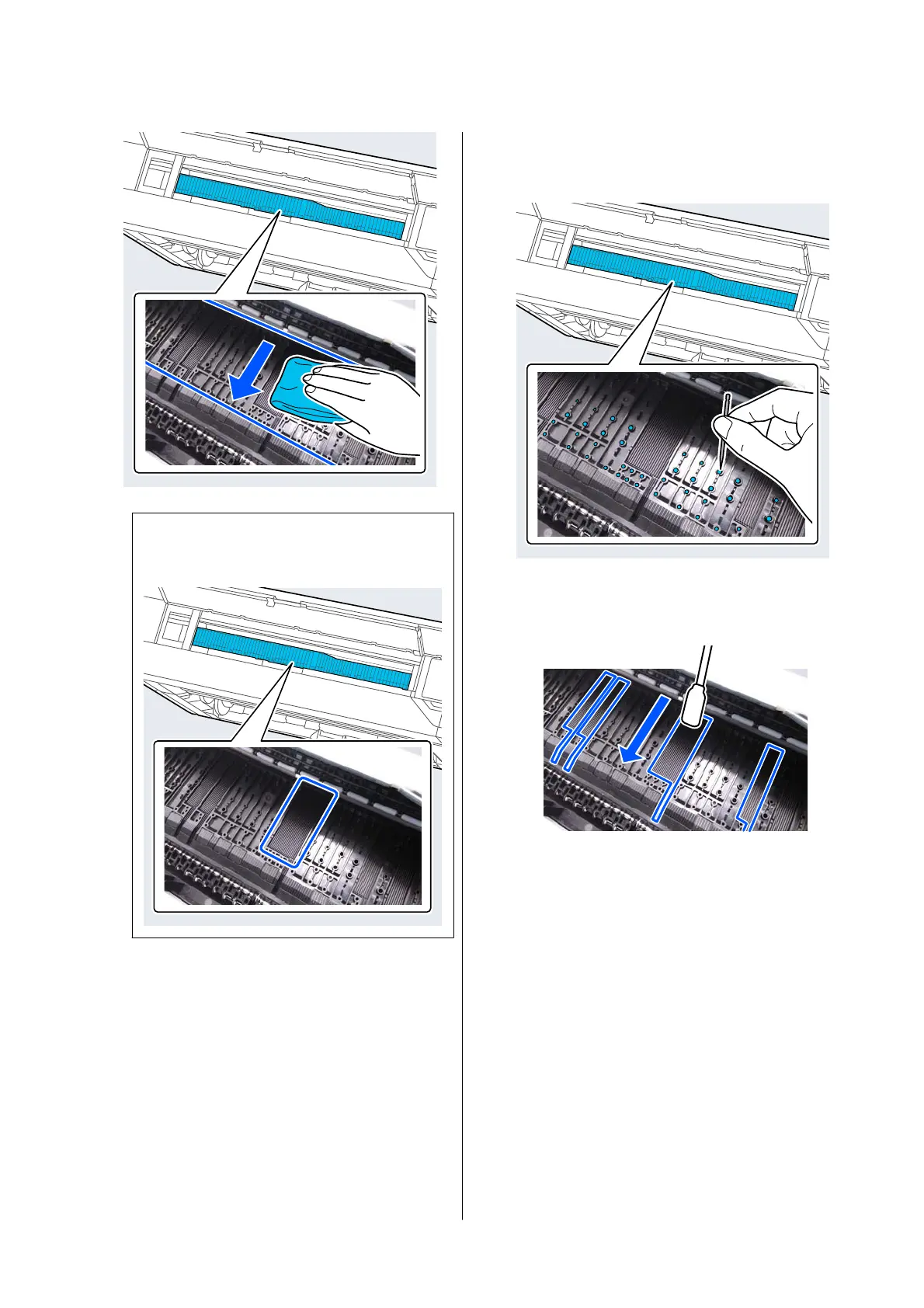
Note:
The part shown in the following illustration gets
dirty easily, so be sure to wipe it thoroughly.
D
If any paper particles (that looks like white
powder) accumulates on the platen, use
something like a cocktail stick to push it in.
E
The reverse side of the printed paper is soiled,
use a cleaning stick to wipe the area shown
below from the back to the front.
F
After cleaning, close the printer cover.
SC-P8500DM/SC-P8500D/SC-P6500D/SC-P6500DE/SC-P6500E/SC-T7700DM/SC-T5700DM/SC-T7700D/SC-T5700D/SC-3700D/SC-T3700DE/SC-T3700E/SC-P8500DL/SC-T7700DL Series User's Guide
Maintenance
187
Bekijk gratis de handleiding van Epson SureColor T5700DM, stel vragen en lees de antwoorden op veelvoorkomende problemen, of gebruik onze assistent om sneller informatie in de handleiding te vinden of uitleg te krijgen over specifieke functies.
Productinformatie
| Merk | Epson |
| Model | SureColor T5700DM |
| Categorie | Printer |
| Taal | Nederlands |
| Grootte | 43833 MB |







