Handleiding
Je bekijkt pagina 163 van 251
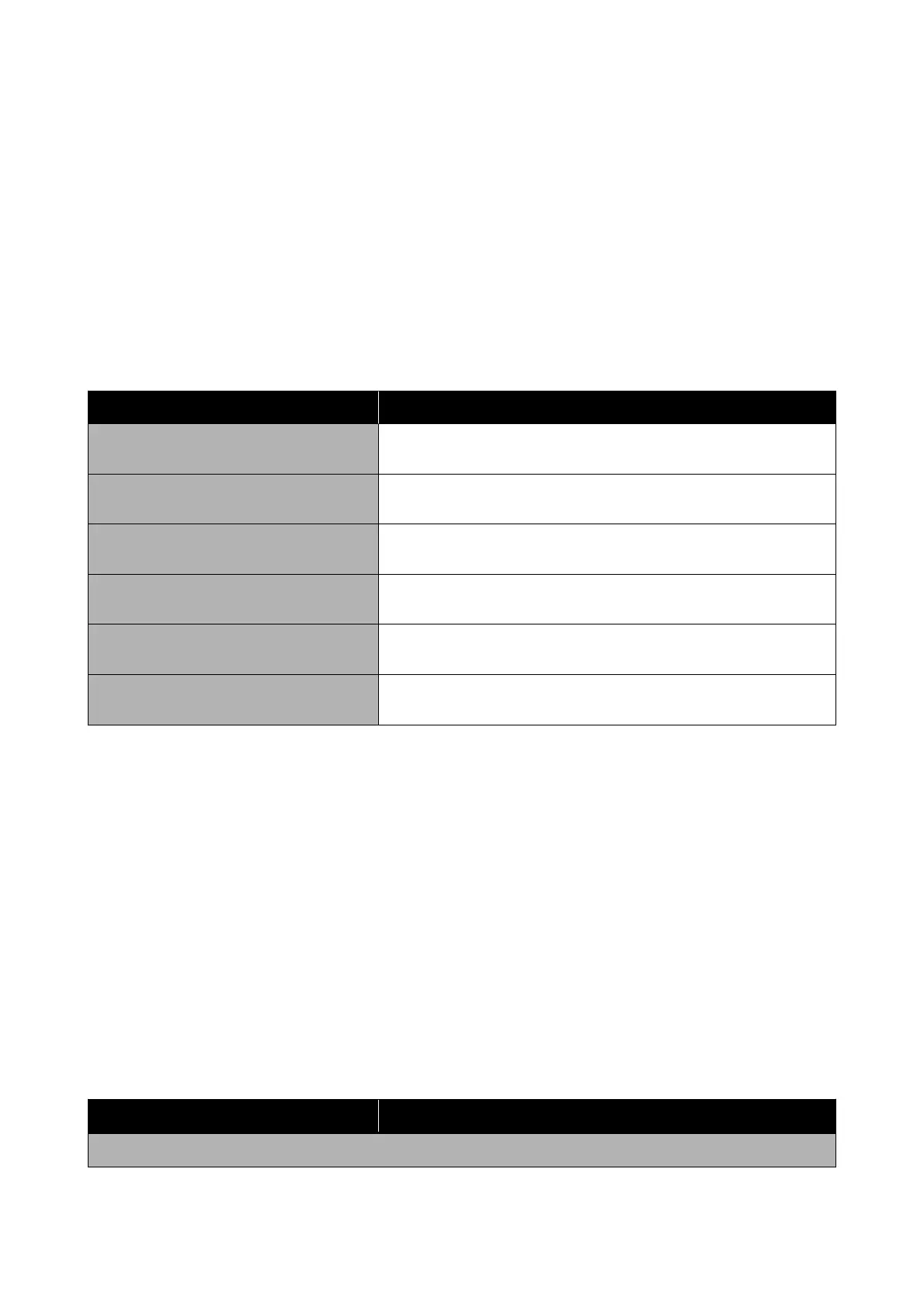
User Settings (Except for the SC-P8500DM Series/
SC-T7700DM Series/SC-T5700DM Series)
You can select the paper feed method and so on when printing from the folder.
User Settings (SC-P8500DM Series/SC-T7700DM
Series/SC-T5700DM Series)
Item Setting/Additional Explanation
Scan to Network Folder/FTP You can set the Color Mode, File Format, Resolution, and so on as the scan
settings.
Scan to Email You can set the Color Mode, File Format, Resolution, and so on as the scan
settings.
Scan to Memory Device You can set the Color Mode, File Format, Resolution, and so on as the scan
settings.
Scan to Storage You can set the Color Mode, Resolution, Scan Size, and so on as the scan
settings.
Copy Settings You can set the Color Mode, Print Quality, Density, and so on as the copy
settings.
Network Folder You can select the Paper Source, Color Mode, Print Quality and so on when
printing from the folder.
Authentication Device Status
Displays the Authentication Device Status.
Epson Open Platform Information
Displays the Epson Open Platform version and product key.
Copy (SC-P8500DM Series/SC-T7700DM Series/
SC-T5700DM Series Only)
Item Setting/Additional Explanation
Basic Settings
SC-P8500DM/SC-P8500D/SC-P6500D/SC-P6500DE/SC-P6500E/SC-T7700DM/SC-T5700DM/SC-T7700D/SC-T5700D/SC-3700D/SC-T3700DE/SC-T3700E/SC-P8500DL/SC-T7700DL Series User's Guide
Menu List
163
Bekijk gratis de handleiding van Epson SureColor T5700DM, stel vragen en lees de antwoorden op veelvoorkomende problemen, of gebruik onze assistent om sneller informatie in de handleiding te vinden of uitleg te krijgen over specifieke functies.
Productinformatie
| Merk | Epson |
| Model | SureColor T5700DM |
| Categorie | Printer |
| Taal | Nederlands |
| Grootte | 43833 MB |







