Handleiding
Je bekijkt pagina 155 van 251
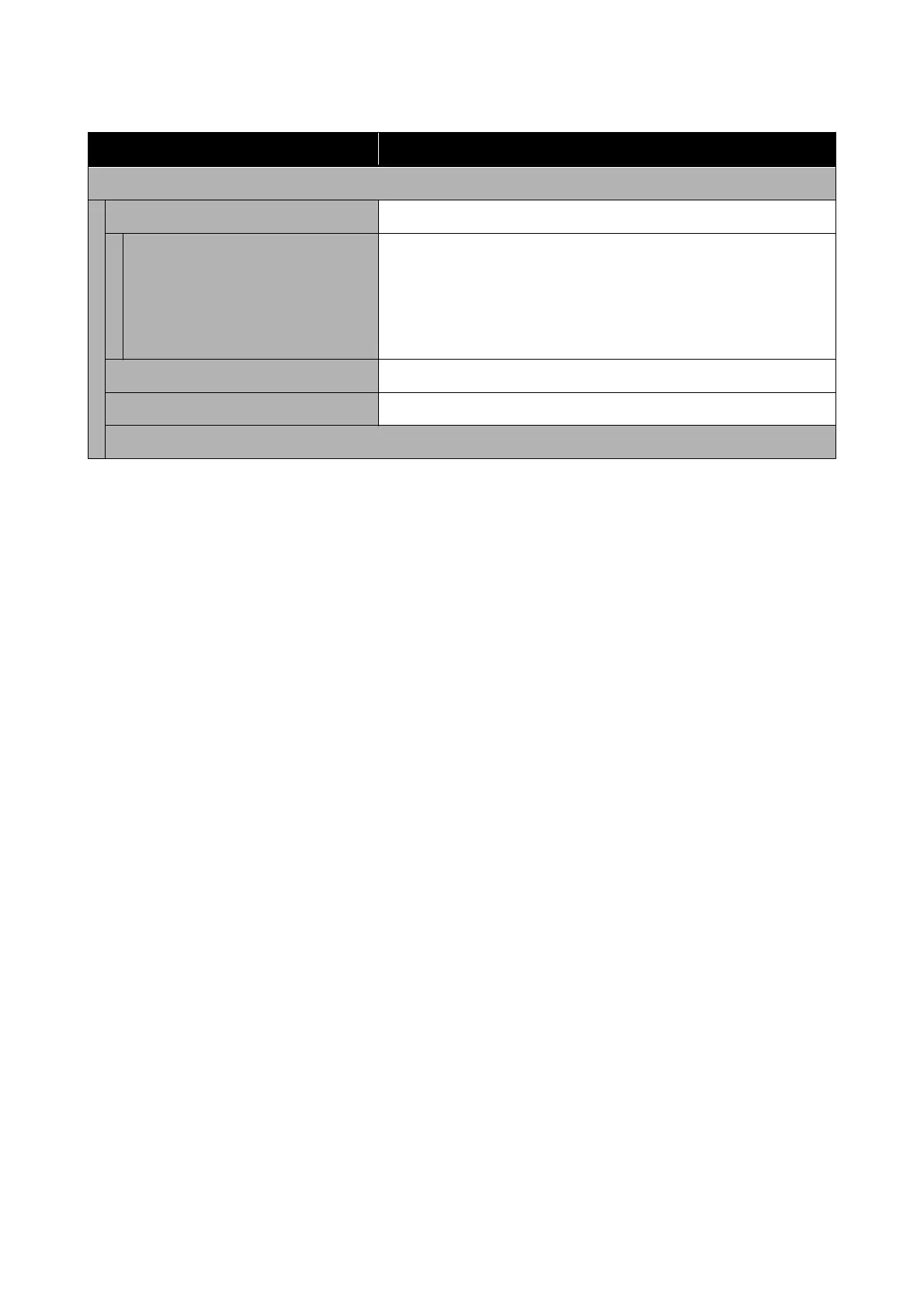
Item Setting/Additional Explanation
Network Settings
Wi-Fi Setup Allows you to select the Wi-Fi connection method.
Connect via Wi-Fi Wi-Fi Setup Wizard, Push Button Setup(WPS), Others (PIN Code Setup, Wi-Fi
Auto Connect, Disable Wi-Fi)
Disable Wi-Fi
Allows you to disable Wi-Fi when it is not being used. Since this prevents
the printer from emitting signals, the overall power consumption is
reduced.
Wi-Fi Direct iOS, Android, Other OS Devices, Change
Wired LAN Connection Method Displays the status of the wired LAN connection.
Network Status
SC-P8500DM/SC-P8500D/SC-P6500D/SC-P6500DE/SC-P6500E/SC-T7700DM/SC-T5700DM/SC-T7700D/SC-T5700D/SC-3700D/SC-T3700DE/SC-T3700E/SC-P8500DL/SC-T7700DL Series User's Guide
Menu List
155
Bekijk gratis de handleiding van Epson SureColor T5700DM, stel vragen en lees de antwoorden op veelvoorkomende problemen, of gebruik onze assistent om sneller informatie in de handleiding te vinden of uitleg te krijgen over specifieke functies.
Productinformatie
| Merk | Epson |
| Model | SureColor T5700DM |
| Categorie | Printer |
| Taal | Nederlands |
| Grootte | 43833 MB |







