Handleiding
Je bekijkt pagina 145 van 251
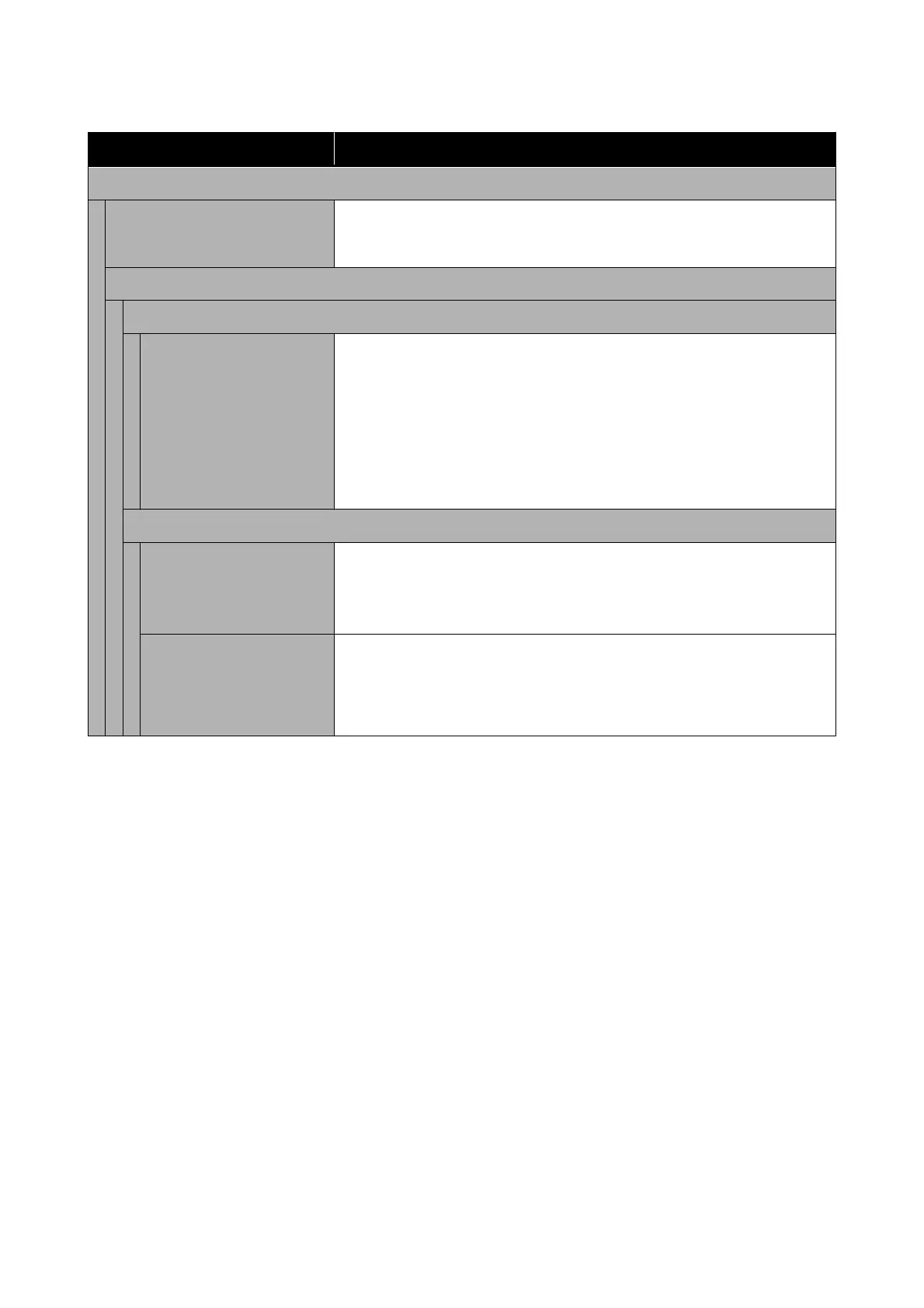
Item Setting/Additional Explanation
Poster Board
Remove Poster board is ejected.
After the media has been ejected, information on how to remove the cut sheets or
poster board is displayed.
Print Adjustments
Paper Feed Adjust
Manual Quality First, Length Accuracy First
Select the following when banding (horizontal banding, tint unevenness, or
stripes) is detected in printing results.
Quality First is suitable for printing images that require an emphasis on image
quality. Make adjustments while visually checking the adjustment patterns.
Length Accuracy First is suitable for printing images that require an emphasis on
dimensions and length such as CAD. Measure and adjust the distance of the
printed measurement positions.
Ruled Line Alignment
Manual(Standard) Use this menu when Automatic Adjustment cannot be performed, or when the
ruled lines are misaligned or if there is graininess in the printing results.
Visually inspect the printed pattern and enter the measurements to perform
adjustments.
Manual(Details) Select the following if you are not satisfied with the adjustments made by
Manual(Standard), or if you want to perform Ruled Line Alignment to match
your printing needs. Select the items that suit your printing needs in Select Target
and Print Quality, and the pattern is printed. Make adjustments while visually
checking the adjustment patterns.
SC-P8500DM/SC-P8500D/SC-P6500D/SC-P6500DE/SC-P6500E/SC-T7700DM/SC-T5700DM/SC-T7700D/SC-T5700D/SC-3700D/SC-T3700DE/SC-T3700E/SC-P8500DL/SC-T7700DL Series User's Guide
Menu List
145
Bekijk gratis de handleiding van Epson SureColor T5700DM, stel vragen en lees de antwoorden op veelvoorkomende problemen, of gebruik onze assistent om sneller informatie in de handleiding te vinden of uitleg te krijgen over specifieke functies.
Productinformatie
| Merk | Epson |
| Model | SureColor T5700DM |
| Categorie | Printer |
| Taal | Nederlands |
| Grootte | 43833 MB |







