Handleiding
Je bekijkt pagina 117 van 251
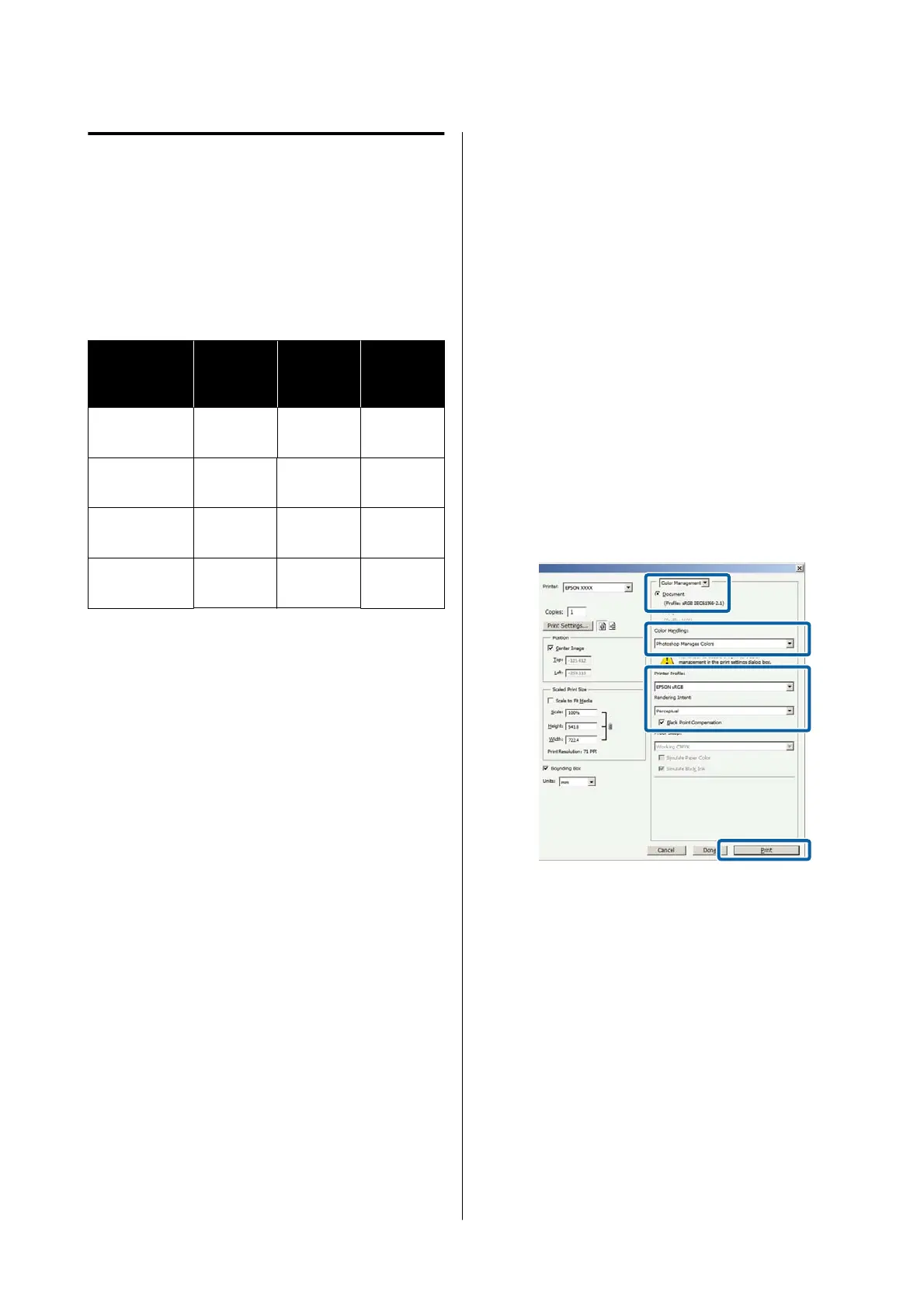
Setting profiles
Settings for the input profile, printer profile, and
intent (matching method) vary between three types of
color management printing since their color
management engines are used differently. This is
because color management usage differs between the
engines. Make settings in the printer driver or
application as described in the following table.
Input
profile
settings
Printer
profile
settings
Intent
settings
Driver ICM
(Windows)
Printer
Driver
Printer
Driver
Printer
Driver
Host ICM
(Windows)
Applicatio
n
Printer
Driver
Printer
Driver
ColorSync
(Mac OS X)
Applicatio
n
Printer
Driver
Applicatio
n
Application Applicatio
n
Applicatio
n
Applicatio
n
Printer profiles for each paper type that is needed
when performing color management printing are
installed with the printer's printer driver. You can
select the profile from the printer driver's settings
screen.
You can select the profile from the printer driver's
settings screen.
U “Color Management Printing by Driver
ICM(Windows only)” on page 120
U “Color Management Printing by Host ICM
(Windows)” on page 118
U “Color Management Printing by ColorSync
(Mac)” on page 119
U “Setting color management with applications” on
page 117
Setting color
management with
applications
Print using applications with a color management
function. Make the color management settings in the
application and disable the printer driver's color
adjustment function.
A
Make color management settings in the
applications.
Setting example for Adobe Photoshop CS5
Open the Print dialog box.
Select Color Management and then
Document. Select Photoshop Manages Colors
in Color Handling, select Printer Profile and
Rendering Intent, and then click Print.
B
Display the printer driver settings screen
(Windows) or print screen (Mac).
Make printer driver settings.
For Windows
U “Basic Printing Methods(Windows)” on
page 70
For Mac
U “Basic Printing Methods(Mac)” on page 73
SC-P8500DM/SC-P8500D/SC-P6500D/SC-P6500DE/SC-P6500E/SC-T7700DM/SC-T5700DM/SC-T7700D/SC-T5700D/SC-3700D/SC-T3700DE/SC-T3700E/SC-P8500DL/SC-T7700DL Series User's Guide
Color Management Printing
117
Bekijk gratis de handleiding van Epson SureColor T5700DM, stel vragen en lees de antwoorden op veelvoorkomende problemen, of gebruik onze assistent om sneller informatie in de handleiding te vinden of uitleg te krijgen over specifieke functies.
Productinformatie
| Merk | Epson |
| Model | SureColor T5700DM |
| Categorie | Printer |
| Taal | Nederlands |
| Grootte | 43833 MB |







