Handleiding
Je bekijkt pagina 109 van 251
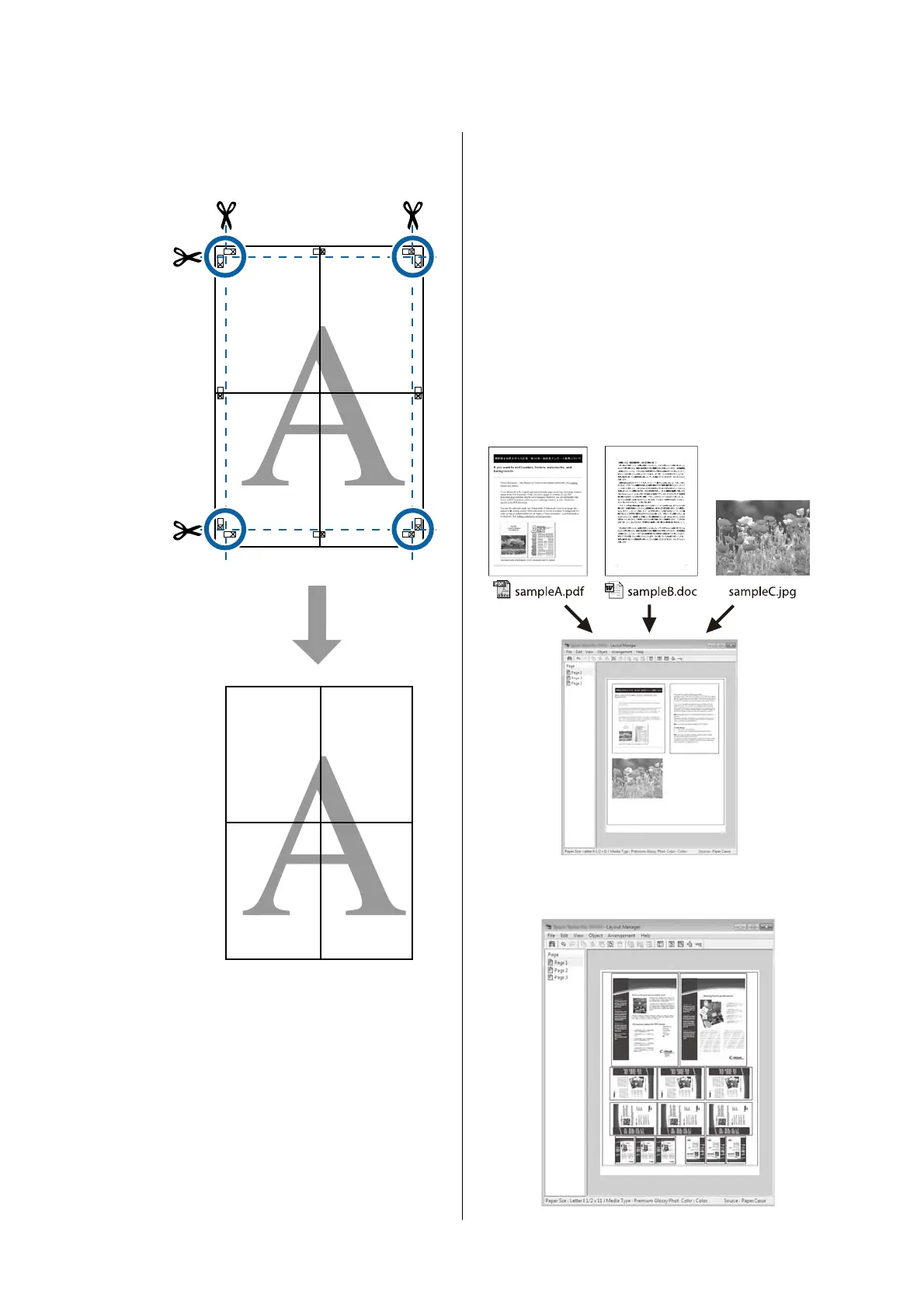
J
After joining all the sheets, trim off the borders
by cutting along the cut guides (outside the X
marks).
Poster Layout
(Windows only)
The poster layout function allows you to arrange
multiple items of print data created with different
applications on a sheet of paper and print them all at
once.
You can layout multiple items to create posters and
exhibition material. It also provides a more efficient
use of paper when printing.
Sample Multi-Document Layout
Sample Free Vertical/Horizontal Layout
SC-P8500DM/SC-P8500D/SC-P6500D/SC-P6500DE/SC-P6500E/SC-T7700DM/SC-T5700DM/SC-T7700D/SC-T5700D/SC-3700D/SC-T3700DE/SC-T3700E/SC-P8500DL/SC-T7700DL Series User's Guide
Various Printing Methods
109
Bekijk gratis de handleiding van Epson SureColor T5700DM, stel vragen en lees de antwoorden op veelvoorkomende problemen, of gebruik onze assistent om sneller informatie in de handleiding te vinden of uitleg te krijgen over specifieke functies.
Productinformatie
| Merk | Epson |
| Model | SureColor T5700DM |
| Categorie | Printer |
| Taal | Nederlands |
| Grootte | 43833 MB |







