Handleiding
Je bekijkt pagina 25 van 256
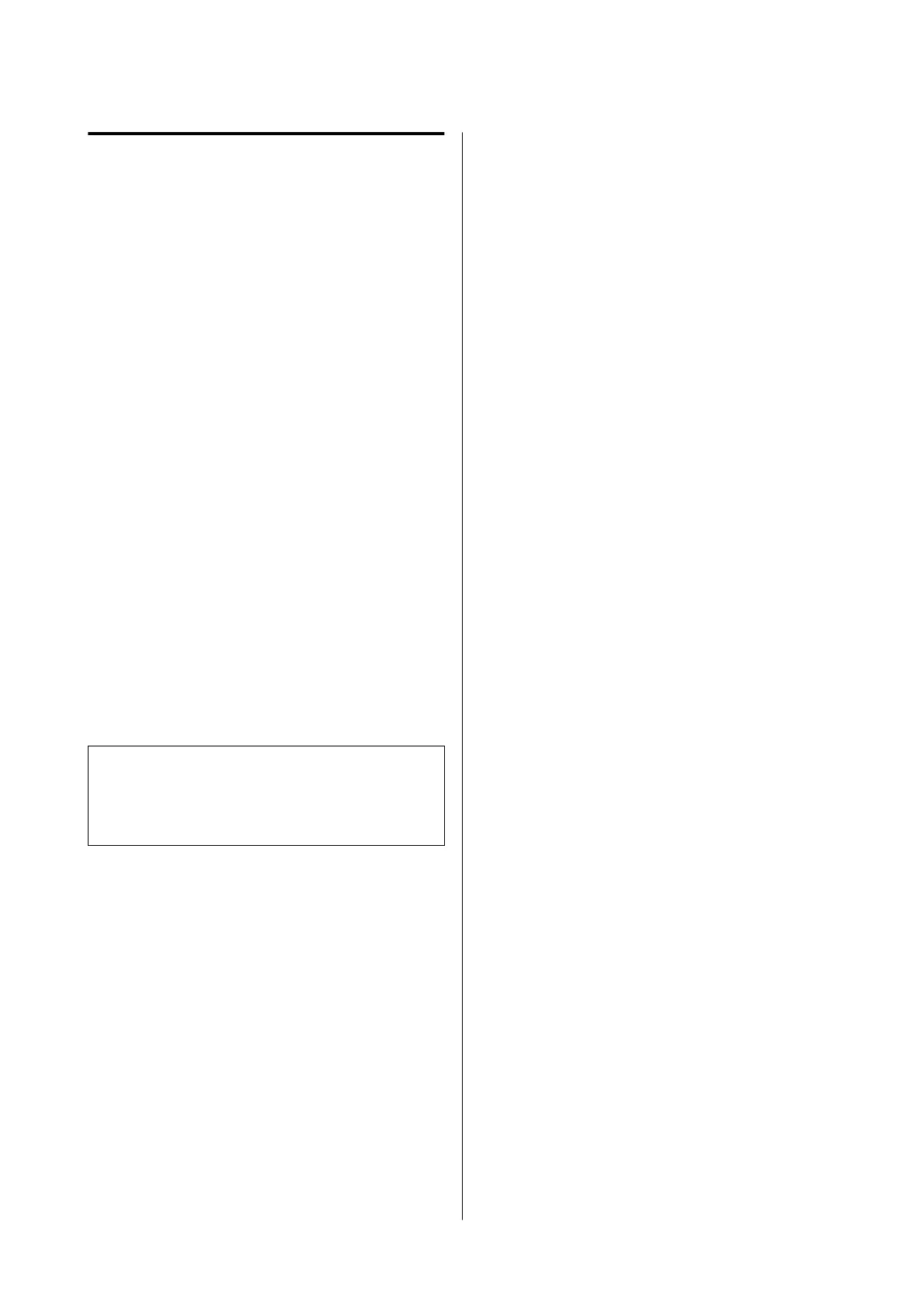
Saving Power
The printer enters sleep mode or turns off
automatically if no operations are performed for a
set period. You can adjust the time before power
management is applied.
Any increase will affect the product’s energy
efficiency.
Please consider the environment before making any
changes.
Sleep mode
The printer enters sleep mode when there are no
errors, no print jobs being received, and no control
panel or other operations performed. When the
printer enters sleep mode, the control panel's screen
turns off and the internal motors and other parts
switch off to consume less power.
Sleep mode is cleared if a print job is received or a
button on the control panel is pressed.
You can set the time before entering sleep mode from
1 to 120 minutes. At default settings, the printer enters
sleep mode if no operations are performed for 15
minutes. You can change the Sleep Timer in “General
Settings”.
U “General Settings” on page149
Note:
When the printer enters sleep mode, the control panel's
screen goes blank as if the power has been turned off,
but the power light remains on.
Power Off Timer
The printer is equipped with a Power Off Timer
option that automatically turns the printer off if no
errors occur, no print jobs are received, and no control
panel or other operations are performed for a set
period of time. You can set the time until the printer
automatically turns off from 30 minutes to 12 hours.
The factory default setting is Off. You can perform
Power Off Timer from the “General Settings” menu.
U “General Settings” on page149
SC-P8500DM/SC-P8500D/SC-P6500D/SC-P6500DE/SC-P6500E/SC-T7700DM/SC-T5700DM/SC-T7700D/SC-T5700D/SC-T3700D/SC-T3700DE/SC-T3700E/SC-P8500DL/SC-T7700DL Series User's Guide
Introduction
25
Bekijk gratis de handleiding van Epson SureColor SC-T3700E, stel vragen en lees de antwoorden op veelvoorkomende problemen, of gebruik onze assistent om sneller informatie in de handleiding te vinden of uitleg te krijgen over specifieke functies.
Productinformatie
| Merk | Epson |
| Model | SureColor SC-T3700E |
| Categorie | Printer |
| Taal | Nederlands |
| Grootte | 47867 MB |







