Handleiding
Je bekijkt pagina 18 van 256
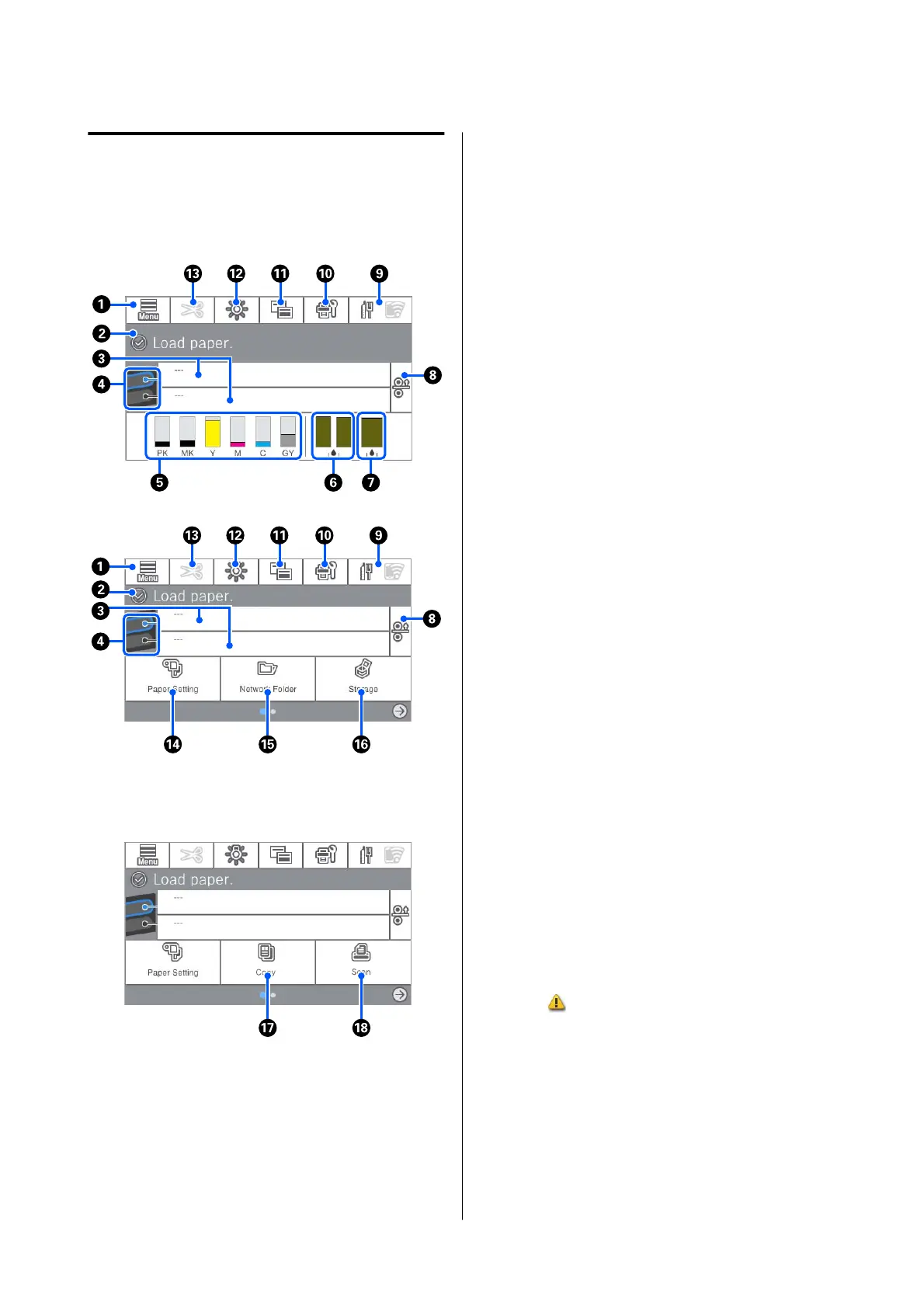
Home screen operations
The home screen varies depending on the printer
model. You can also switch the home screen using the
screen switching button.
SC-P8500DM Series/SC-T7700DM Series/
SC-T5700DM Series Only
A
Menu
Allows you to make paper settings, printer
settings, and perform printer maintenance. See the
following for a list of the menus.
U “Menu List” on page140
B
Information display area
Displays the printer's status, error messages, and so
on.
C
Paper loading information
Displays paper information for the loaded paper.
D
Reserve Paper Switching
Press during printing to switch to the paper
from the selected paper source to use it for the
next page. You can select this when there is no
paper loaded in either paper source. Press during
printing to display the Paper Setting screen.
E
Displays the ink levels
Displays the amount of ink remaining.
The abbreviation below the bar indicates the ink
color.
PK : Photo Black
MK : Matte Black
Y:Yellow
M:Magenta
C:Cyan
GY : Gray (SC-P Series)
R : Red (SC-T Series)
When
is displayed, the corresponding ink is
running low. Press the display area to check the
model number for the ink cartridge or ink supply
unit.
F
Displays the amount of space remaining in the
Borderless Maintenance Box.
SC-P8500DM/SC-P8500D/SC-P6500D/SC-P6500DE/SC-P6500E/SC-T7700DM/SC-T5700DM/SC-T7700D/SC-T5700D/SC-T3700D/SC-T3700DE/SC-T3700E/SC-P8500DL/SC-T7700DL Series User's Guide
Introduction
18
Bekijk gratis de handleiding van Epson SureColor SC-T3700E, stel vragen en lees de antwoorden op veelvoorkomende problemen, of gebruik onze assistent om sneller informatie in de handleiding te vinden of uitleg te krijgen over specifieke functies.
Productinformatie
| Merk | Epson |
| Model | SureColor SC-T3700E |
| Categorie | Printer |
| Taal | Nederlands |
| Grootte | 47867 MB |







