Handleiding
Je bekijkt pagina 77 van 462
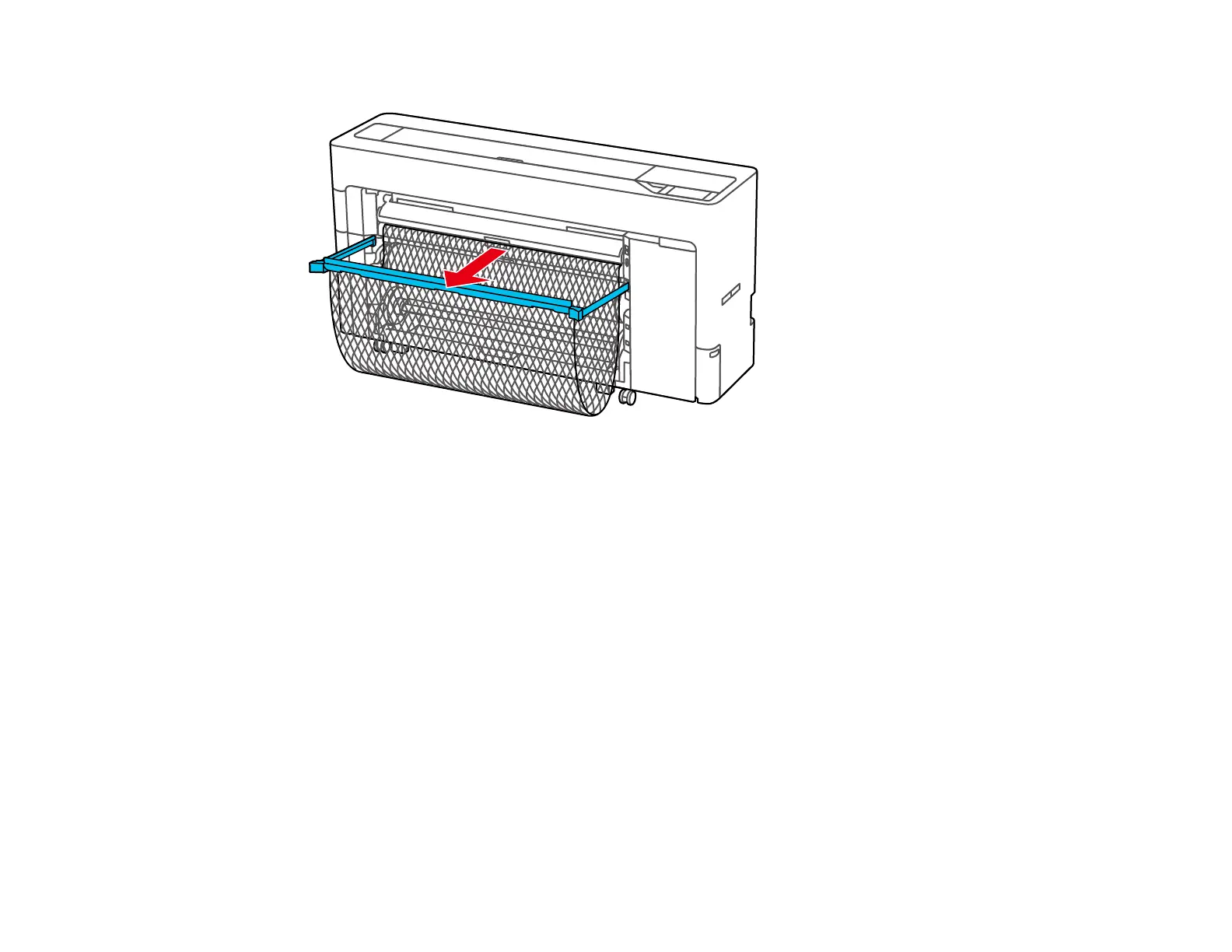
77
20. Pull out the paper basket, if necessary.
You can stack one sheet at a time in the paper basket. When printing multiple sheets, remove the
ejected paper so that printouts do not accumulate in the basket.
Note: If you are printing banners or other media larger than can fit in the paper basket, do not pull
out the paper basket. Hold the ejected paper in both hands and support it so that the paper does not
touch the floor.
Parent topic: Roll Paper Handling
Related references
Roll Paper Options - Windows
Paper Setting Menu
Paper Specifications
Available Epson Papers
Supported Paper Widths
Related tasks
Removing Roll 1/ Roll Paper
Selecting Advanced Settings - Mac
Bekijk gratis de handleiding van Epson SureColor SC-P8570D, stel vragen en lees de antwoorden op veelvoorkomende problemen, of gebruik onze assistent om sneller informatie in de handleiding te vinden of uitleg te krijgen over specifieke functies.
Productinformatie
| Merk | Epson |
| Model | SureColor SC-P8570D |
| Categorie | Printer |
| Taal | Nederlands |
| Grootte | 41073 MB |







