Handleiding
Je bekijkt pagina 4 van 462
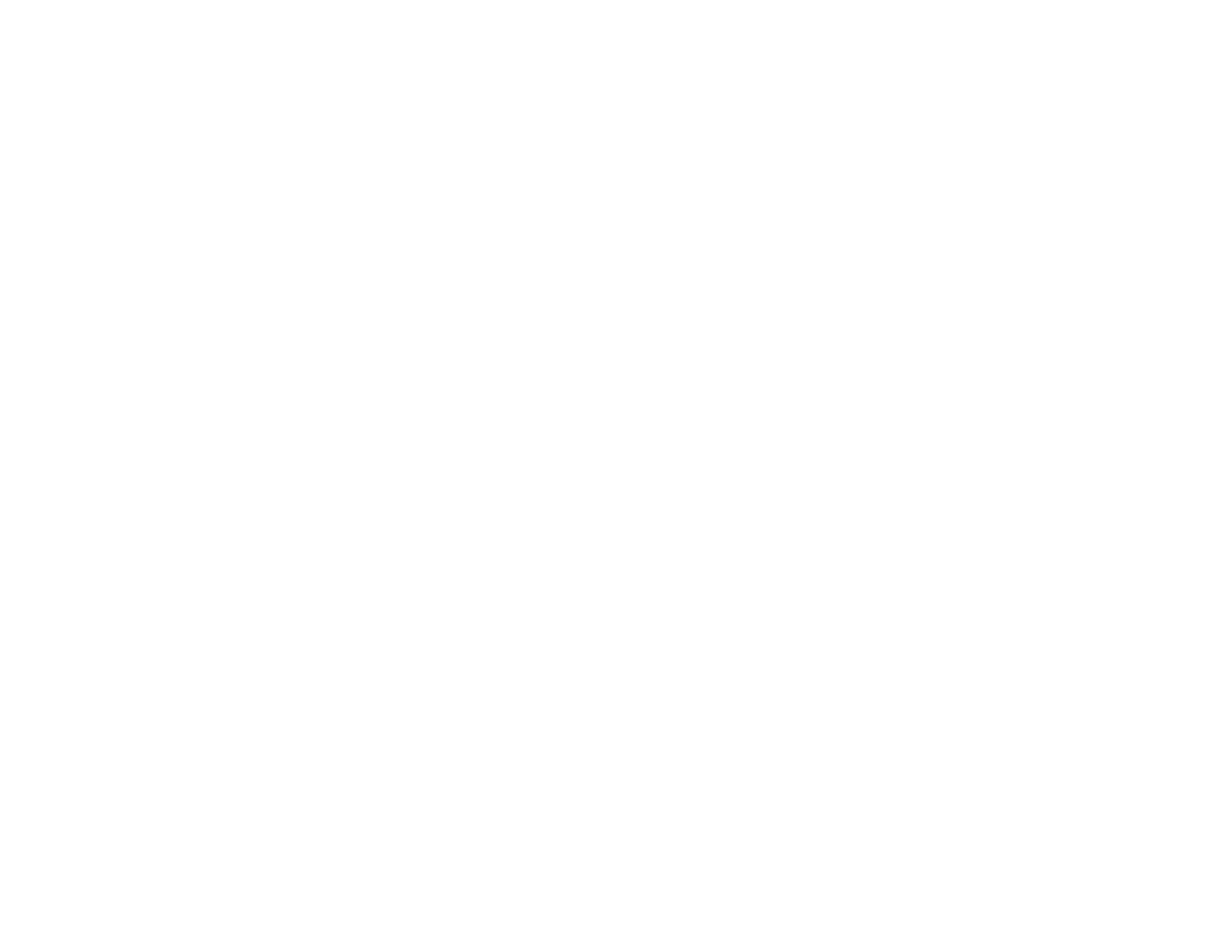
4
Wi-Fi Direct Mode Setup .................................................................................................................... 50
Enabling Wi-Fi Direct Mode........................................................................................................... 50
Wi-Fi Protected Setup (WPS)............................................................................................................. 51
Using WPS to Connect to a Network ............................................................................................. 52
Printing a Network Status Sheet......................................................................................................... 52
Printing a Network Connection Report ............................................................................................... 53
Network Connection Report Codes and Messages....................................................................... 55
Changing or Updating Network Connections ..................................................................................... 60
Accessing the Web Config Utility................................................................................................... 61
Changing a USB Connection to a Wi-Fi Connection...................................................................... 61
Changing a Wi-Fi Connection to a Wired Network Connection...................................................... 62
Connecting to a New Wi-Fi Router ................................................................................................ 63
Disabling Wi-Fi Features ............................................................................................................... 63
Media Handling.......................................................................................................................................... 65
Media Handling Precautions .............................................................................................................. 65
Roll Paper Handling ........................................................................................................................... 67
Loading Roll 1/Roll Paper .............................................................................................................. 67
Loading Roll 2 (Dual Roll Models Only) ......................................................................................... 78
Cutting Roll Paper ......................................................................................................................... 90
Cutting Roll Paper Manually...................................................................................................... 90
Printing Cutting Guidelines ....................................................................................................... 91
Removing Roll 1/ Roll Paper.......................................................................................................... 92
Removing Roll 2 (Dual Roll Models Only)...................................................................................... 96
Cut Sheet Handling .......................................................................................................................... 102
Loading Cut Sheets ..................................................................................................................... 102
Loading Poster Board.................................................................................................................. 112
Creating Custom Paper Settings...................................................................................................... 122
Selecting Custom Paper Configurations...................................................................................... 124
Creating Custom Paper Settings Using Epson Media Installer.................................................... 124
Edit Media Settings Options.................................................................................................... 127
Downloading Epson Media Settings ............................................................................................ 128
Paper Feed Adjustment.................................................................................................................... 129
Optimizing the Media Settings (Automatic Adjustment)............................................................... 130
Bekijk gratis de handleiding van Epson SureColor SC-P8570D, stel vragen en lees de antwoorden op veelvoorkomende problemen, of gebruik onze assistent om sneller informatie in de handleiding te vinden of uitleg te krijgen over specifieke functies.
Productinformatie
| Merk | Epson |
| Model | SureColor SC-P8570D |
| Categorie | Printer |
| Taal | Nederlands |
| Grootte | 41073 MB |







