Handleiding
Je bekijkt pagina 111 van 462
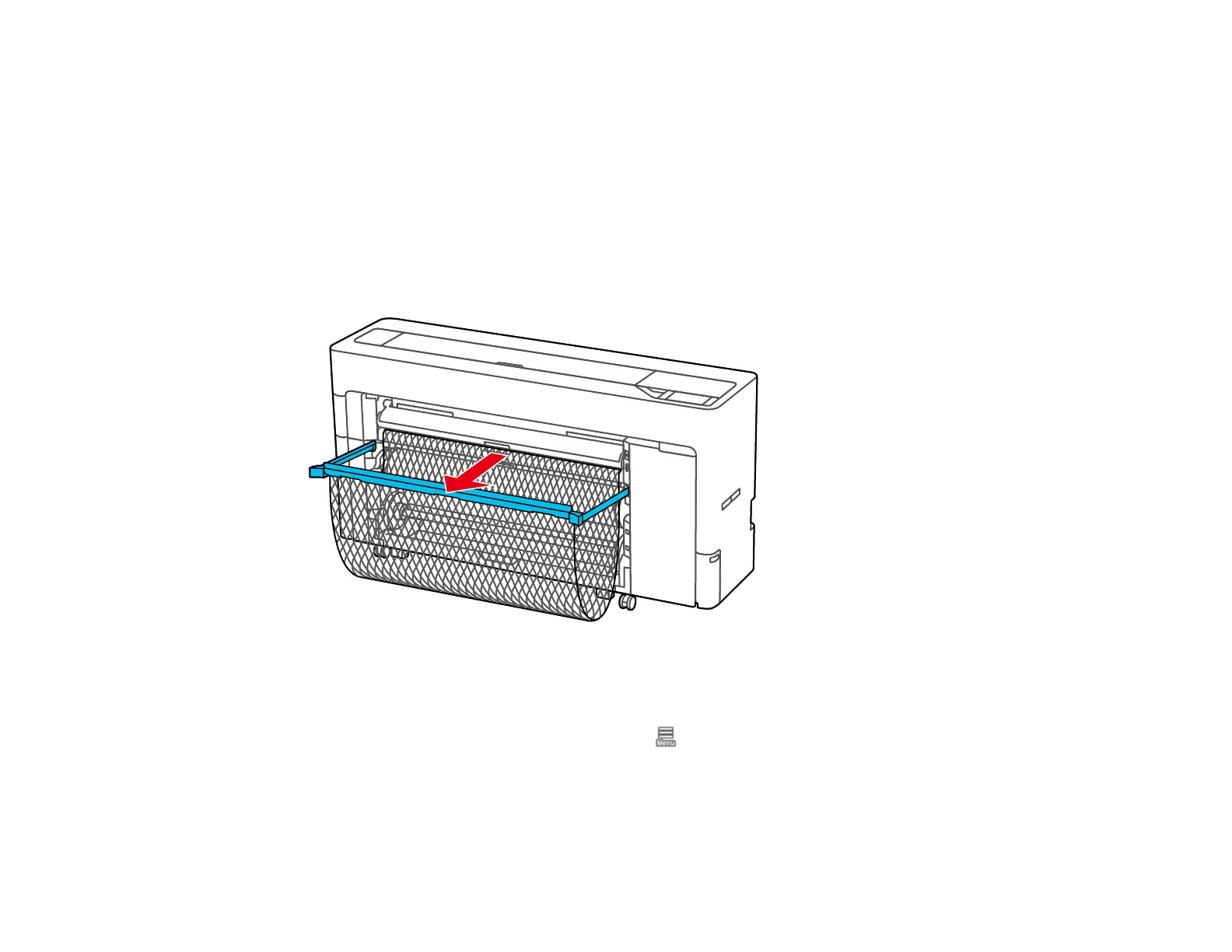
111
5. On the LCD screen, select the paper size that matches the loaded paper. If the loaded paper does
not match the paper size displayed on the screen, select Paper Size to set the correct size.
Note: Store cut sheet media flat in its original packaging. Storing sheet media unprotected or on its
long or short edge can lead to excess paper curl and cause damage to the printer and ruined prints.
6. Select Advanced Paper Settings and set any additional settings, if necessary.
7. Select OK on the LCD screen.
8. A message appears on the LCD screen when your printer is ready to print.
9. Pull out the paper basket, if necessary.
Note: If you are printing on media larger than can fit in the paper basket, do not pull out the paper
basket.
10. To remove a cut sheet from the printer, select > Paper Setting > Cut Sheet > Remove.
Bekijk gratis de handleiding van Epson SureColor SC-P6570E, stel vragen en lees de antwoorden op veelvoorkomende problemen, of gebruik onze assistent om sneller informatie in de handleiding te vinden of uitleg te krijgen over specifieke functies.
Productinformatie
| Merk | Epson |
| Model | SureColor SC-P6570E |
| Categorie | Printer |
| Taal | Nederlands |
| Grootte | 41073 MB |







