Handleiding
Je bekijkt pagina 66 van 462
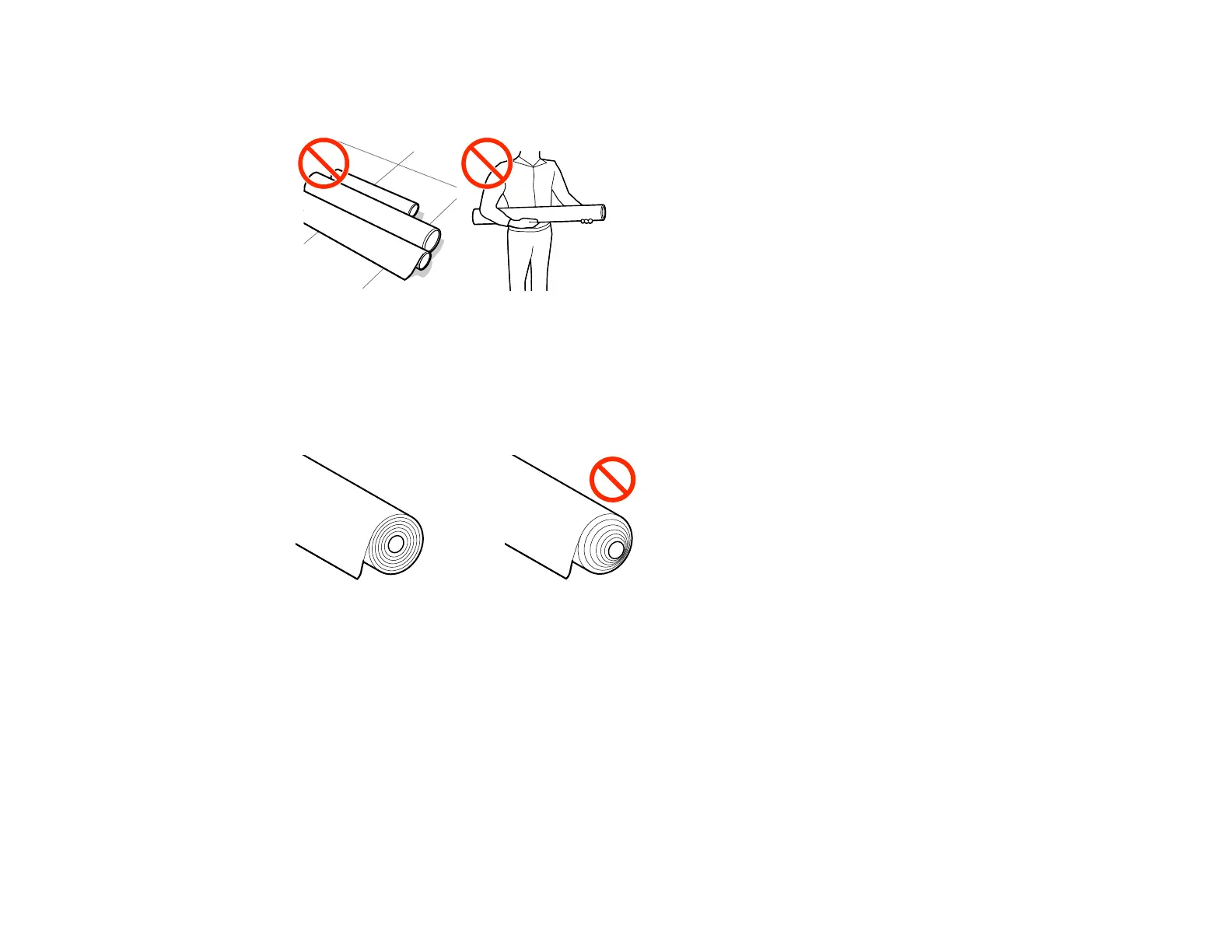
66
• Do not place unwrapped media directly on the floor or press it against your clothing to avoid damaging
the media surface. Make sure media is clean from debris and dust before loading.
• Load media just before printing on it to avoid creases from the pressure rollers; creases may cause
jams or cause the media to rub against the print head. Remove roll paper that is not in use from the
printer; if roll paper is left in the printer for a long period of time, paper quality may decline.
• Do not load media if the edges are uneven on the roll; this could cause feeding problems. Rewind the
media on the roll or use a different roll.
• Place unused media in its original packaging for storage. Keep the media dry and avoid storage
locations that are subject to direct sunlight, excessive heat, or high humidity. Store cut sheets flat to
prevent curling.
• Do not use media that is too thick, too thin, wrinkled, torn, creased, or curled. Flatten the paper before
use by bending it in the opposite direction. For roll paper, cut off any damaged ends and reload the
roll. For cut sheets, use new paper.
• Make sure to remove any protective tape from the media before loading, otherwise paper jams could
occur.
• Dry printed media completely before folding or stacking it. Do not touch, rub, or scratch the printed
surface, otherwise you may damage the print.
Bekijk gratis de handleiding van Epson SureColor SC-P6570D, stel vragen en lees de antwoorden op veelvoorkomende problemen, of gebruik onze assistent om sneller informatie in de handleiding te vinden of uitleg te krijgen over specifieke functies.
Productinformatie
| Merk | Epson |
| Model | SureColor SC-P6570D |
| Categorie | Printer |
| Taal | Nederlands |
| Grootte | 41073 MB |







