Handleiding
Je bekijkt pagina 41 van 462
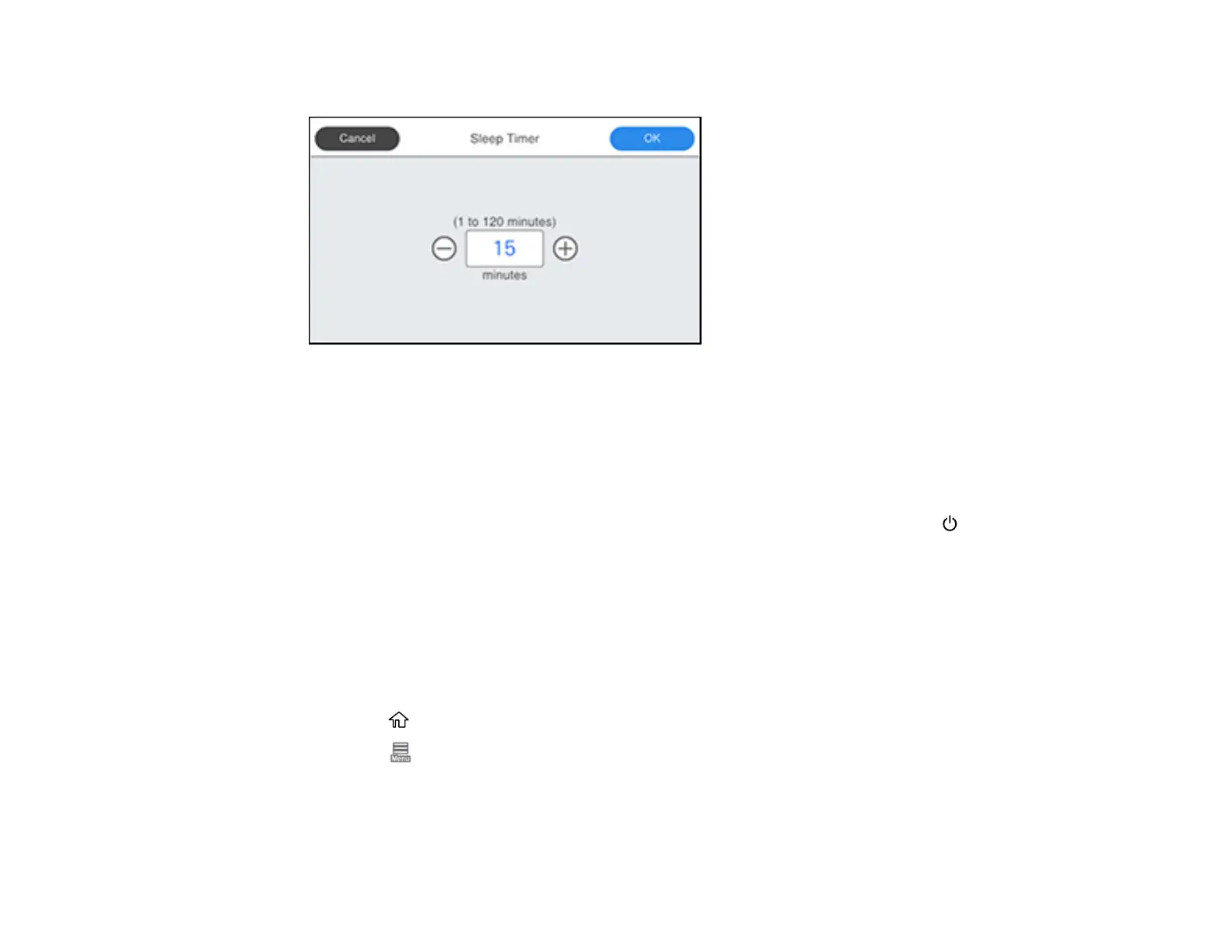
41
You see a screen like this:
4. Do one of the following:
• Press the + or – button to increase or decrease the number of minutes.
• Press the number to display the on-screen keypad, select the number of minutes (between 1 and
120), and select OK.
5. Select OK.
When your product enters sleep mode, the control panel's screen goes dark, but the power light
remains on.
Parent topic: Using Power Saving Settings
Changing the Power Off Timer Settings
You can have the product turn off automatically if it is not used for a specified period of time.
Note: The default setting is Off.
1. Select the home icon, if necessary.
2. Select the Menu icon.
3. Select General Settings > Basic Settings > Power Off Timer.
Bekijk gratis de handleiding van Epson SureColor SC-P6570D, stel vragen en lees de antwoorden op veelvoorkomende problemen, of gebruik onze assistent om sneller informatie in de handleiding te vinden of uitleg te krijgen over specifieke functies.
Productinformatie
| Merk | Epson |
| Model | SureColor SC-P6570D |
| Categorie | Printer |
| Taal | Nederlands |
| Grootte | 41073 MB |







