Handleiding
Je bekijkt pagina 3 van 250
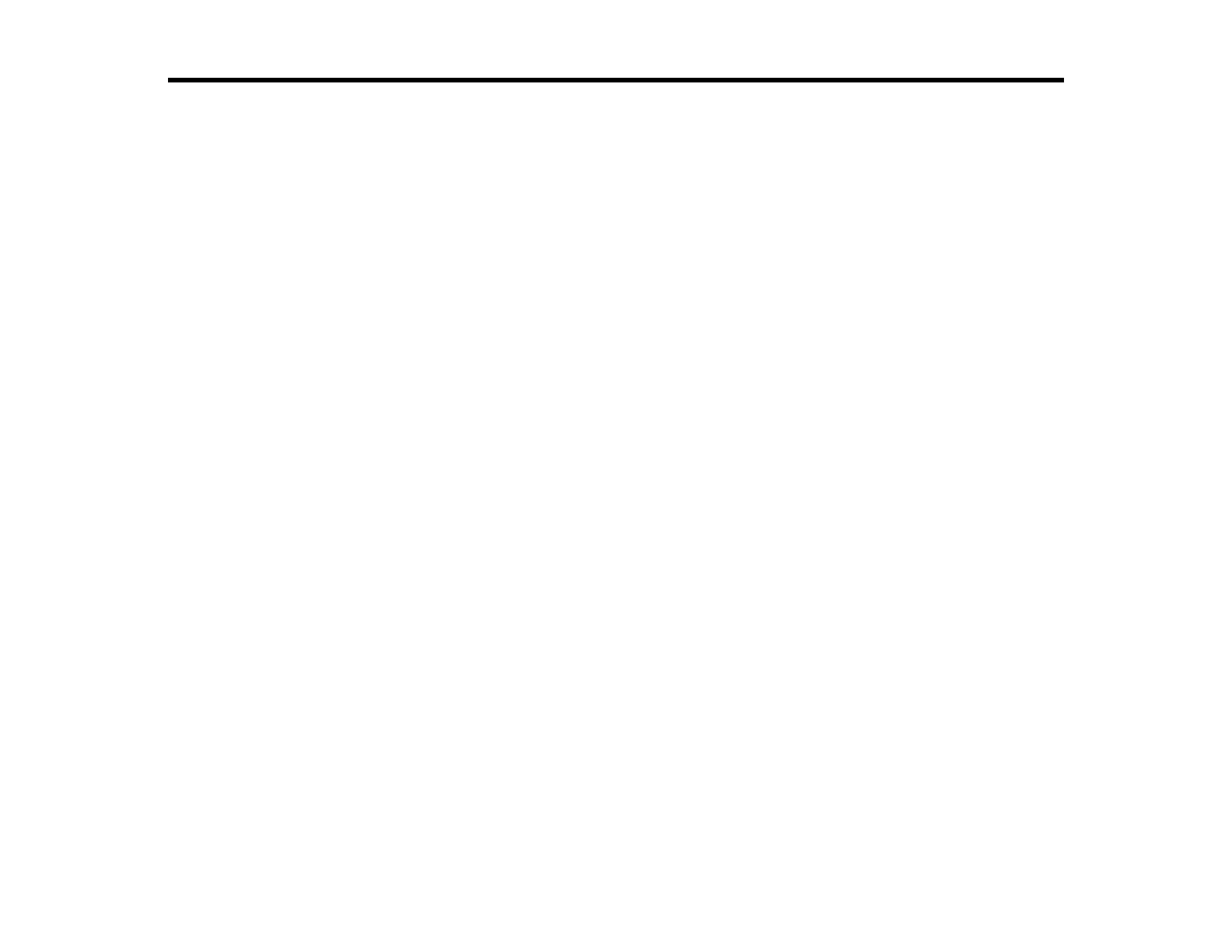
3
Contents
SureColor P5370 User's Guide................................................................................................................. 11
Introduction to Your Printer...................................................................................................................... 12
Printer Features ................................................................................................................................. 12
Optional Equipment and Replacement Parts................................................................................. 13
Available Software ............................................................................................................................. 13
Notations Used in the Documentation ................................................................................................ 14
Printer Part Locations......................................................................................................................... 15
Product Parts - Front ..................................................................................................................... 15
Product Parts - Top/Inside ............................................................................................................. 16
Product Parts - Rear...................................................................................................................... 18
Using the Control Panel ..................................................................................................................... 18
Control Panel................................................................................................................................. 19
Changing the LCD Screen Language............................................................................................ 21
Selecting the Date and Time ......................................................................................................... 22
Setting a Password and Locking the Control Panel ....................................................................... 22
Using Power Saving Settings ............................................................................................................. 24
Changing the Sleep Timer Settings ............................................................................................... 24
Changing the Power Off Timer Settings ........................................................................................ 24
Printer Usage Guidelines ................................................................................................................... 25
Installation Space .......................................................................................................................... 26
Using Your Printer ......................................................................................................................... 26
Storing Your Printer ....................................................................................................................... 27
Wi-Fi or Wired Networking........................................................................................................................ 29
Network Security Recommendations ................................................................................................. 29
Wi-Fi Infrastructure Mode Setup......................................................................................................... 30
Selecting Wireless Network Settings from the Control Panel ........................................................ 31
Wi-Fi Direct Mode Setup .................................................................................................................... 33
Enabling Wi-Fi Direct Mode........................................................................................................... 33
Wi-Fi Protected Setup (WPS)............................................................................................................. 34
Using WPS to Connect to a Network ............................................................................................. 35
Bekijk gratis de handleiding van Epson SureColor SC-P5370, stel vragen en lees de antwoorden op veelvoorkomende problemen, of gebruik onze assistent om sneller informatie in de handleiding te vinden of uitleg te krijgen over specifieke functies.
Productinformatie
| Merk | Epson |
| Model | SureColor SC-P5370 |
| Categorie | Printer |
| Taal | Nederlands |
| Grootte | 20370 MB |







