Handleiding
Je bekijkt pagina 90 van 259
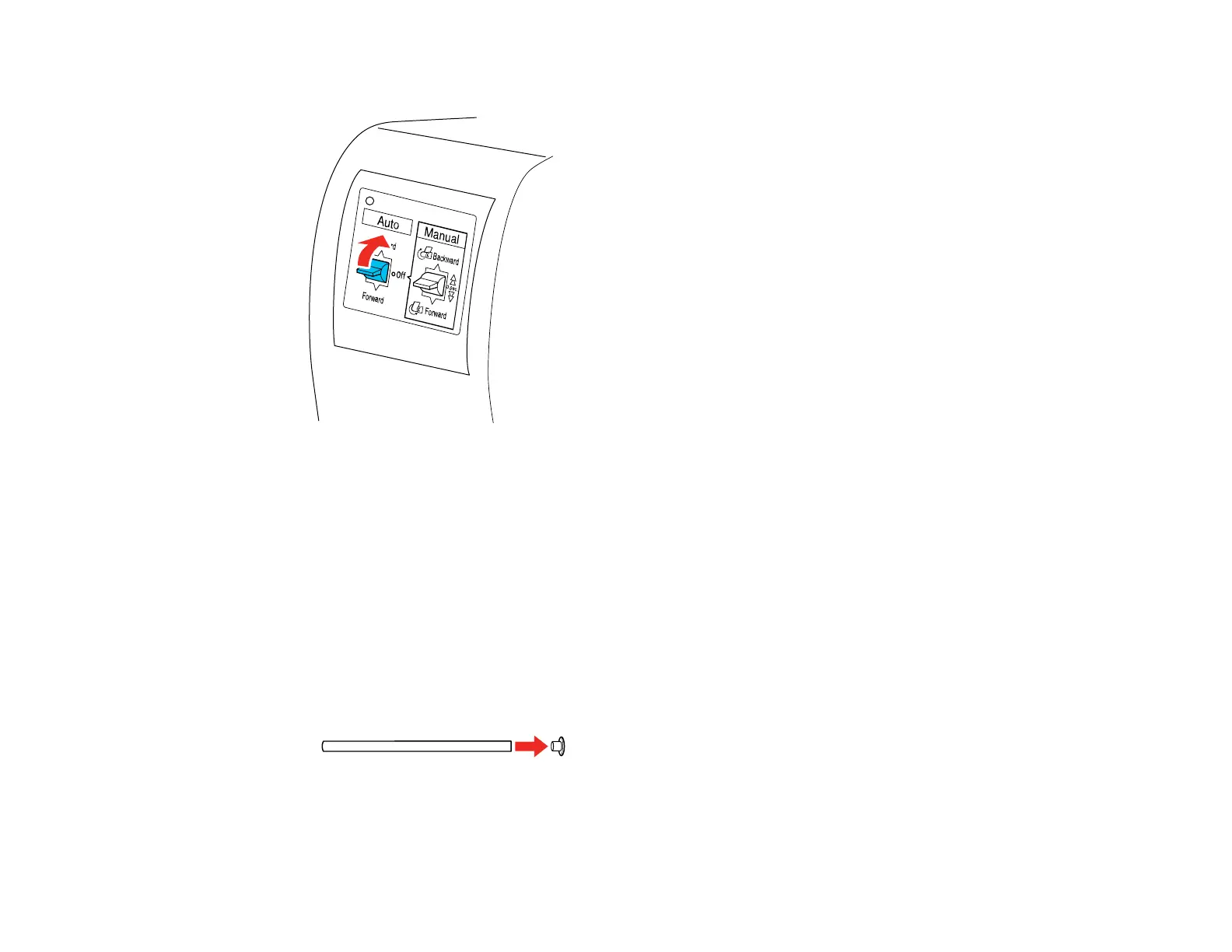
90
9. Set the Auto switch on the take-up reel to the Backward position.
You are now ready to print with the auto take-up reel.
Parent topic: Using the Optional Auto Take-up Reel
Related references
General Settings Menu
Assembling and Using the Tensioner
The tensioner keeps the roll media from becoming too slack. Use the tensioner only when printing on
these media types: Epson Singleweight Matte Paper, Epson Premium Glossy Photo Paper (170), Epson
Premium Semigloss Photo Paper (170), and other thin media wider that 16 inches (406.4 mm). You
need to adjust the width of the tensioner to match the roll paper you are using before inserting it.
1. Attach the right flange to the right end of the large tension pipe.
Bekijk gratis de handleiding van Epson SureColor SC-P20570, stel vragen en lees de antwoorden op veelvoorkomende problemen, of gebruik onze assistent om sneller informatie in de handleiding te vinden of uitleg te krijgen over specifieke functies.
Productinformatie
| Merk | Epson |
| Model | SureColor SC-P20570 |
| Categorie | Printer |
| Taal | Nederlands |
| Grootte | 20338 MB |







