Handleiding
Je bekijkt pagina 70 van 259
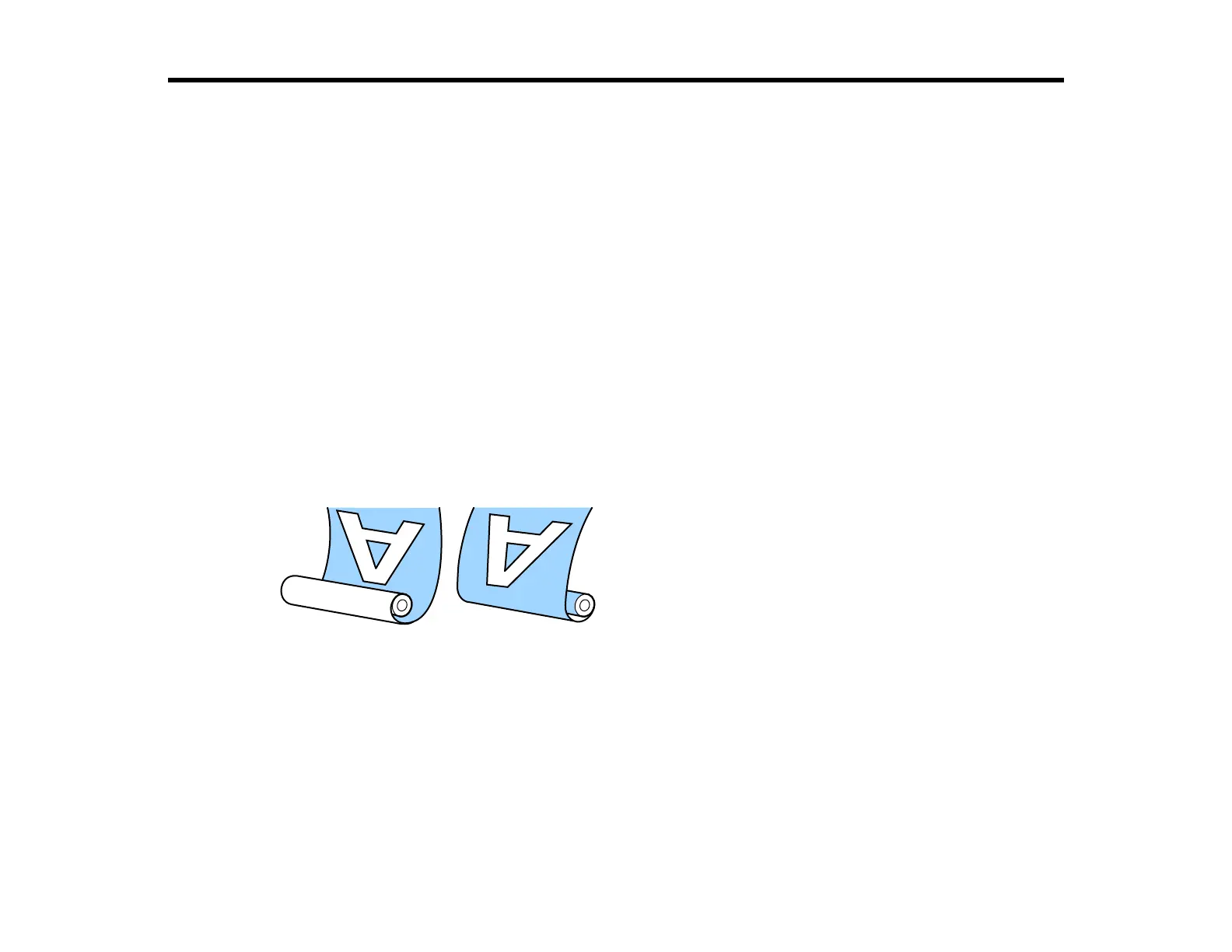
70
Using the Optional Auto Take-up Reel
See these sections to use the optional auto take-up reel with your product.
About the Auto Take-up Reel
Using the Auto Take-up Reel Control Panel
Connecting the Auto Take-up Reel
Attaching the Roll Core to the Auto Take-up Reel
Take Up with the Printable Side Out
Take Up with the Printable Side In
Assembling and Using the Tensioner
Removing Media from the Optional Auto Take-up Reel
Storing the Sensor
About the Auto Take-up Reel
The auto take-up reel automatically rolls up printed media as you print between the widths of 16 in. (406
mm) to 64 in. (1626 mm).
You can use the auto take-up reel for media with the printable side in or printable side out.
Note: For information on installing, see the documentation supplied with the auto take-up reel unit.
It is best to do the following when using the auto take-up reel:
• Make sure that the end of the roll is cut straight across.
• Use the side of the take-up roll core holder that is the same width as your media core so the core does
not bend or take up media incorrectly.
Bekijk gratis de handleiding van Epson SureColor SC-P20570, stel vragen en lees de antwoorden op veelvoorkomende problemen, of gebruik onze assistent om sneller informatie in de handleiding te vinden of uitleg te krijgen over specifieke functies.
Productinformatie
| Merk | Epson |
| Model | SureColor SC-P20570 |
| Categorie | Printer |
| Taal | Nederlands |
| Grootte | 20338 MB |







