Handleiding
Je bekijkt pagina 62 van 259
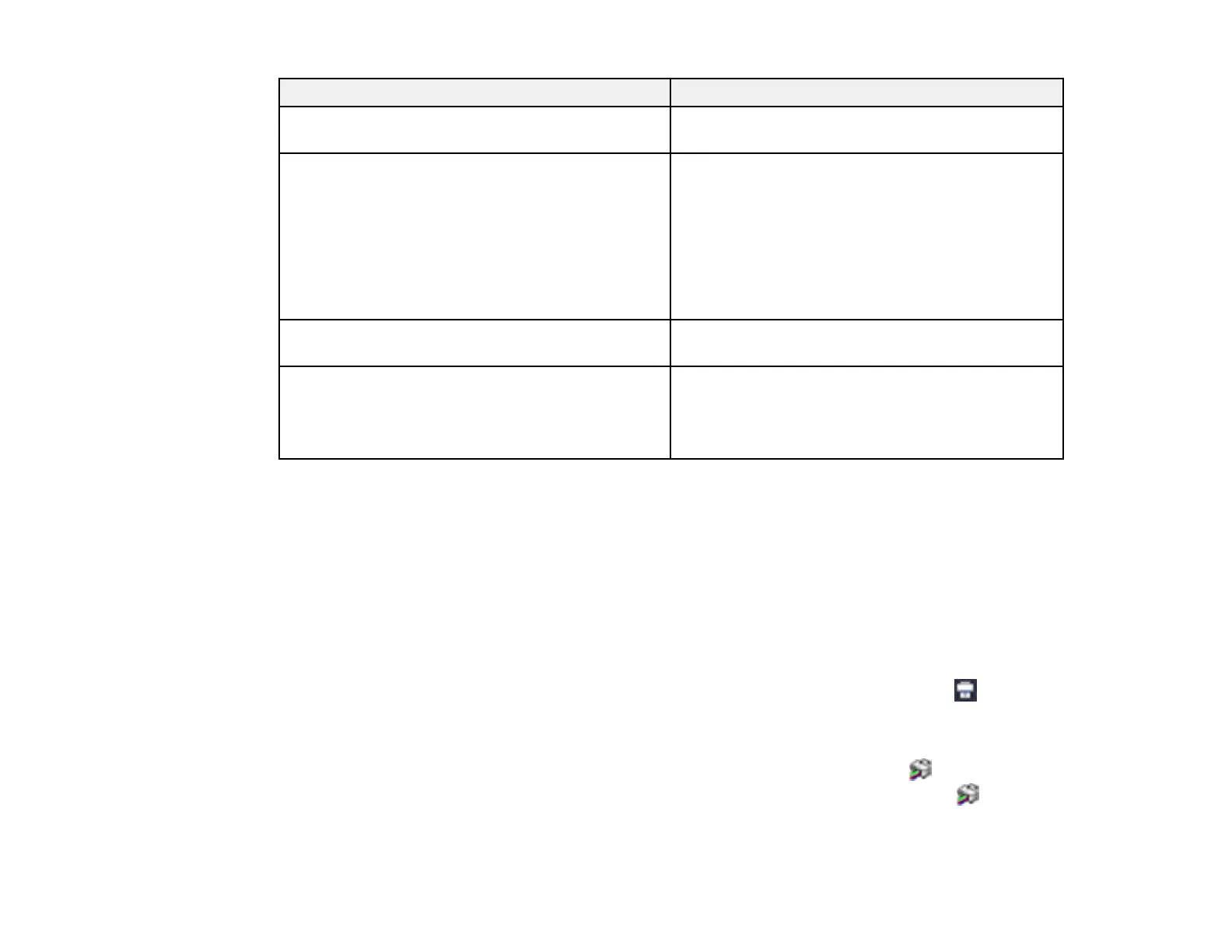
62
Setting Description
Lateral Feed Adjustment Adjust this setting when Automatic Adjustment
cannot be performed or when banding appears.
Paper Eject Roller Select to control the paper ejection roller.
Select Auto to use the roller automatically
depending on the type of Epson paper.
Select a Use option to always use the roller to
eject paper.
Select Do Not Use when you are concerned about
damaging the print surface.
Paper Feed Adjust Select the amount of offset necessary to reduce
banding on uneven color in printouts.
ICC Profile Set an ICC profile for the media type.
Select an RGB Profile when printing using the
printer driver or select an RGB Profile or CMYK
Profile when printing using a software RIP.
Parent topic: Using Epson Media Installer
Sharing Custom Media Settings with Other Computers
You can export custom media settings created in Epson Media Installer and then import them to other
computers connected to the same printer.
Note: To import custom media settings to a computer, it must be connected to the same printer as the
one that was used to create the custom settings.
1. Open the Epson Media Installer software.
• Windows 11: On the right side of the Windows taskbar, click the up arrow, click the icon, click
on your product, and then select Printer Settings.
Select the Utility tab and click Epson Media Installer.
• Windows (other versions): Access the Windows Desktop and right-click the icon for your
product in the right side of the Windows taskbar, or click the up arrow and right-click , then
select Printer Settings.
Bekijk gratis de handleiding van Epson SureColor SC-P20570, stel vragen en lees de antwoorden op veelvoorkomende problemen, of gebruik onze assistent om sneller informatie in de handleiding te vinden of uitleg te krijgen over specifieke functies.
Productinformatie
| Merk | Epson |
| Model | SureColor SC-P20570 |
| Categorie | Printer |
| Taal | Nederlands |
| Grootte | 20338 MB |







