Handleiding
Je bekijkt pagina 60 van 259
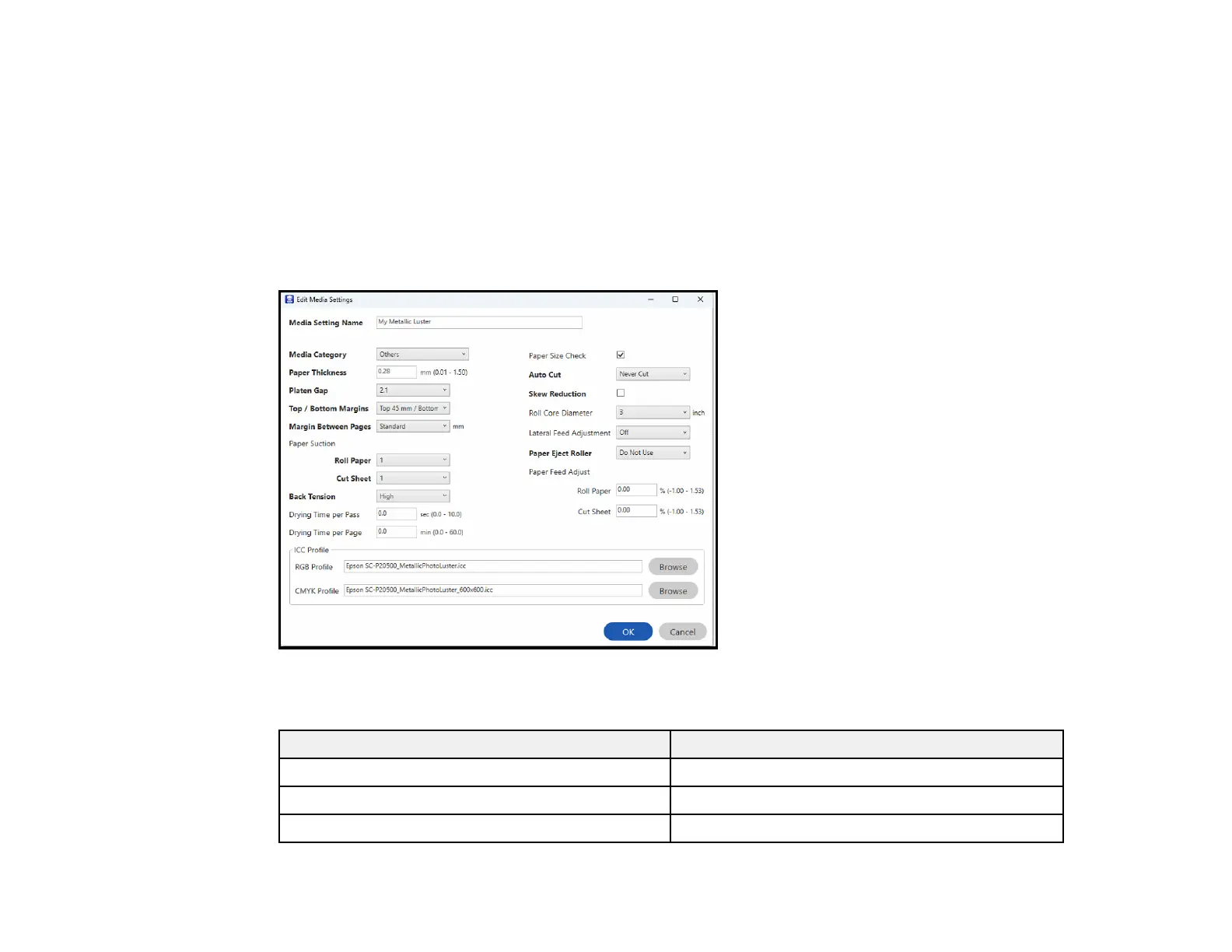
60
Note: If the printer driver is uninstalled, paper types previously added using Epson Media Installer may
not appear when the driver is reinstalled. To re-register the paper information, open Epson Media
Installer, and click Media Management > Refresh.
Parent topic: Using Epson Media Installer
Edit Media Settings Options
You can select the following options on the Edit Media Settings screen.
Setting Description
Media Setting Name Change the media name.
Media Category Set the media type.
Paper Thickness Set the thickness of the paper.
Bekijk gratis de handleiding van Epson SureColor SC-P20570, stel vragen en lees de antwoorden op veelvoorkomende problemen, of gebruik onze assistent om sneller informatie in de handleiding te vinden of uitleg te krijgen over specifieke functies.
Productinformatie
| Merk | Epson |
| Model | SureColor SC-P20570 |
| Categorie | Printer |
| Taal | Nederlands |
| Grootte | 20338 MB |







