Handleiding
Je bekijkt pagina 45 van 259
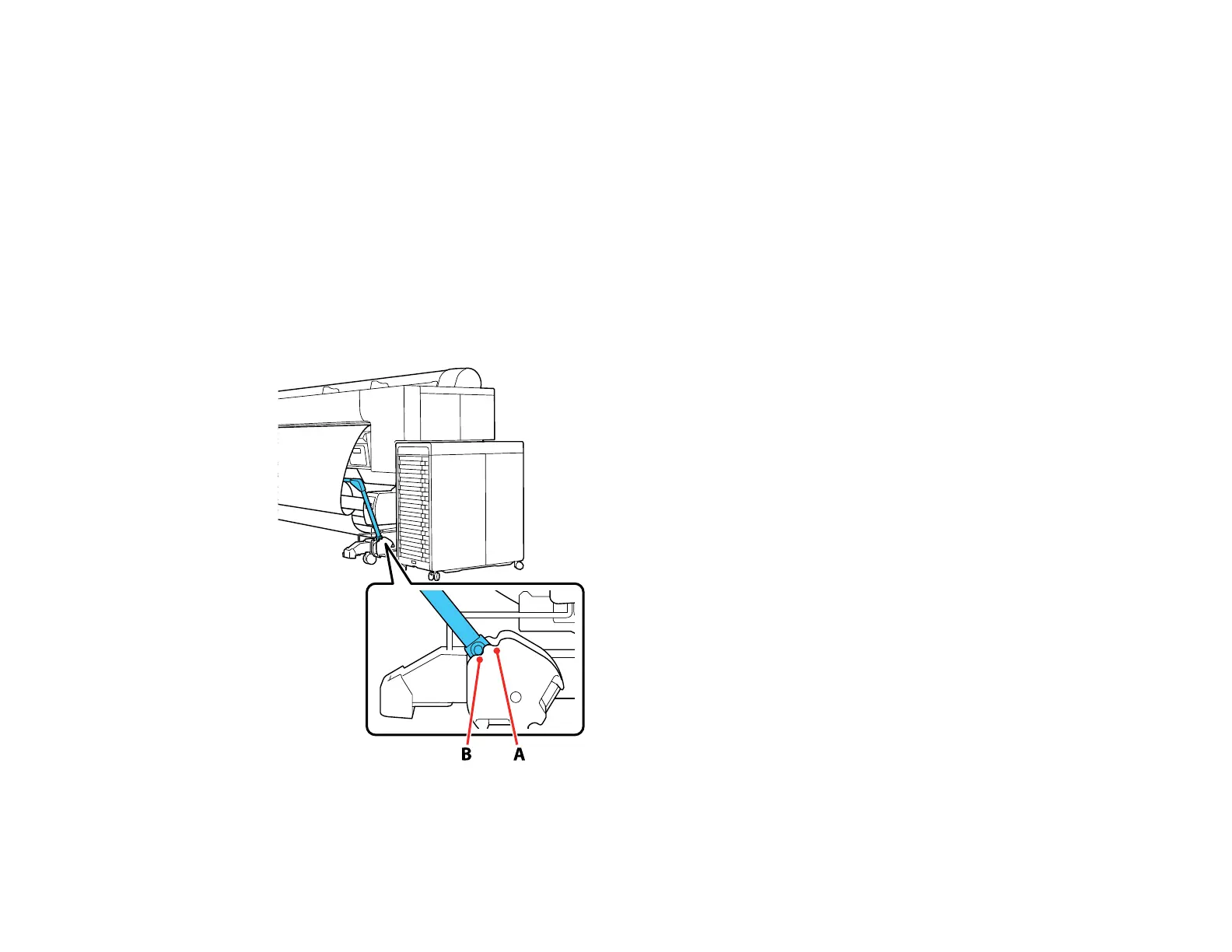
45
Note: Store poster board media flat in its original packaging. Storing poster board media
unprotected or on its long or short edge can lead to excess paper curl, cause damage to the printer,
and ruin your prints.
Parent topic: Cut Sheet Handling
Using the Paper Basket
The paper basket catches printouts and keeps them from getting dirty or scratched. The paper basket
can only hold one print up to 44.02 inches (1118 mm) wide and 60 inches (1524 mm) long.
Caution: For fine art and other sensitive prints, do not allow media to gather in the paper basket.
When using the paper basket, make sure the support bar is set to position B.
Bekijk gratis de handleiding van Epson SureColor SC-P20570, stel vragen en lees de antwoorden op veelvoorkomende problemen, of gebruik onze assistent om sneller informatie in de handleiding te vinden of uitleg te krijgen over specifieke functies.
Productinformatie
| Merk | Epson |
| Model | SureColor SC-P20570 |
| Categorie | Printer |
| Taal | Nederlands |
| Grootte | 20338 MB |







