Handleiding
Je bekijkt pagina 40 van 259
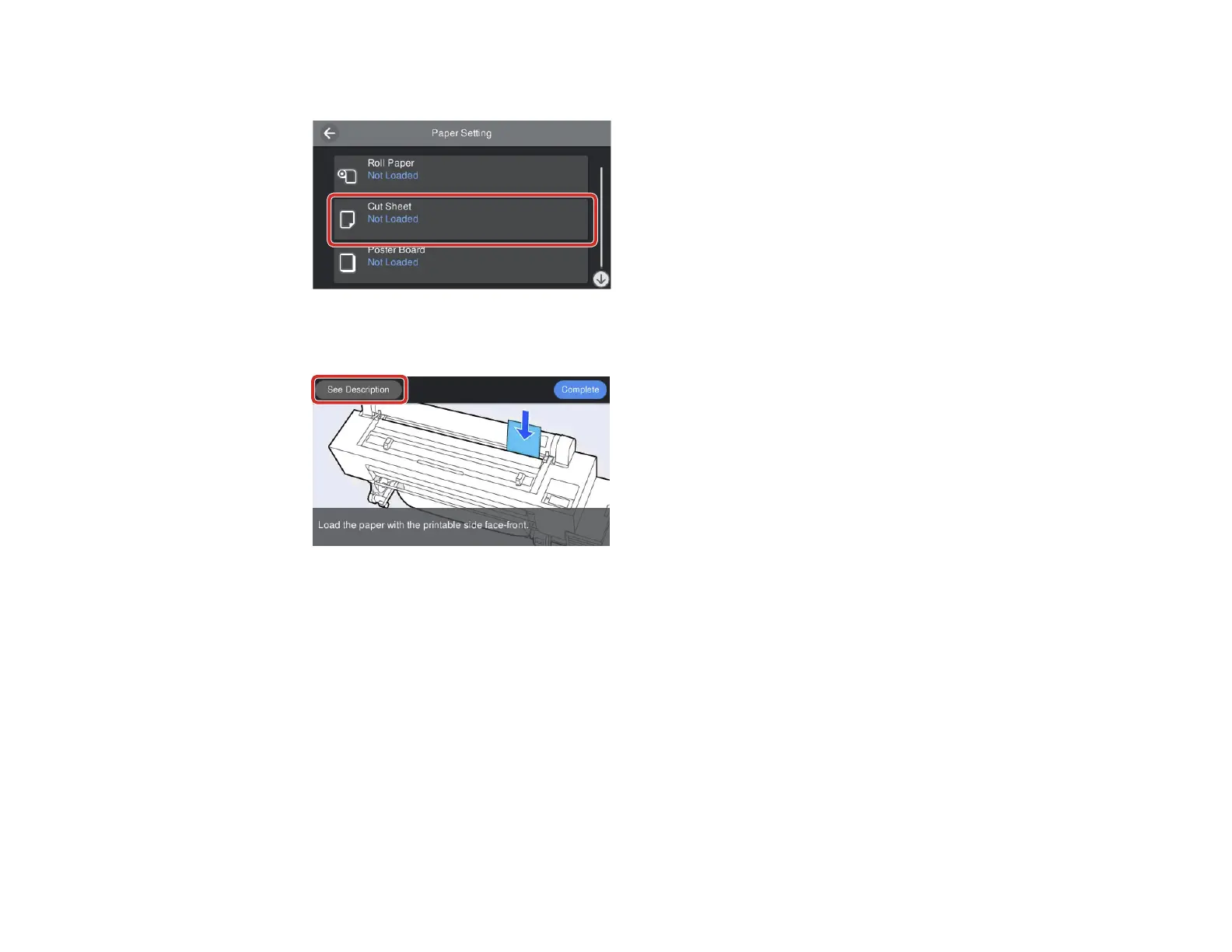
40
3. Select Cut Sheet.
4. Select See Description and follow the on-screen instructions to load the cut sheet.
When you are done loading the cut sheet, the paper setting screen appears.
Note: Remove each sheet as it is printed and ejected without letting the sheets stack up.
Parent topic: Cut Sheet Handling
Related references
Available Epson Papers
Paper Specifications
Related tasks
Storing the Paper Basket
Bekijk gratis de handleiding van Epson SureColor SC-P20570, stel vragen en lees de antwoorden op veelvoorkomende problemen, of gebruik onze assistent om sneller informatie in de handleiding te vinden of uitleg te krijgen over specifieke functies.
Productinformatie
| Merk | Epson |
| Model | SureColor SC-P20570 |
| Categorie | Printer |
| Taal | Nederlands |
| Grootte | 20338 MB |







