Handleiding
Je bekijkt pagina 37 van 259
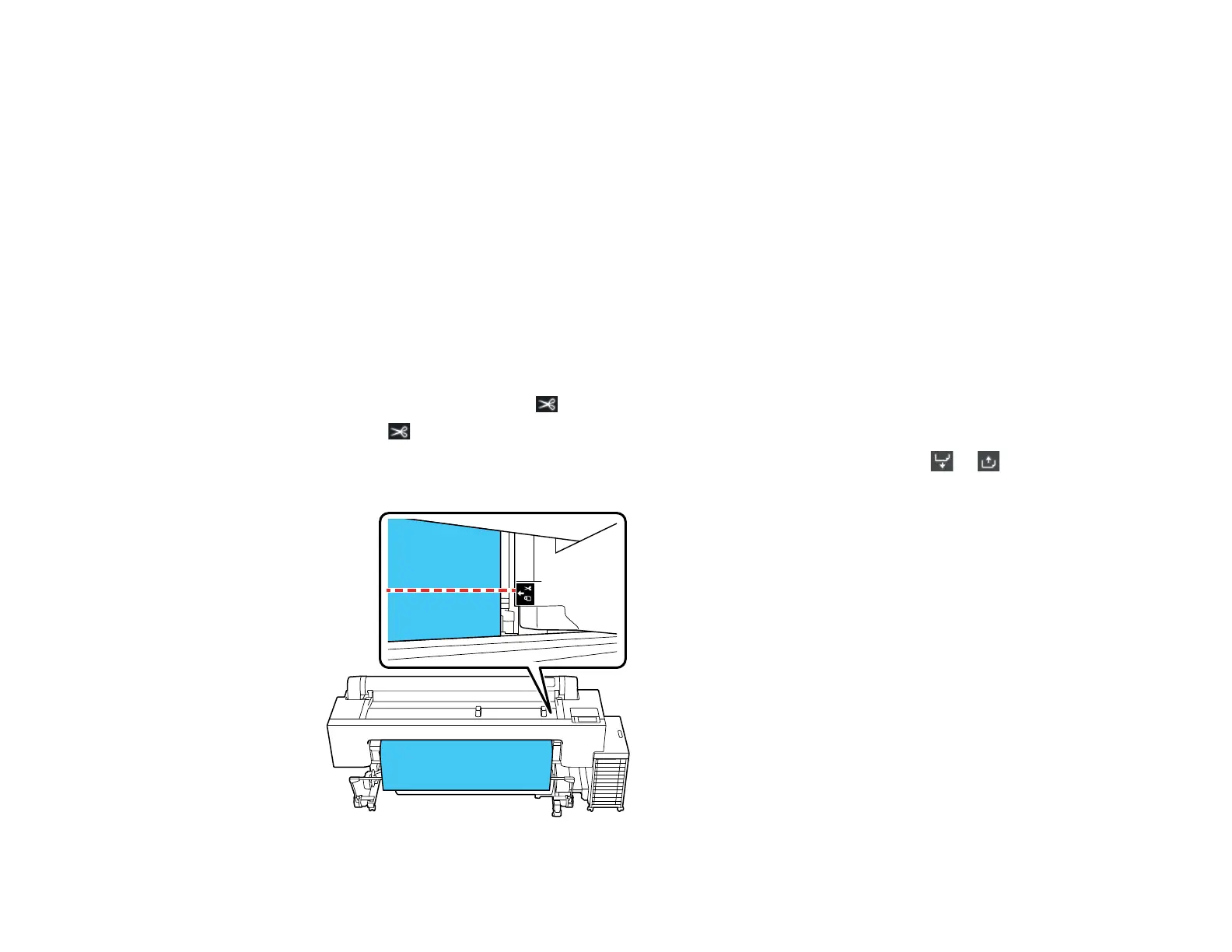
37
The roll rewinds and the paper's leading edge returns to the print wait position.
Parent topic: Cutting Roll Paper
Related references
General Settings Menu
General Settings Menu
Removing Roll Paper
When you finish printing on roll paper, remove it from the printer to avoid indenting or creasing the paper.
Note: If you enabled Remaining Amount Management, the printer prints a barcode on the leading
edge of the roll when you remove the roll paper. When you reload the paper, the printer reads the
barcode and automatically sets the paper type and the amount remaining.
1. From the printer driver, select Roll Paper Option > Auto Cut > Off setting.
2. From the control panel, select icon > Cut Settings > Auto Cut > On setting.
3. Select the icon and do one of the following:
• If you want to move the paper into a different cutting position, press and hold the or icon
until the cut location reaches the cutting position labeled on the printer, and then select Cut.
Bekijk gratis de handleiding van Epson SureColor SC-P20570, stel vragen en lees de antwoorden op veelvoorkomende problemen, of gebruik onze assistent om sneller informatie in de handleiding te vinden of uitleg te krijgen over specifieke functies.
Productinformatie
| Merk | Epson |
| Model | SureColor SC-P20570 |
| Categorie | Printer |
| Taal | Nederlands |
| Grootte | 20338 MB |







