Handleiding
Je bekijkt pagina 32 van 259
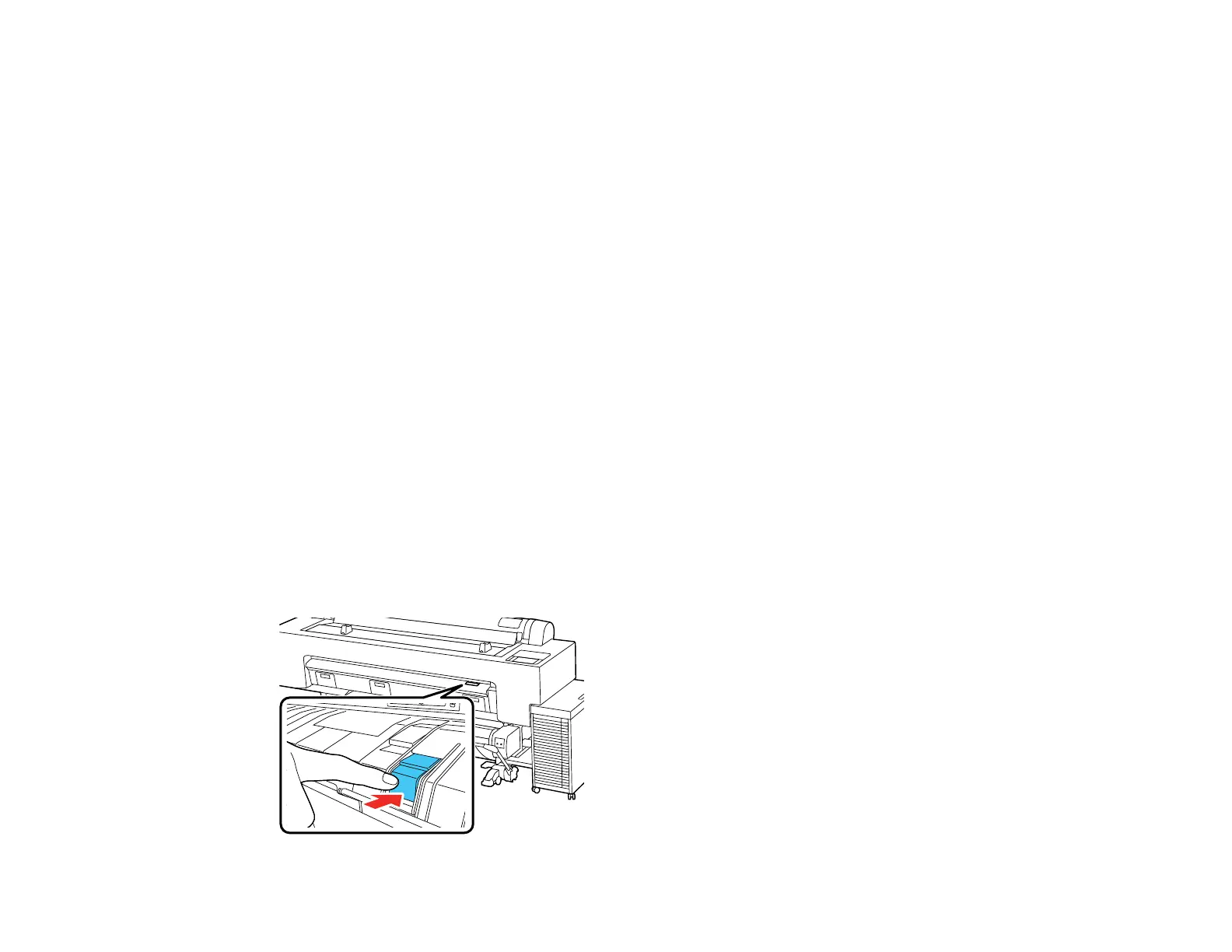
32
Related tasks
Removing Roll Paper
Cutting Roll Paper
The printer's built-in cutter can automatically cut most paper types, or you can cut your prints manually.
You can switch between cutting methods in the printer driver and on the control panel. The setting
selected in the printer driver overrides the control panel setting.
Note: If you are using the optional Auto Take-up Reel, disable the Auto Cut setting in the printer driver
and on the control panel.
Caution: You should not use the built-in cutter with these paper types or you may damage or dull the
built-in cutter:
• Fine art paper
• Canvas
• Vinyl
• Matte poster board
• Adhesive paper
• Banner media
When you print on these paper types, disable the Auto Cut setting and cut off your prints manually.
Note: The cut end of roll paper wider than 44 inches (112 cm) may bend. Raise the additional output
support on the printer to prevent this and improve cutting.
Bekijk gratis de handleiding van Epson SureColor SC-P20570, stel vragen en lees de antwoorden op veelvoorkomende problemen, of gebruik onze assistent om sneller informatie in de handleiding te vinden of uitleg te krijgen over specifieke functies.
Productinformatie
| Merk | Epson |
| Model | SureColor SC-P20570 |
| Categorie | Printer |
| Taal | Nederlands |
| Grootte | 20338 MB |







