Handleiding
Je bekijkt pagina 23 van 259
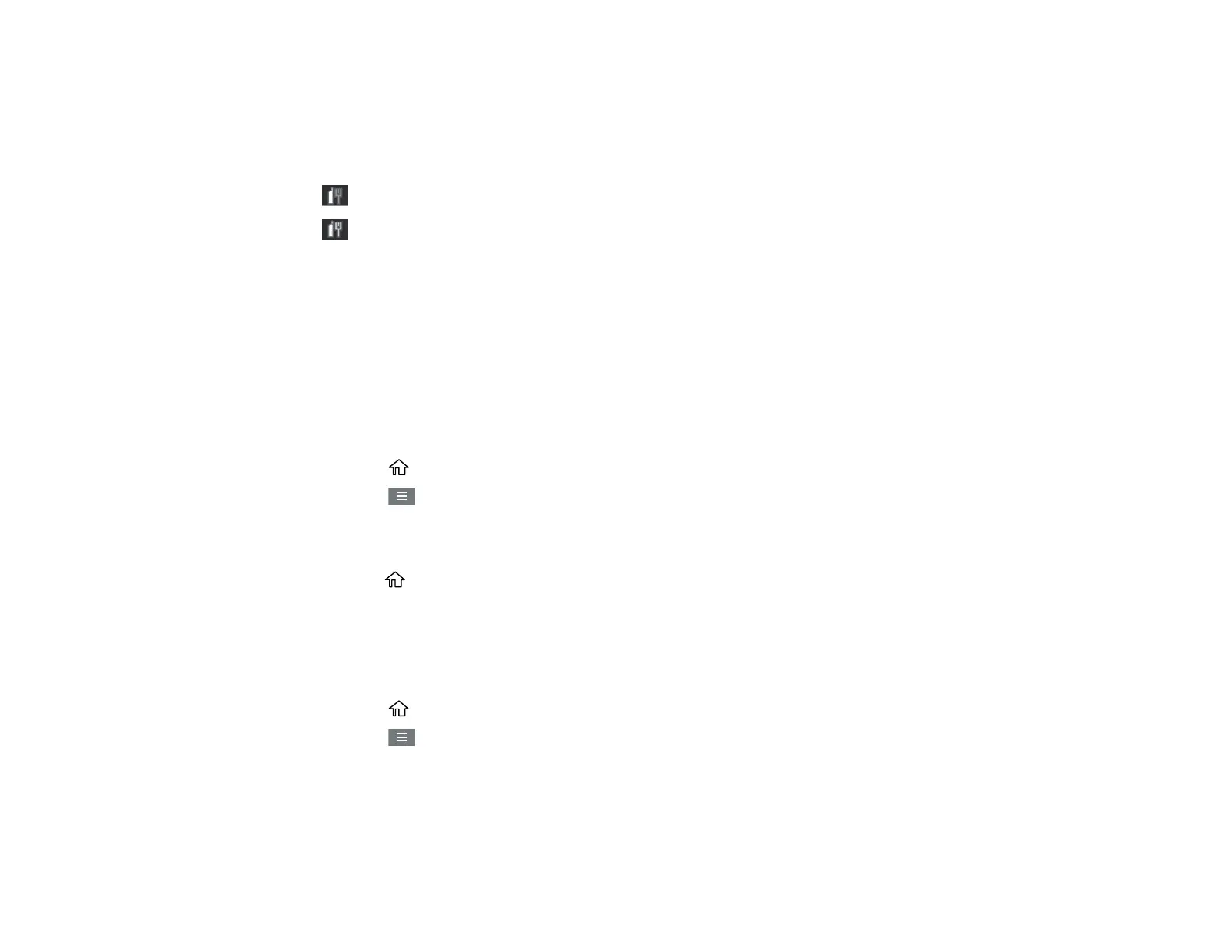
23
7 Online manual icon
8 Switch connection status; select to switch the online/offline status between the printer and the
connected computer
9 Network status icons; select to view and change network connection settings
: No Ethernet
: Ethernet connection established
10 Displays the Maintenance menu
You can check and clean the printhead nozzles, replace consumables, and clean parts.
11 Switches the Home screen display
12 Displays settings for feeding and cutting roll paper
Parent topic: Using the Control Panel
Changing the LCD Screen Language
You can change the language used on the LCD screen.
1. Select the home icon, if necessary.
2. Select the menu icon.
3. Select General Settings > Basic Settings > Language.
4. Select a language.
5. Press the home button to exit.
Parent topic: Using the Control Panel
Selecting the Date and Time
Before using your product, select the current date, time, and daylight saving phase in your area, and
choose your preferred date and time format.
1. Select the home icon, if necessary.
2. Select the menu icon.
3. Select General Settings > Basic Settings > Date/Time Settings.
4. Select Date/Time.
5. Select the date format you want to use.
Bekijk gratis de handleiding van Epson SureColor SC-P20570, stel vragen en lees de antwoorden op veelvoorkomende problemen, of gebruik onze assistent om sneller informatie in de handleiding te vinden of uitleg te krijgen over specifieke functies.
Productinformatie
| Merk | Epson |
| Model | SureColor SC-P20570 |
| Categorie | Printer |
| Taal | Nederlands |
| Grootte | 20338 MB |







