Handleiding
Je bekijkt pagina 20 van 259
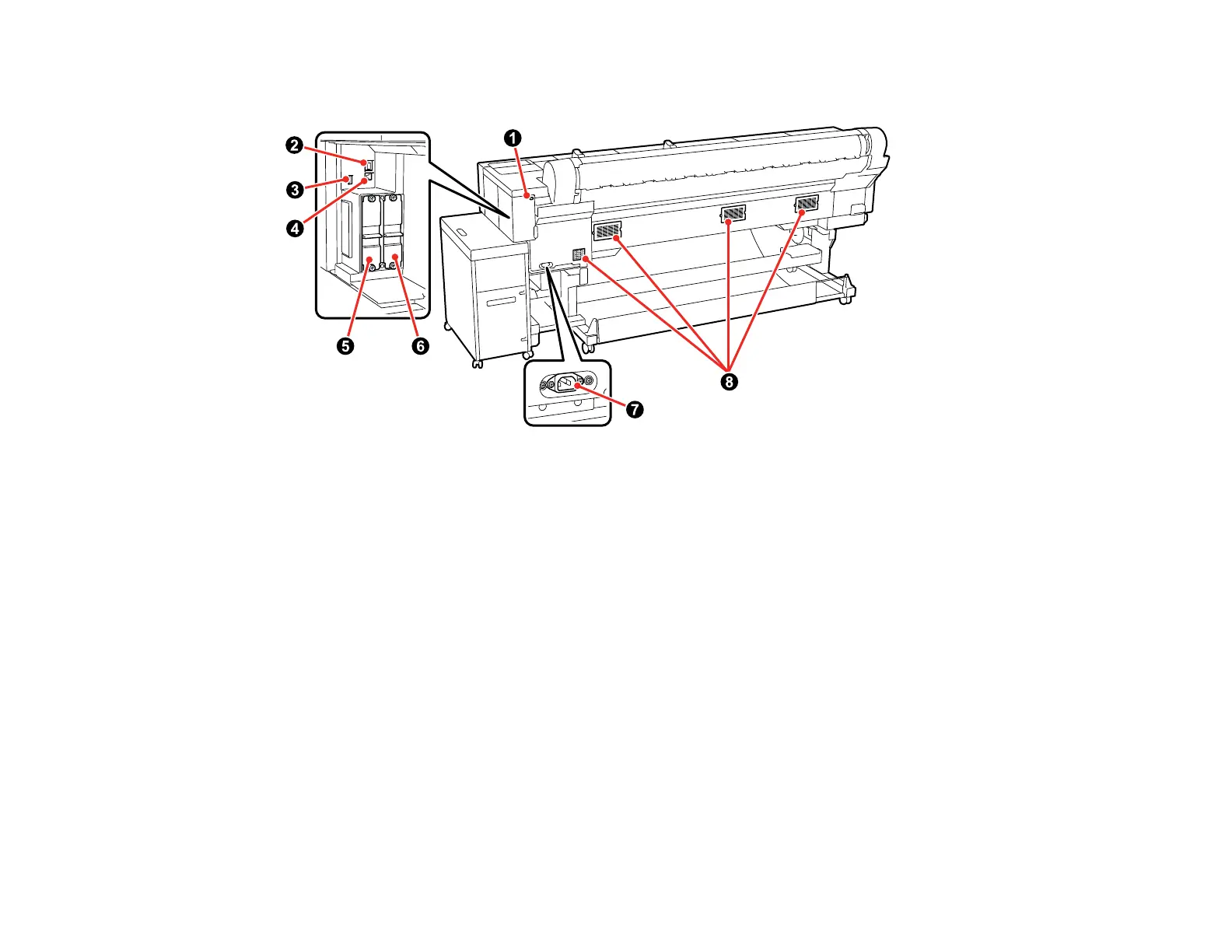
20
Product Parts - Back
1 Security lock slot
2 LAN port
3 OPTION port
4 USB port
5 Optional storage unit slot
6 Adobe
®
PostScript
®
3™ expansion unit slot
7 AC inlet
8 Vents
Parent topic: Printer Part Locations
Using the Control Panel
See these sections to learn about the control panel and select control panel settings.
Control Panel
Changing the LCD Screen Language
Selecting the Date and Time
Bekijk gratis de handleiding van Epson SureColor SC-P20570, stel vragen en lees de antwoorden op veelvoorkomende problemen, of gebruik onze assistent om sneller informatie in de handleiding te vinden of uitleg te krijgen over specifieke functies.
Productinformatie
| Merk | Epson |
| Model | SureColor SC-P20570 |
| Categorie | Printer |
| Taal | Nederlands |
| Grootte | 20338 MB |







