Handleiding
Je bekijkt pagina 113 van 259
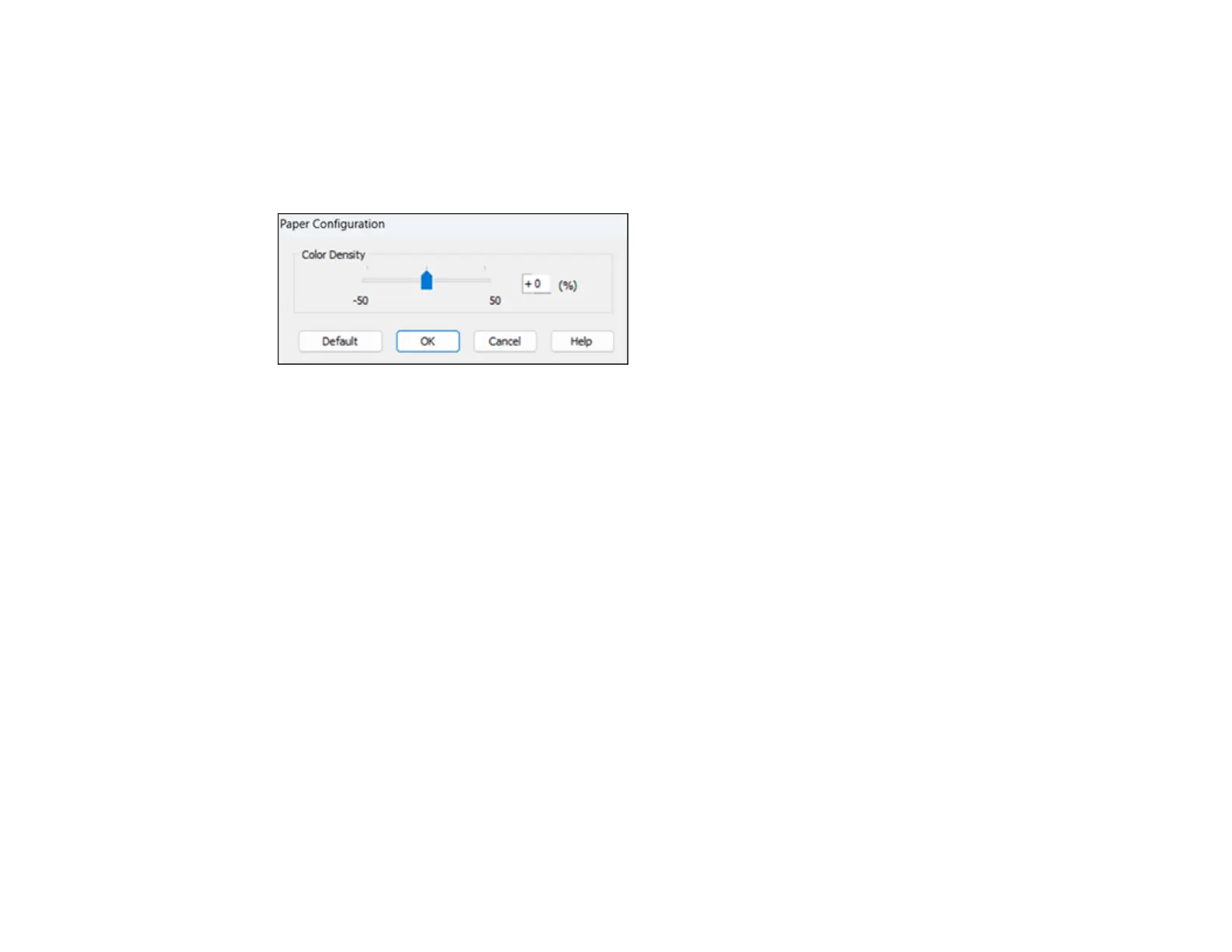
113
Related tasks
Printing Your Document or Photo - Windows
Paper Configuration Options - Windows
If you are using non-Epson media and need to fine-tune its print quality, click Paper Config... from the
Main tab, then adjust the Color Density setting, as necessary.
Note: The Color Density setting is only available in the printer driver. It is not accessible from the
printer's control panel or Epson Media Installer.
Color Density
Adjusts the ink saturation level.
Parent topic: Selecting Basic Print Settings - Windows
Advanced B&W Photo Options - Windows
You can also use Black Enhanced Overcoat to print darker tones of black.
Color Toning
Adds tone (hue) to your black-and-white output. The default is Neutral, which provides a neutral tonal
scale print. You can also choose other popular presets such as Cool, Warm, and Sepia. Note that
the presets affect the target in the tone color circle.
Tone
Changes the entire tonal scale of your black-and-white output. While Darker is the default setting, you
may see better results if you choose Dark. The tone color circle adjusts the hue of your black-and-
white print. Click on any portion of the color wheel or enter corresponding values to customize the
tone (hue) to add to your print. The closer you select to the edge of the wheel, the more color you add.
Brightness
Adjusts the overall lightness and darkness of your image.
Bekijk gratis de handleiding van Epson SureColor SC-P20570, stel vragen en lees de antwoorden op veelvoorkomende problemen, of gebruik onze assistent om sneller informatie in de handleiding te vinden of uitleg te krijgen over specifieke functies.
Productinformatie
| Merk | Epson |
| Model | SureColor SC-P20570 |
| Categorie | Printer |
| Taal | Nederlands |
| Grootte | 20338 MB |







