Handleiding
Je bekijkt pagina 16 van 158
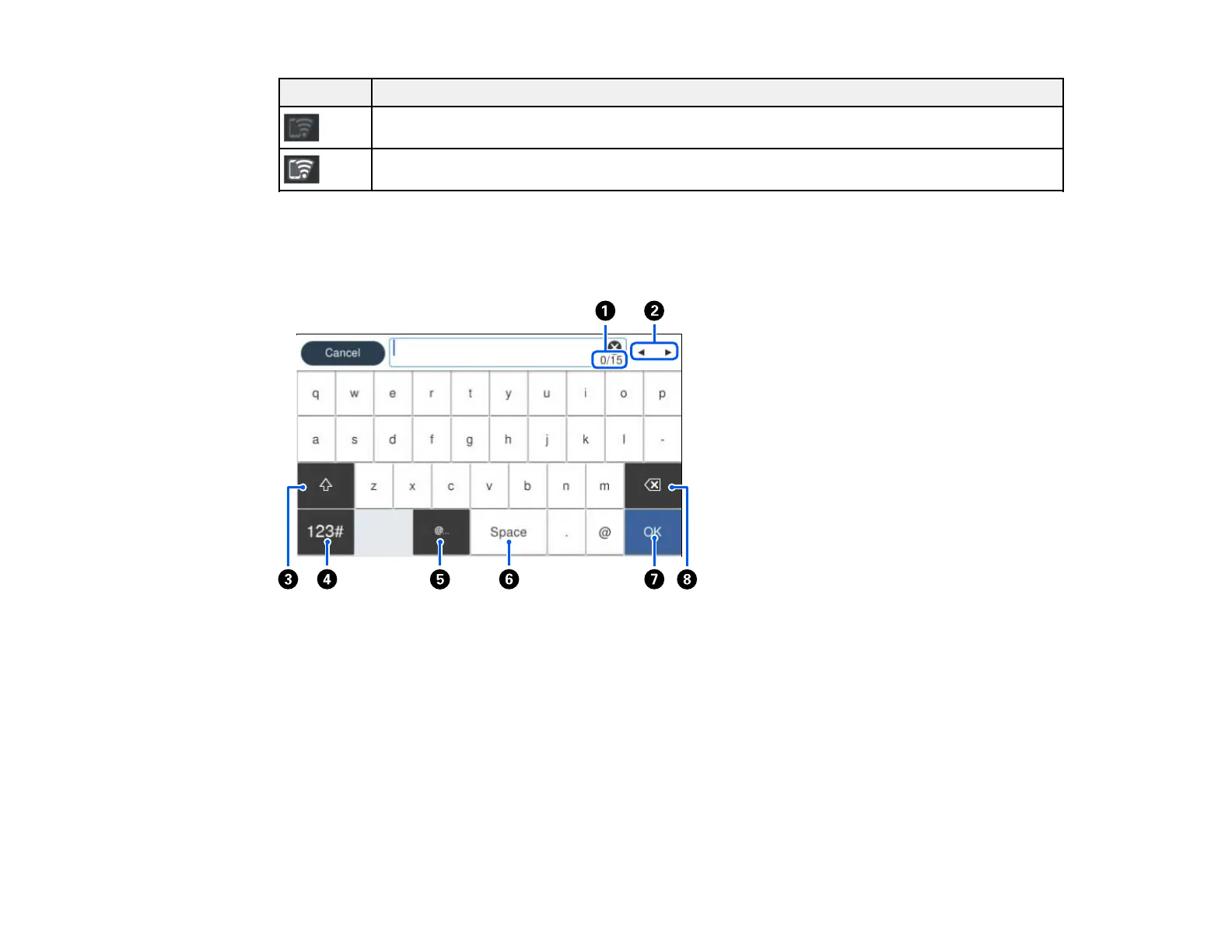
16
Icons Description
Wi-Fi Direct is not enabled.
Wi-Fi Direct is enabled.
Parent topic: The LCD Screen
Entering Characters on the LCD Screen
Follow these guidelines to enter characters for passwords and other settings.
1 Displays the character count
2 Moves the cursor left or right
3 Switches between uppercase and lowercase characters, numbers and symbols
4 Switches between characters and numbers or symbols
5 Displays a list of common domain names to choose from
6 Enters a space
7 Select when you are finished
8 Deletes the previous character
Bekijk gratis de handleiding van Epson SureColor P700, stel vragen en lees de antwoorden op veelvoorkomende problemen, of gebruik onze assistent om sneller informatie in de handleiding te vinden of uitleg te krijgen over specifieke functies.
Productinformatie
| Merk | Epson |
| Model | SureColor P700 |
| Categorie | Printer |
| Taal | Nederlands |
| Grootte | 13611 MB |
Caratteristiche Prodotto
| Kleur van het product | Zwart |
| Gewicht | 16000 g |
| Breedte | 515.62 mm |
| Diepte | 769.62 mm |
| Hoogte | 419.1 mm |







