Handleiding
Je bekijkt pagina 38 van 251
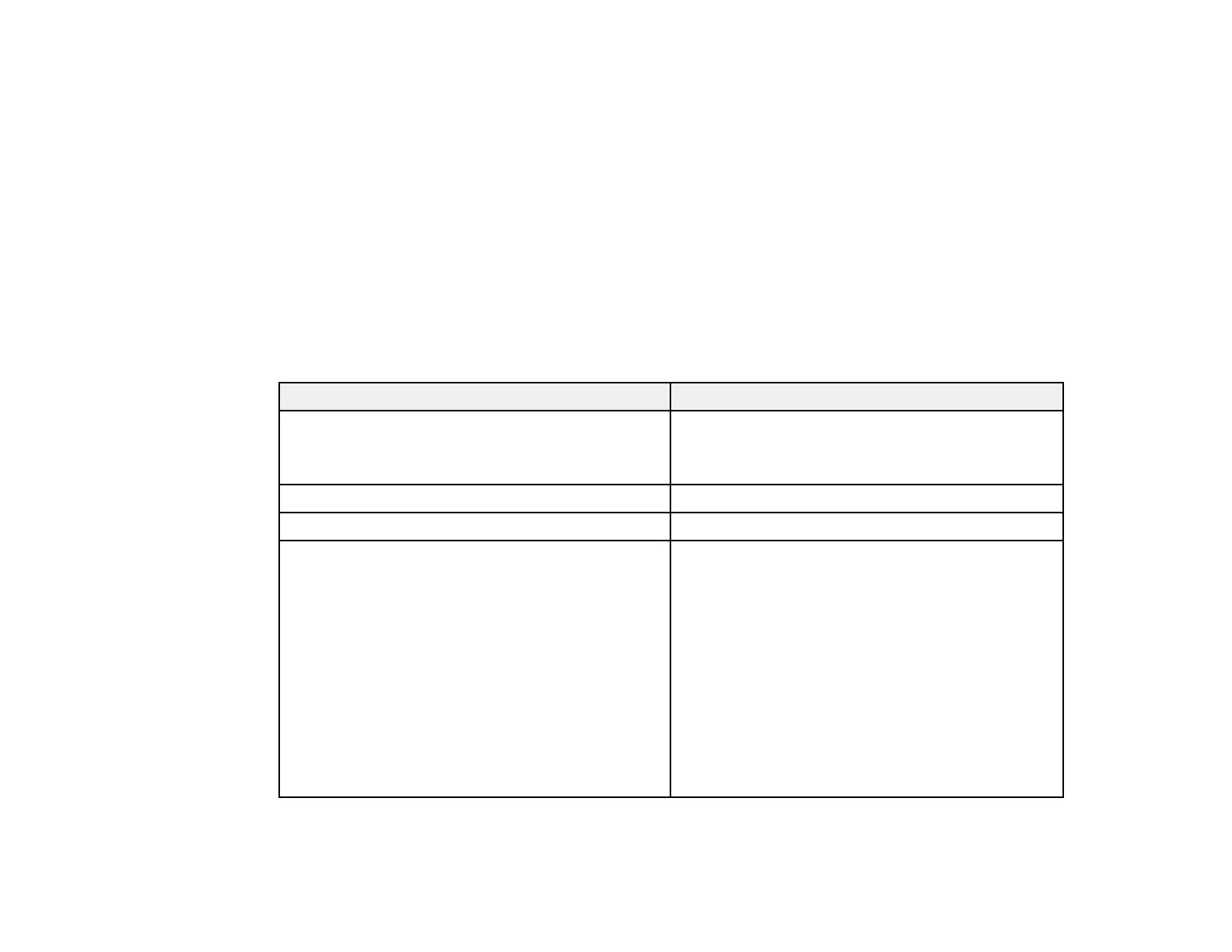
Always follow these paper loading guidelines:
• If you have trouble loading a stack of envelopes, press each envelope flat before loading it or load
one envelope at a time.
• If print quality declines when printing multiple envelopes, try loading one envelope at a time.
• Do not load envelopes that are curled, folded, or too thin.
Parent topic: Loading Paper
Related references
Paper Loading Capacity
Paper Loading Capacity
Note: For User Defined paper sizes, load 1 sheet.
Paper type Loading capacity
Plain paper Approximately 150 sheets*, **
30 sheets Legal (8.5 × 14 inches [216 × 357
mm])***
EPSON Bright White Paper 120 sheets**
EPSON Presentation Paper Matte 80 sheets
EPSON Photo Paper Glossy 20 sheets
EPSON Premium Photo Paper Glossy
EPSON Ultra Premium Photo Paper Glossy
EPSON Premium Photo Paper Semi-gloss
EPSON Premium Presentation Paper Matte
EPSON Premium Presentation Paper Matte
Double-sided
EPSON Ultra Premium Presentation Paper Matte
EPSON Brochure & Flyer Paper Matte Double-
sided
38
Bekijk gratis de handleiding van Epson Stylus NX530, stel vragen en lees de antwoorden op veelvoorkomende problemen, of gebruik onze assistent om sneller informatie in de handleiding te vinden of uitleg te krijgen over specifieke functies.
Productinformatie
| Merk | Epson |
| Model | Stylus NX530 |
| Categorie | Printer |
| Taal | Nederlands |
| Grootte | 29936 MB |







