Handleiding
Je bekijkt pagina 20 van 251
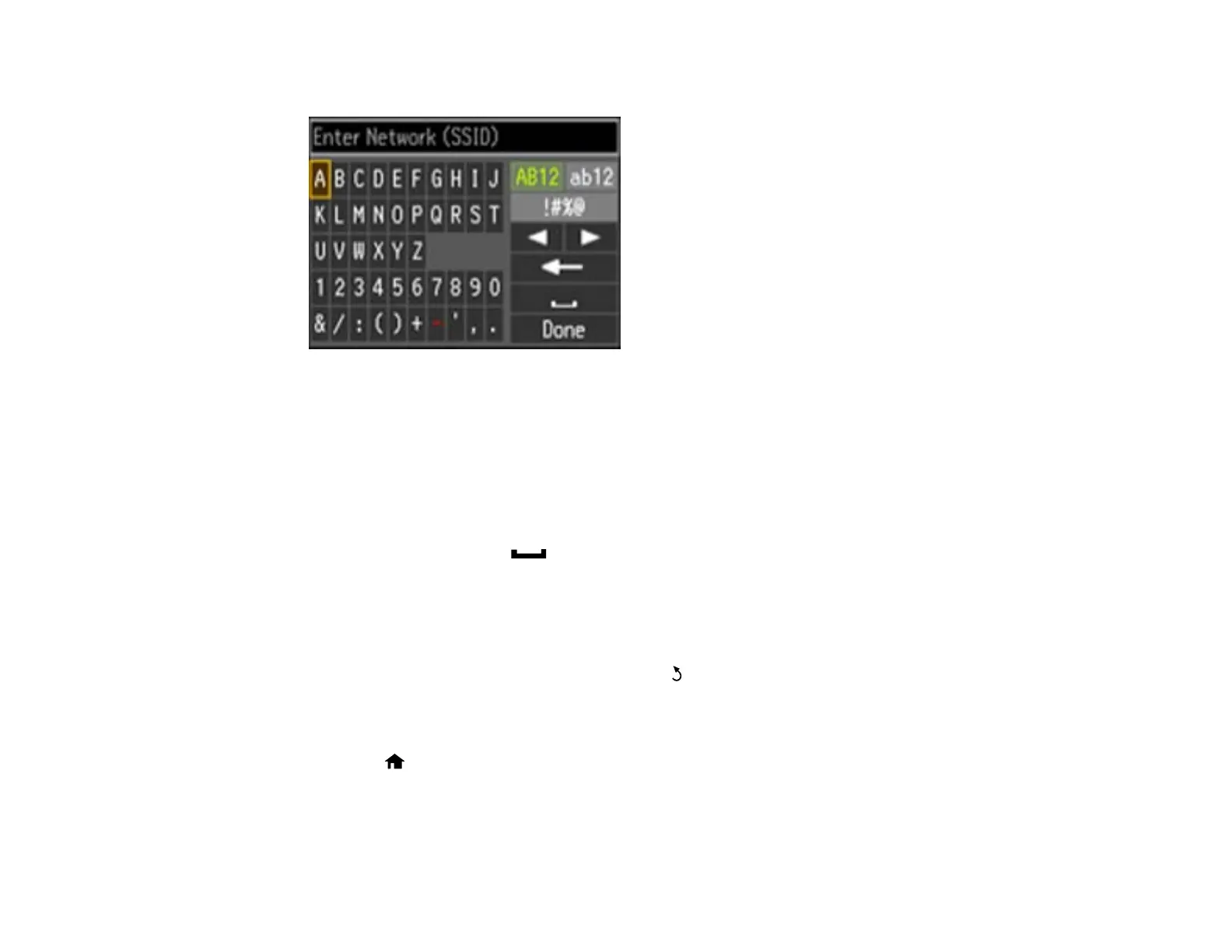
7. Enter your wireless password (or network name and then password) using the displayed keypad.
Note: If your password has uppercase (ABC) or lowercase (abc) letters, make sure you enter them
correctly.
• Press the arrow buttons to highlight a character or a function button displayed on the keypad.
Then press the OK button to select it.
• To change the case of letters or select symbols, select AB12 (uppercase), ab12 (lowercase),
or !#%@ and press the OK button. Then highlight an option and press the OK button to select it.
• To enter a space, select and press the OK button.
• To delete characters, select the back arrow and press the OK button.
• When you finish entering characters, select Done and press the OK button.
8. Confirm the displayed network settings and press the OK button to save them.
Note: If you need to change a setting, press the Back button.
9. If you want to print a network setup report, select Yes and press the OK button. (Otherwise, select
No.)
10. Press the Home button to exit.
The WiFi light should now be on, but not flashing.
20
Bekijk gratis de handleiding van Epson Stylus NX530, stel vragen en lees de antwoorden op veelvoorkomende problemen, of gebruik onze assistent om sneller informatie in de handleiding te vinden of uitleg te krijgen over specifieke functies.
Productinformatie
| Merk | Epson |
| Model | Stylus NX530 |
| Categorie | Printer |
| Taal | Nederlands |
| Grootte | 29936 MB |







